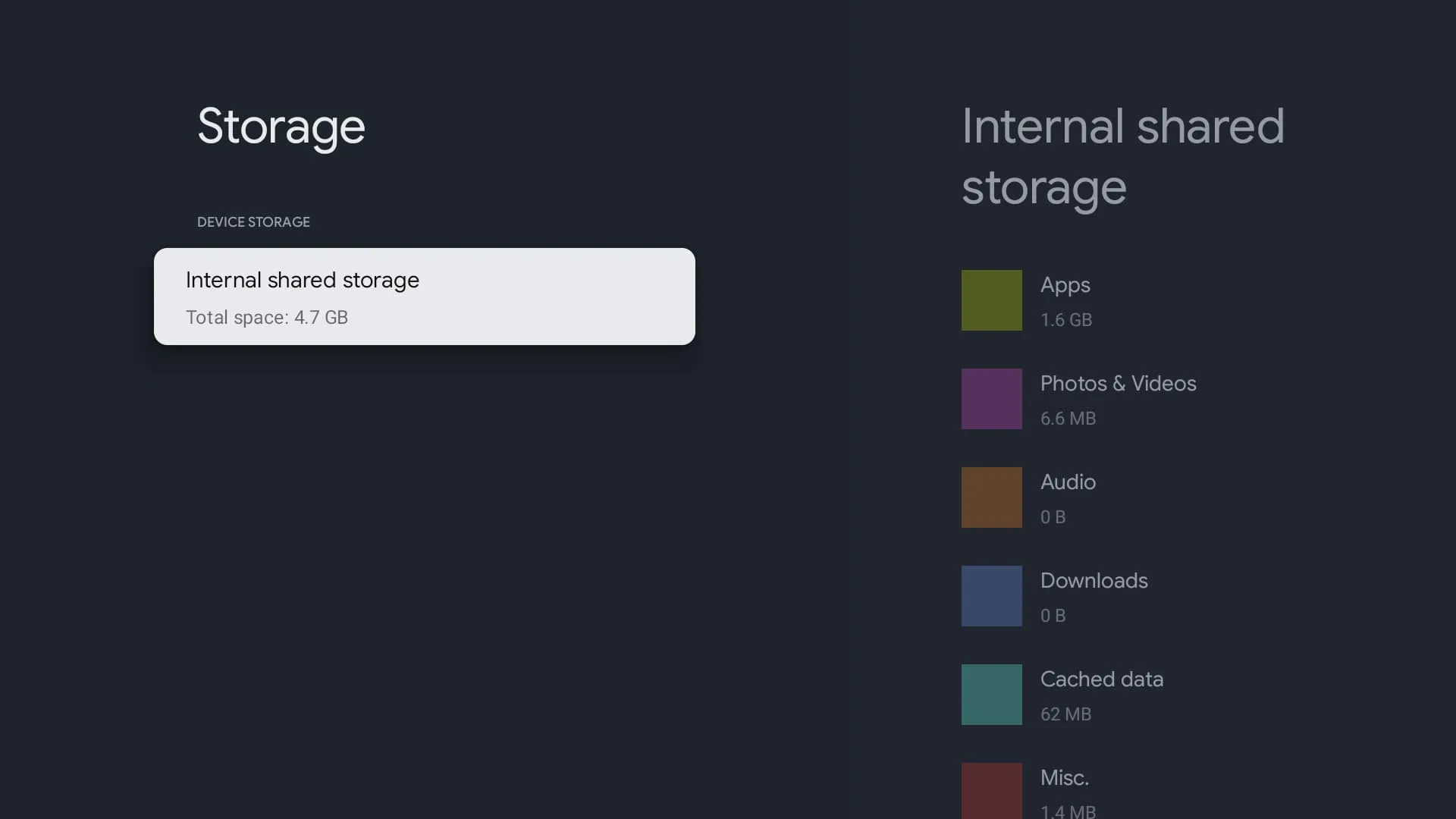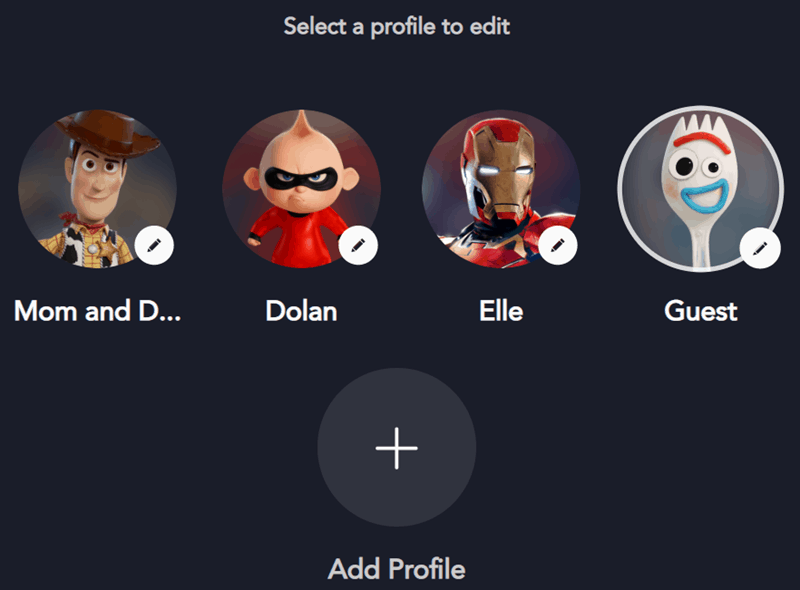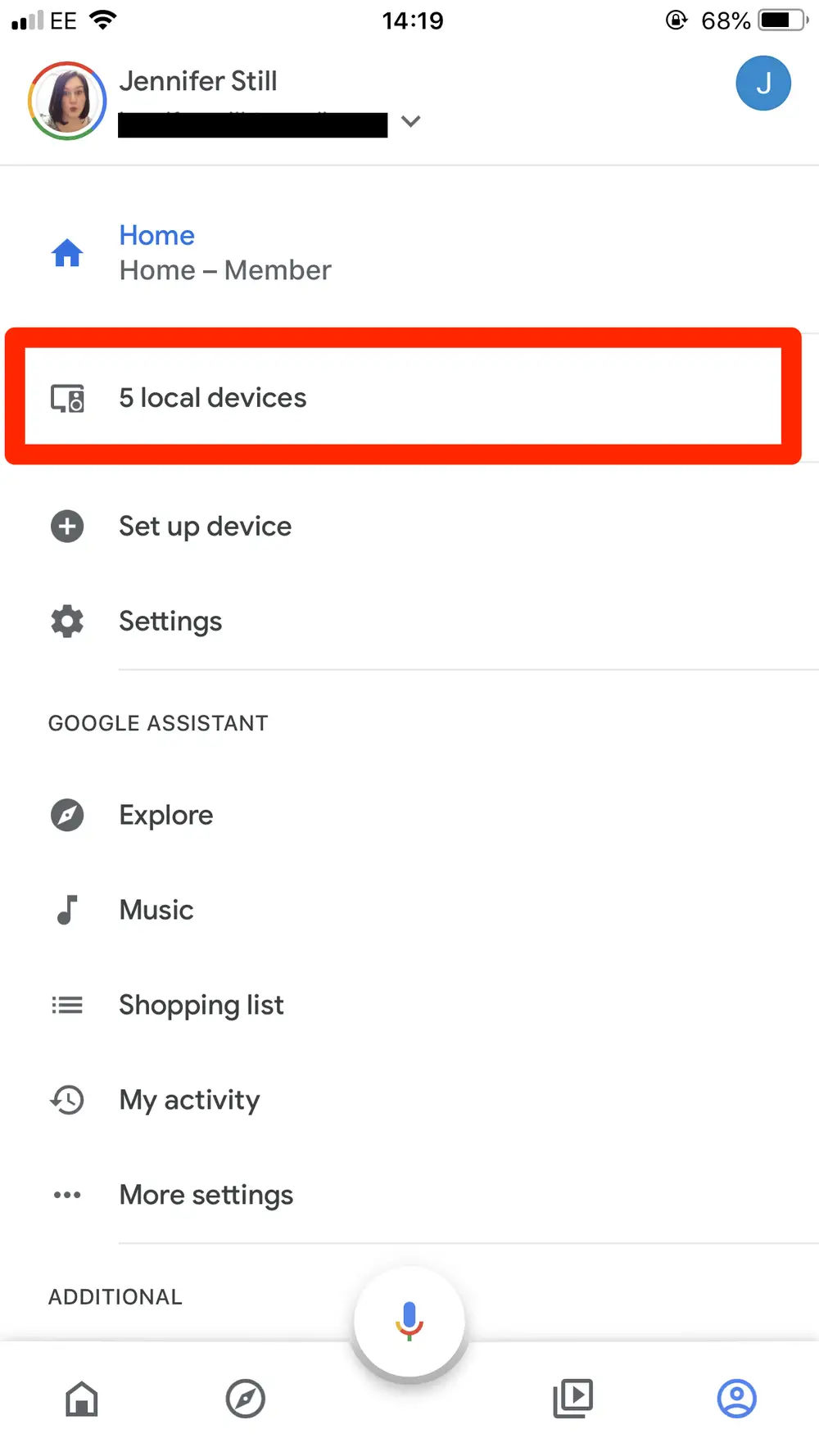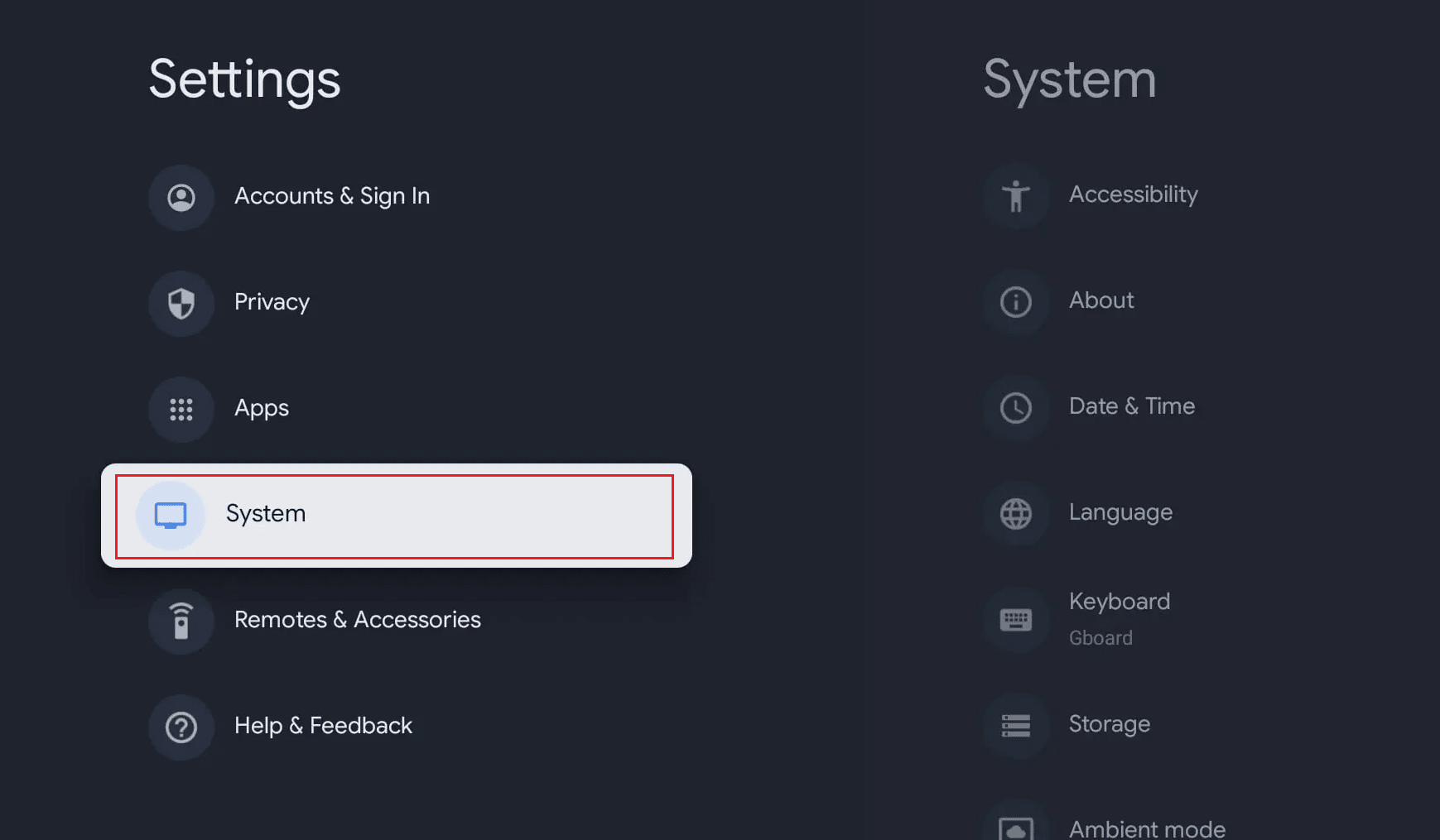If you are a cord cutter, no need to worry because there are so many streaming platforms available to stream. Disney Plus is one of the best streaming services available in the United States. But sometimes we may encounter some errors while playing the video on Disney Plus. In this guide, we will show you the way How to Fix Disney Plus not working on Chromecast. Get to know everything in detail through this guide.
Disney Plus is an underrated subscription-based streaming platform that lets you stream on-demand and live TV content. In addition, you can watch OTT services that are owned and operated officially by Disney Entertainment under The Walt Disney Company.
This service is mostly available on most devices including smart TVs, smartphones, and external streaming devices. Moreover, this app offers Disney, Marvel, Pixar, National Geographic, and Star.
If you are using Disney Plus app on your Google Chromecast then you can face some issues while streaming its content. In this guide, we will let you know various methods to fix Disney Plus not working on Chromecast. So you can use the below troubleshooting techniques to fix the app to stream its content without any hassle.
Sometimes, it may cause due to firmware in case you’re not using the Chromecast that is built-in or some glitches like cache files. So you should try out the simple and easy steps to fix when the Disney Plus app not working on a Google Chromecast device in the below session.
Table of Contents
Troubleshooting techniques for Disney Plus Not Working on Chromecast:
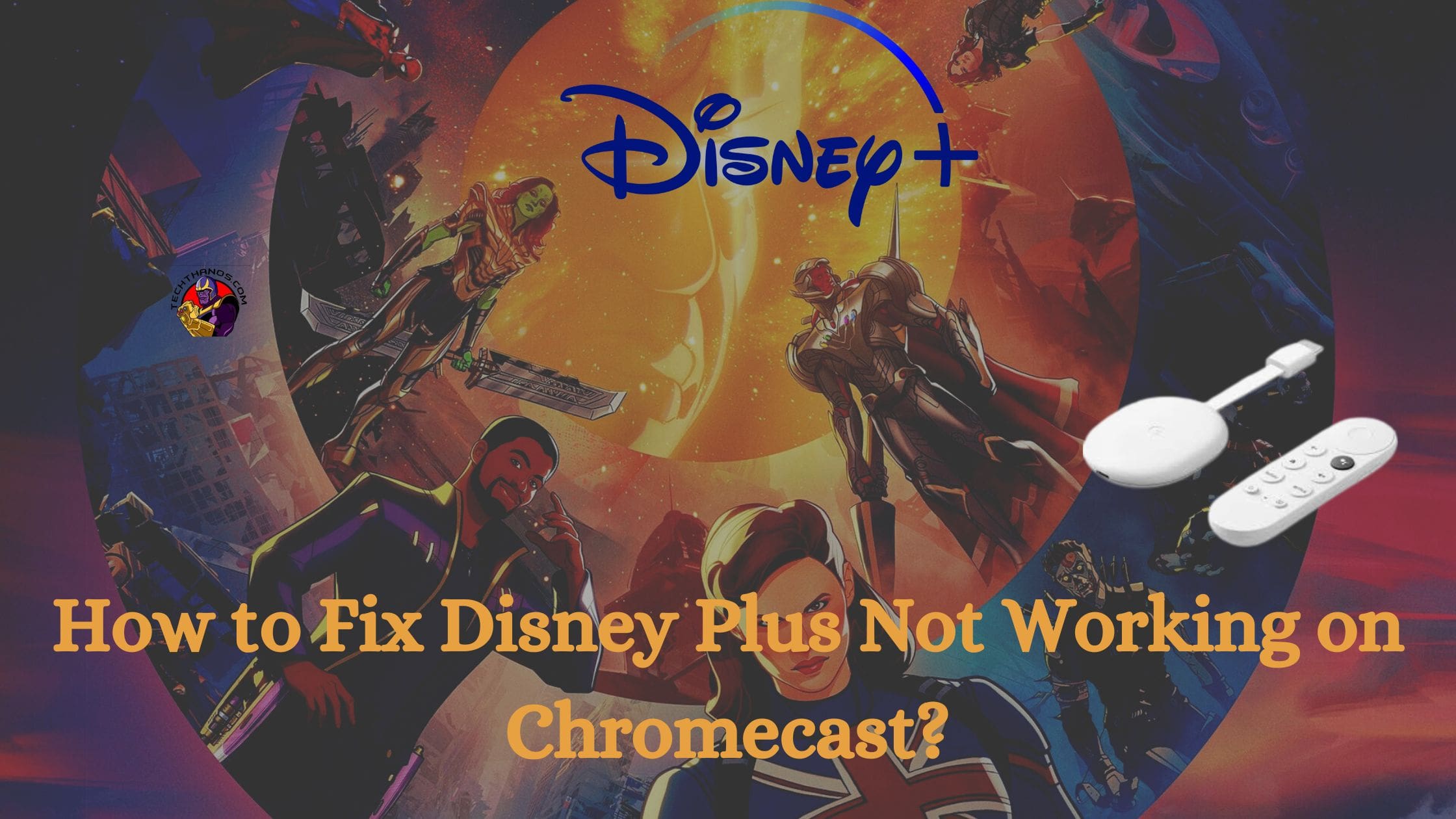
This problem may encounter due to your Chromecast or Disney Plus app no longer being updated. Otherwise, unstable internet or temporary files such as cache and data from your streaming app. So let’s figure out this issue and get a solution for this issue to get rid of it.
Also, Read How to get Disney Plus on Hisense Smart TV
Fix 1: Update your Chromecast
Google and Disney Plus regularly update to improve their app feature to get a better streaming experience. So If you no longer updated your app or using an outdated app then you may encounter some issues like sound not working or errors while playing Disney Plus content.
So regular updates are needed your app and device work properly without any issues. If still the Disney Plus app not working on Chromecast then proceed to the next step.
Fix 2: Clear Cache & Temporary Files for Disney Plus Not Working on Chromecast
- Navigate to the Chromecast Settings menu.
- Further, choose the System option.
- Tap on Storage then picks Internal Shared Storage.

- Click the Cached Data and Browsing history.
- Tap the OK button to the Clear cache data option.
Fix 3: Reset your Chromecast
In case the above fix doesn’t seem to be working then you should choose to reset your Google Chromecast device. Using the Google Home app, you can do that process. Once it gets reset then you have to set up your Chromecast further and then check if it works or not.
Also, read How to Get Disney Plus on Sony Smart TV
Fix 4: Verify your Internet Speed for Disney Plus Not Working on Chromecast
Disney Plus app requires 25 Mbps to stream with 4K HD streaming and a minimum of 5 Mbps for low-quality streaming. If your internet is unstable or doesn’t meet the minimum requirement. So you have to check your internet speed by performing the speed test.
If not then restart your router to get rid of the issue to work with high-speed internet service. Still, if you are encountering unstable internet service then you should contact your Internet Service Provider (ISP).
Fix 5: Verify that Disney Plus servers are down
You should check if the Disney Plus app went offline or down by visiting Disney Plus’s official site or any social media like Facebook or Twitter. In case the Disney Plus server may be outage then you can’t do anything. Then wait for it until it comes online. It may happen anytime wherever you are streaming from.
There are some third parties available online to help you detect the error from your Disney Plus service and its current status updates. Even though we can’t do anything when the Disney Plus server goes down. So simply you have to wait until it comes online.
Related Guide:
Fix 6: Re-Log into your Disney Plus for not working on Chromecast
Disney Plus account on Chromecast may be not working due to some temporary error found in the data. But logging out from your account from your Chromecast device may help you to solve this issue. Do the below instructions given below.
- Open the Disney Plus app from your device.
- Click the avatar in order to access your profile.

- Click on the log-out option.
- Further, sign in to the streaming app.
Check if the problem has been resolved or not. If it still continues then make sure to proceed to the next fixing solutions.
Fix 7: Factory Reset Chromecast for Disney Plus Not Working
- Get into the Profile from the upper of your screen.

- Furthermore, choose the Settings option.

- Choose the System option then tap About.

- Now highlight the Factory Reset option.
- If you reboot your TV then your built-in Chromecast will retain its original state.
Now your problem will be resolved if not then try out the next fixing methods to get rid of this issue.
Fix 8: Use Disney Plus on Browser
Suppose you want to watch desperately Disney Plus content on the big screen. Then you can Google Chrome browser when it is not working with your Chromecast. Download the browser if not.
- Visit the Disney Plus official website.
- Then log in with your app’s credentials.
- Choose your desired content to stream.
- Watch it on your TV screen with a greater streaming experience.
Fix 9: Get help from Disney Plus Customer Support
After you tried all the above fixes still you are encountering this issue then you should seek help from Disney Plus customer support. Contact them via a toll-free number or the official website. They will assist you with the best solution to your issue caused by your Disney PLus not working on Chromecast.
Check out this post: How to Get Disney Plus on Panasonic Smart TV
Wrapping Up:
You can get to know the best troubleshooting methods from this detailed guide. There are 9 troubleshooting techniques that are explained so you may resolve this issue found from your Disney Plus on Chromecast. Disney Plus is a prominent streaming service that is more popular among users who are extremely love to watch Disney and Marvel content with 4K HD streaming quality. In case you have any queries regarding Disney Plus not working on Chromecast, mention them using the comment section below.