Do you want to access the Facebook app on the Big screen? In this article, we will be discussing the ways to get Facebook on Roku. Facebook is the best social media platform where you can interact with other users by posting, chatting, and more. Sometimes there can be live programs available on Facebook. If you are thinking of a way to watch Facebook live on your TV, this article is for you. Continue to read and get the answer you were searching for from this article.
Table of Contents
Is Facebook on Roku?

No, you cannot get the Facebook app on Roku. The Roku Channel Store does not have Facebook in it, but some methods can be used to screencast the Facebook App onto your Roku TV screen. Continue to read this article and find the different methods that can be used to get Facebook on Roku.
How to Get Facebook on Roku?

You can easily cast or mirror Facebook from devices like Android, iOS, and PC. But to do so, you need to enable the Screen Mirror features on your Roku device. And after that, the Roku device and the device with Facebook on it must be connected to the same WiFi network. Once they are on the same WiFi network, you can screencast Facebook to your Roku TV screen wirelessly. The steps you need to follow to get Facebook on Roku are as follows,
How to Enable Screen Mirroring on Roku?
- Go to your Roku Setting menu by pressing the setting icon on your Roku remote.
- Now go to the System option and choose the Screen Mirroring option.

- Select the Always Allow option.
You have now successfully enabled the Screen mirroring features on your Roku device. You may also like to learn about How to Get Screen Mirroring on Roku?
How to Get Facebook on Android, iOS, and PC?
- For Android devices, you can use the Google Play Store to download Facebook and use your credentials to sign in or create a new account.

- On your iOS devices, the Facebook app can be obtained from the Apple App Store. Get into Facebook with your credentials.

- Open a Web Browser (Chrome Web Browser) on your PC and visit the official site of Facebook. Use your Username and password to sign in to your account.

How to Cast or Mirror Facebook on Roku TV?
Android: (Smartphone & Tablet)
- Go to the drop-down notification tab
- Select the Screencast or Smart View option.
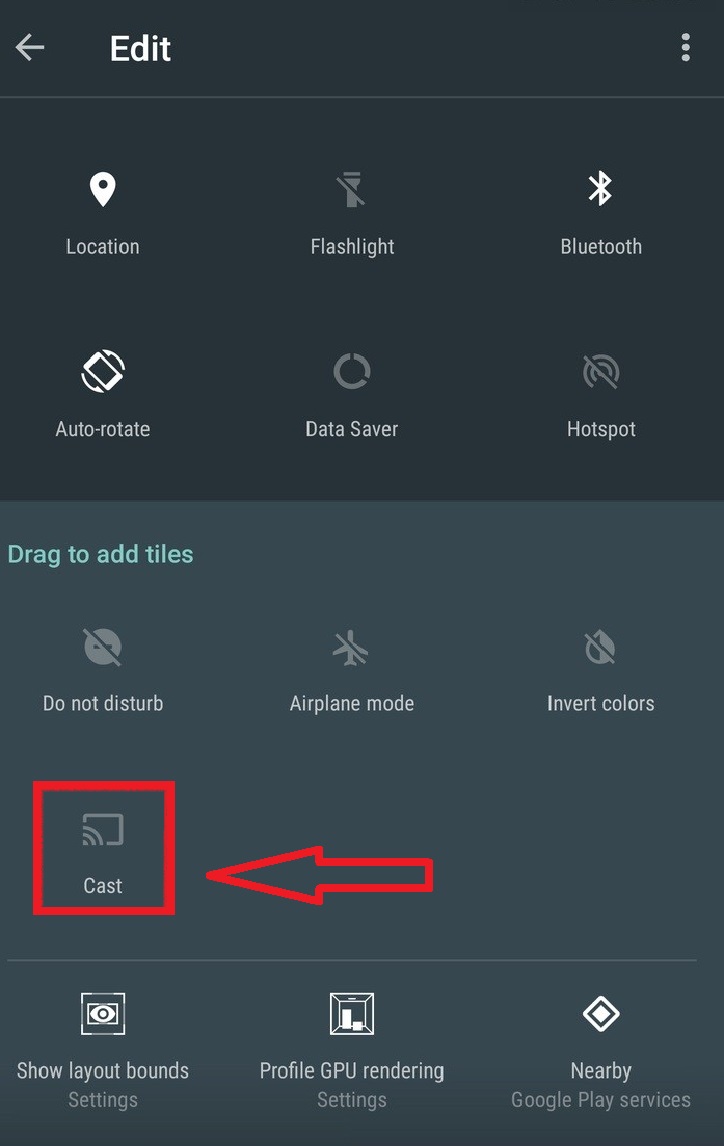
- From the search results for nearby devices, select the name of your Roku device.
- After a few seconds, you can find your Android device screen on your Roku TV screen.
iOS: (iPhone, iPad, iPod)
- Swipe down to open the Control Center.
- Select the Screen Mirroring option.

- Choose your Roku device name.
- iOS device screen mirrored on your Roku TV screen.
PC: (Windows)
- Open any web browser on your PC.
- Go to the Facebook official site.
- Now on your PC Notification tab, selects Connect.
- Select your Roku device.
- PC screen is now cast to your Roku TV screen.
Chrome Browser:
- Open Facebook on your Chrome Web Browser.
- Tap on the three vertical dots to open the Customize and Control options of Chrome.
- Select Cast and for the search to end.

- Choose your Roku TV and get your Browser cast to your Roku TV screen.
Now that you have your device screen mirrored or cast to your Roku TV screen, you can access the Facebook app or site and watch it on your Roku TV. You may also like to learn about How to Get Twitch on Roku?
THE END
Enjoy watching yoru friends post or live programs from Facebook on your Roku TV with the help of this article. Instead of using Roku devices, it would have been better if you had a FireStick device, on which you can directly install the Facebook app, and also less costly than Roku.
Frequently Asked Questions:
Does the Bandwidth of WiFi affect Screencasting?
Yes, if you use a lower bandwidth (e.g., 2.4 Hz), you can find a lot of buffering issues when screen mirroring or Screencasting. But if you use high Bandwidth like 5 Hz, there will be no errors during screencasting.
How to Crate Facebook Account?
You can easily create a Facebook Account using an Email ID or phone number. Make sure that you provide a secure password to yoru Facebook Account. By creating an account on Facebook, you are also creating and Meta account.

