IPTVs are one of the best streaming platforms that will let you stream most of the content on your compatible device. Most of all, IPTVs are available as free and premium, and they will not be available on your play store or app store to get it directly. If you are looking for Xtream IPTV and how to install and stream on Fire TV, Android, Windows, or Mac devices. Then this guide will help you to get your answer. Read continuously…
Xtream IPTV is a video streaming platform it lets you stream on your compatible device by adding your own channel. Moreover, it is an Xtream IPTV Player and is also accessible on your SmartPhone. On the other hand, Xtream Codes are mostly used as an illegal IPTV providers.
However, it is used as a tool for Customer or Content Management Systems, and it is shortly known as CMS. It generally carries the streaming data from IPTV providers and lets it down into an M3U format to send through clients using their personal address ID.
Table of Contents
Features:
- It scans, previews,s and also loads the channels from the playlists from your account credentials.
- Users can access it with a high-quality video engine.
- No longer needs any external player to work.
- It includes a parental lock.
- Users can create a favorite playlist.
How to Get Xtream IPTV Player APK?

You can install the apk file from your SmartPhone by using the simple below steps.
Pre Set-Ups:
To install any third-party apk files, you need to enable the Unknown Sources from the Settings option. So do that procedure from the below process.
- Head to the Settings menu and then move to the Unknown Source.
- Now tap to turn it on to install the apk files on your Android SmartPhone.
- Also, tap on the Security section or Privacy option.
- Then get the Unknown Source option and then enable it by tapping on it.
- After that, you can able to install any third-party apps on your Android device.
Steps to Install Xtream IPTV Player on Android SmartPhone:
- First of all, head to the play store to download and install the Xtream IPTV Player apk.
- Naviagte to the File Manager under the download folder.
- Tap on the download option and then open it.
- Within a minute, it will open a dialogue box from your screen to install it.
- Click on the Install option to get the app, and then it will start to install.
- That’s it. Now you can use it on your Android SmartPhone.
How to Use Xtream Codes on Fire TV?
To use Xtream Codes, you should want any IPTV service that offers Xtream Codes API to log in. Most of the Xtream Codes API logins are available, and you can get it to use its codes on your streaming device.
Pre Setups:
Enable the Apps from Unknown Sources to get any third-party apk files.
Install Xtream Codes on Fire TV:
- Get the Downlaoder app on your Amazon app store, and then launch it on your Home.
- Now open it and then tap on the search field and then enter the Xtream smarter official code on the respective field.
- Then tap on the Go tile to install it.
- Tap to install it once it gets downloaded.
- Now tap Open or Done to complete the installation process.
- Further, open the IPTV Smarters Pro app and then tap on Accept.
- That’s all. Now you should get into the login page by choosing the Login with Xtream Codes API option.
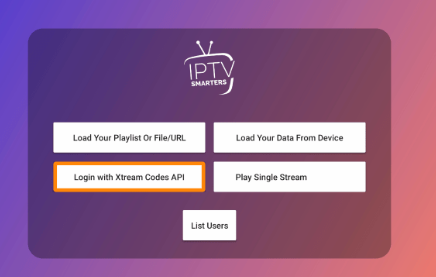
- Now enter into the login page of your IPTV service provider.
- After that, proceed with the account credentials received from your mail.
- Tap on the Add User tile to create a profile.

- Now your user profile will be shown on your screen, and tap on it.
- Stay for a while to download the service channels, movies, EPG, and so on your IPTV Smarters Pro.
- Get back to the Home screen from your IPTV Smarters and then press the Live TV option.
- Finally, you have explored the thousands of content to stream free live TV channels with Xtream Codes.
- Then you can start to stream its content on your Fire TV.
How to Get Xtream IPTV Player on PC or Windows?
To install any third-party app on your Windows or desktop, you need an Android emulator. However, Android Emulator is a software app that will let Android apps run on your desktops. So to download any apk files, you should require an Android Emulator.
Most of all, there are many Android Emulators available in the market, so you should choose any of them which is best. Here we will teach you with Bluestack Emulator, which is an outstanding emulator to use on your Windows.
Steps to Get Bluestacks on Windows or Mac:
- First of all, you should enter the Bluestack emulator’s official website.
- Further, download the app or use the link to download the emulator.
- Hit the link to install the app and then move to the download option from your Windows.
- Now you will see an APK file from the Bluestack emulator, and then tap to open it.
- After that, tap to install it, and then it will start to download within minutes.
- Once the app gets installed then, tap to open the app.
- Now go back to the home screen and then enter into the login page from your google account.
- Further, Sync your Google account to the Bluestack emulator.
- Then install Xtream IPTV Player apk, which is already downloaded.
- So you should simply copy it and then paste the apk file to your Bluestack emulator.
- Now it will begin to install on your Windows or macOS.
- Finally, you have installed the apk on your PC desktop and start streaming your desired content on your device.
Final Verdict:
You can get IPTV Smarters on Firestick or Fire TV, Android SmartPhone, Mac, and Windows. Additionally, you can use the code to stream it on your compatible device. Suppose you have any other queries related to Xtream IPTV Smarters on Fire TV/ Android device, let me know in the comment section.
FAQs:
1. Does Xtream Codes offers live TV?
Of course, you can watch any of your preferred live TV content with Xtream Codes using its live TV player.
2. Is Xtream Code legal?
Since Xtream IPTV has not gotten any license to stream its live TV content, our platform so can predict it. If it is legal, then it may be available on your play store or app store to get it directly.
3. What is Xtream Codes IPTV?
Xtream Codes is an IPTV that offers users to host and watch all the IPTV services which you subscribed to use on its platform.
