This is a list of actionable Steps to Watch Doordarshan/DD National on Firestick.
In fact, these DD national Channel help to Watch our late old Favourite shows
So if you want to Download & Install Doordarshan Live on Amazon firestick, you’ll love this list of tips and techniques.
Let’s get started.

Table of Contents
Doordarshan/DD National Live
Doordarshan on Tv which is the oldest and finest Television channel, was regulated by the Government of India. It provides several categories of channels like entertainment, sports, business, TV shows, and education. You can watch any channel from Doordarshan Online through an autonomous app on Android mobile and tablets that too without any cable TV connection. Also, you can stream channels on larger screens just by installing the Doordarshan on Amazon Fire Stick.
Doordarshan operates 34 satellite channels like DD National, DD News, 11 State and International channels which are known as DD India and 17 regional satellite channels. Using Doordarshan live TV channels, you can watch all the recent shows, news, and sports without any cost.
Also Read: Exousia Apk on FireStick
How to watch Doordarshan on FireStick?

Since Doordarshan (DD National) is legally available, you can download this channel straight from the Amazon app store. To enjoy this app on firestick, follow the below-given steps,
- Turn on your FireStick and check whether your device has an internet connection.
- Go to the search option on the home page.

- You can find the Doordarshan app through the on-screen keyboard.
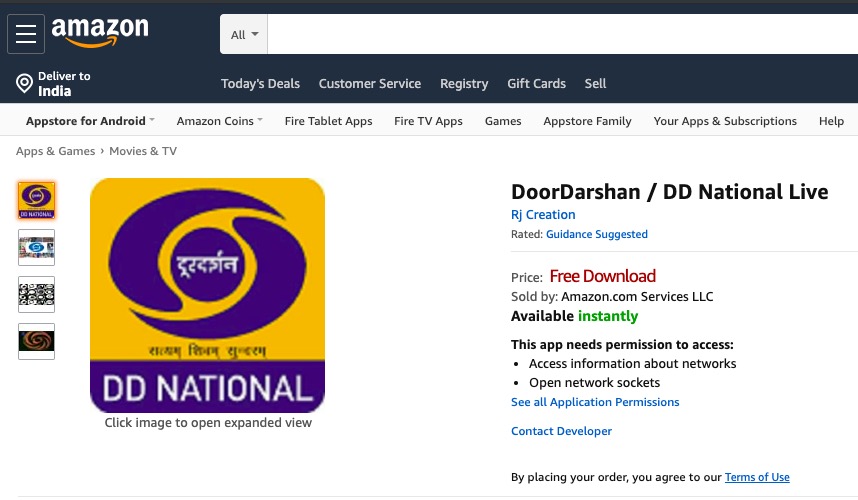
- Now, Choose the app.
- Select Download.
Now open the app and watch any content without any cost.
If the Doordarshan app is not available on the Amazon app store, then you can download the app on your Android and tablets. The following steps guide you to watch Doordarshan on FireStick using Android devices and tablets.
Related Post: How to Watch DD Sports on Jio TV?
How to Watch Doordarshan on FireStick using an Android device?
- Fix your FireStick and Android to the same internet connection.
- Using the Fire Stick remote, give the long press on the home button and choose to mirror.
- Navigate to the settings option on FireStick and click cast.
- Choose your FireStick so that your device screen will be cast on the Television.
- Now go to the Doordarshan app so that the app will cast the contents on the television.
You can stream Doordarshan on devices like Amazon FireStick or Fire TV devices. Even you can watch Doordarshan on Hotstar. People who reside in India can only get the Doordarshan app, so people who refuse outside India should use VPN to watch the content on Doordarshan.
Watching television content through the TV antenna is possible with Doordarshan because it supplies over the air. Some of the Indian OTT services provide the Doordarshan channels with SD and HD quality free of cost.
You can watch Doordarshan channels also on Jio TV+, MX Player TV, YouTube and many more. Jio TV + telecasts more than 600 channels where. It contains 23 DD channels. Through Jio TV+, you can stream DD News, DD India, DD National, DD Bangla, DD Sports and many other local DD television contents for free.
At present, the great news about the Doordarshan channel is that it is telecasting some of the extraordinary Indian TV shows again. And they are Ramayan, Malgudi Days, Mahabharat, Byomkesh Bakshi, Shakthiman, Mashaal, and Circus, which are considered as the best Indian creations always.
Similar Post: How to Install Apps on Firestick?
DD News Live Videos:
https://www.youtube.com/watch?v=Pm-CBDG-h_Y
Conclusion
Using the Doordarshan app on your FireStick or on any Android device you can watch sports, movies, shows and all the recent news. Here, you can get all the 17 languages’ channels in one single app for free.
