Was your day pretty hectic? Relax with the funny videos streamable on the Rumble app. To get the Rumble app to your Roku device’s big screen, you can follow this article and follow the steps. You will learn the different procedures you can use to get Rumble on our Roku device. The rumble app will give you all the joy you want using its funny and heartwarming videos on your Roku device.
Table of Contents
Is Rumble TV on Roku?
Yes, you can get Rumble Streaming service on your Roku device. The Rumber app can be added to your device through the Channel Store. If you want the Rumble app from your Smartphone, you can just screencast or screen Mirror it to your Roku TV screen.
Rumble TV:

If you know about Rumble.com, then Rumble TV is the app managed by them. Here you can find entertaining videos that are available at its official site live streamed. The variety of videos includes fails, cute babies, weird moments, amazing humans, dogs, cats, cute animals, and other heartwarming videos. Most of the videos are from the Rumble community. This is the best video platform to watch with your family and friends and during gatherings and parties.
To view the contents of Rumble, you need to create an account with your Email ID and Password or use Facebook, Google, or Apple ID to create an account. With these credentials, you can access the Rumble app on any of its compatible devices of your choice.
How to Add and Watch Rumble on Roku?

You can add Rumble on Roku by directly accessing the Channel Store on your device or using the Web or App to add it to your Roku account and getting it on your Roku device. Follow the simple procedure to get the Rumble app on your Roku device.
Directly Add Rumble on Roku:
- Press the Home button on your Roku remote.
- Select the Streaming Channels option to open the Channel Store.
- Go to the Search Channels tab and type the name of the app, Rumble.
- Now press OK to start the search.
- From the results, select the Rumble app to reach its information page.
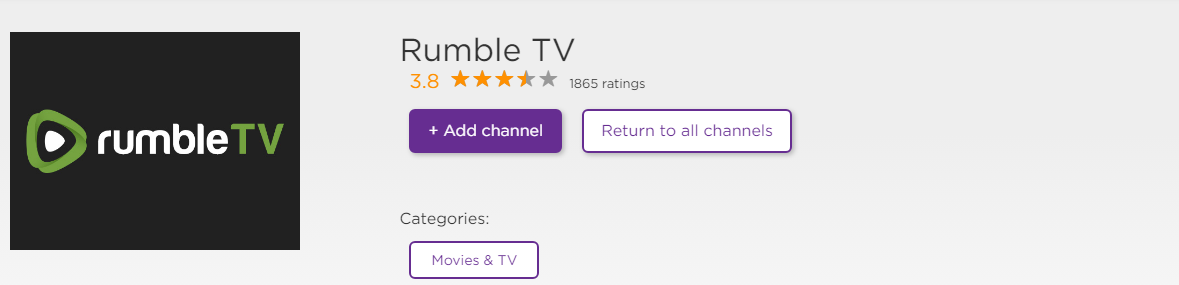
- Tap on the Add Channel option to get Rumble on Roku.
Add Rumble through Official Website or App:
If you are far from your Roku device but want to add Channel to your device. You can use the Official site or app to add the channel to your Roku account, get back home and update Roku and get Rumble on your Roku device.
- Visit the Roku official site on your Smartphone or Tablet Web Browser.
- Go to Channel Store and find the Rumble app.
- Click on the Add Channel and provide your Roku account credentials.
or
- Download The Roku app on your Smartphone or Tablet.
- Sign in with your Roku account credentials.
- Visit Channel Store on the Roku app.
- Find the Rumble app and tap on Add Channel option.
This will get Rumble added to your Roku Account, Now when you are at home,
- Go to your Roku device Settings menu.
- Select the System option and choose the System Update option.

- Tap on the Check now option and wait for the update to complete.
After the update, you can find the Rumble app installed on your Roku device. You may also like to learn about How to Watch American Idol on Roku?
How to Create an Account on Rumble?
If you do not have a user account on the Rumble streaming service, you can follow the instructions given in the following space to get the Sign-Up procedure.
- Open the official website of the Rumble streaming service in the web browser on your streaming service.
- Then go with the Sign In key given on the right side of the screen.
![]()
- On the Sign In page, you can see the Create a Rumble Account Now option on the screen.

- Fill in all the details asked on the Rumble account-creating page. And then, tap on the Register button given at the bottom of the screen.

Now you can use the account credentials to sign into the Rumble streaming service to watch the exciting content.
What to Stream on Rumble?
You can watch many popular videos and movies on the Rumble streaming service. They are:
- News
- Viral Videos
- Podcasts
- Sports
- Entertainment
- Finance
- Movies
These are all you can watch on the Rumble streaming service. And the new update in the Rumble streaming service was: The newly released movie named 2000 Mules, released on May 2 ( 2022 ).
People are so excited to watch it in the theatres and on streaming services. President Donald Trump supported this movie and suggested watching it in the United States of America.

So, the 2000 Mules movie was available on the Rumble streaming service. But you have to Subscribe with the Rumble streaming service. You may also like to learn about How to Watch 2000 Mules on Roku?
THE END
Watch all the funny and amazing videos uploaded by Rumble creators. The Rumble TV app on Roku offers you only the streaming feature. To monetize your content on Rumble, get the app on your SmartPhone and start today. You can screencast the rumble app from your Smartphone to your Roku TV screen by having your Roku device and Smartphone on the same WiFi network.
Frequently Asked Questions:
Can I make money on Rumble?
You can easily make money out of Rumble. First, Upload your videos with your magnificent content. Share your video and reach 50,000+ visitors mare and get 5,000,000+ followers or Rumble. Monetize your content by reaching a variety of businesses that are looking for UGC content.
What are the apps available at Rumble?
The Rumble app to watch, upload and vote for best videos. With Rumble Vidoe Battle, you can earn cash prizes. Rumble Camera app, which helps you create videos out of your phone camera, edit with useful tools and help in tracking your success.

![How to Get Rumble on Roku? [Install|Sign Up]](https://techthanos.com/wp-content/uploads/2022/05/How-to-Get-Rumble-on-Roku-InstallSign-Up-1.jpg)