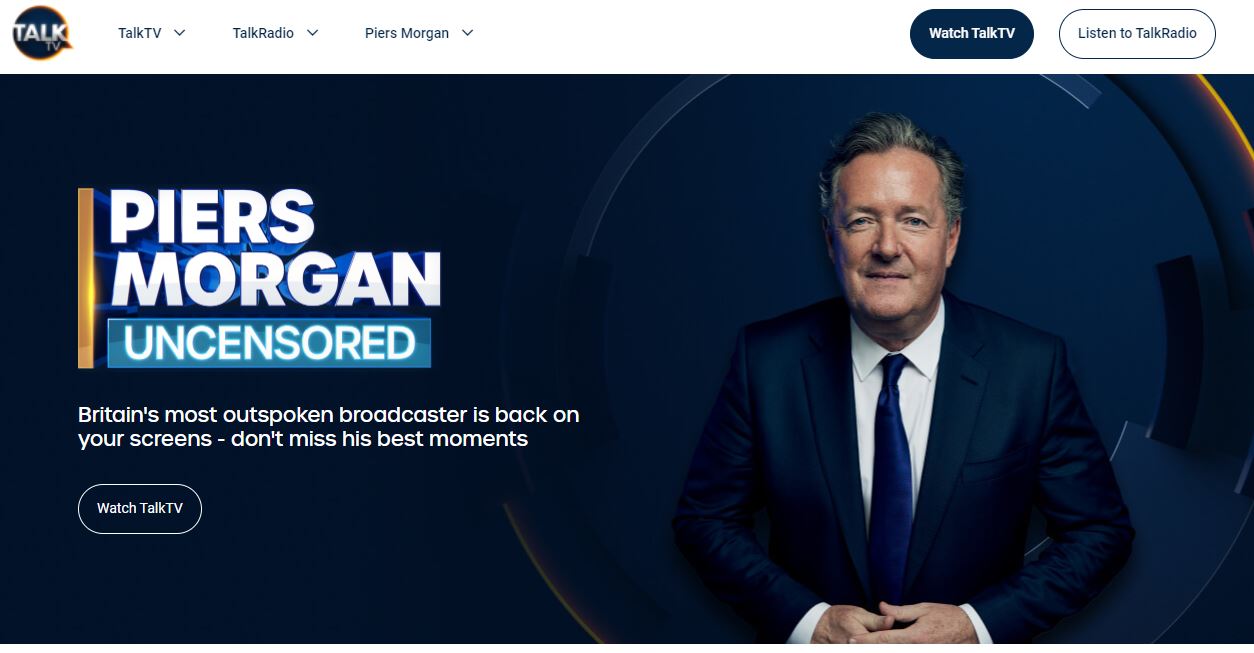Talk TV is the most popular entertainment channel, and you can watch it on a Roku streaming device. Refer to this article and get a way to stream a Talk TV on Roku. In this article, we are going to share simple methods to stream Talk TV shows and Programs on Roku. Keep reading on How to Watch Talk TV on Roku.
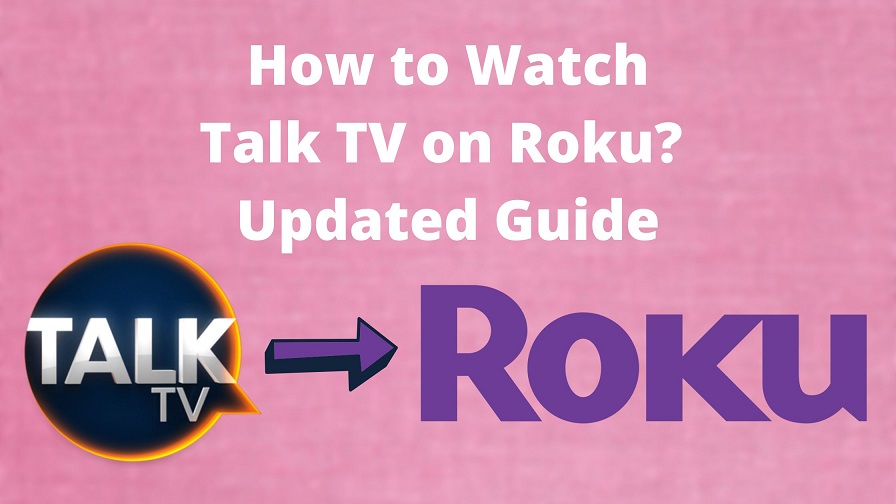
To watch TalkTV on your Roku device, you cannot download it from the Roku Channel Store. You can use screencast and screen mirror methods and apps like “Screen Mirro for Roku” on devices that support the Talk TV app with simple steps. Read this article to the end to learn more.
Table of Contents
What is Talk TV?
It is a Television News Channel in the United Kingdom that launched on 2022 April 25th and is owned by News UK. Originally it broadcasted three shows,
- The News Desk
- Piers Morgans Uncensored
- The Talk
TalkTV has access to some devices, such as,
- Sky
- Virgin Media
- Freeview
- Freesat
- Fire TV
- Apple TV
- Samsung TV Plus
- Youtube
- Mobile
- Tablet
- Smart TV
- Online through Website.
Is TalkTV available on Roku?
No, TalkTV is not available on the Roku Channel Store, but you can watch the contents of Talk TV by Screen Mirroring and Screencasting from your Smartphone and PC.
How to Watch Talk TV on Roku?
To get Talk TV on Roku, follow the methods and steps given. The methods used are,
- Screencast TalkTV from Android devices to Roku
- Screen Mirror TalkTV from iOS device to Roku
- Screencast TalkTV from PC to Roku
Set up Roku for Screencast/Screen Mirror function:
Follow these steps to set up your Roku device to Screencast or Screen mirror from other devices. The steps are as follows,
- On your Roku TV, go to Home Screen.
- Navigate to “Settings”
- Scroll down and select “System.”
- You can find “Screen Mirroring” in the list; tap it
- Select “Screen Mirror Mode,” and on the prompt, select “Always Allow.”
Your Roku device is now ready to mirror your device to its screen.
More Info,Uzzu TV on Roku
Screencast Talk TV from Android Device:
To Screencast TalkTV from your Android device to your Roku device, follow the steps,
- Please connect your Android device and Roku to the same WiFi Network
- Download the Talk TV app on your Android device from Google Play Store.
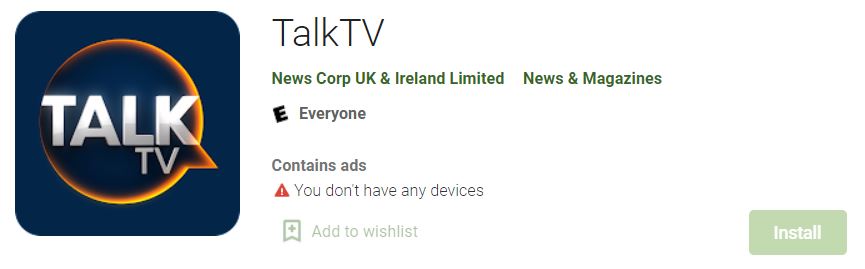
- From the notification drop-down menu, select Screen Cast on your Android device.
- From the list of nearby devices available, select your Roku device.
Now you can play the content of Talk TV on your Android device and enjoy watching it on your Roku TV.
Screen Mirror Talk TV from iOS Device:
To Screen Mirror Talk TV on Roku from your iOS device, you need to download the “Screen Mirroring for Roku” app on your device from the App Store. Follow the steps to do so,
- Please connect your iOS device and Roku to the same WiFi Network.
- On your iOS device, go to the App Store.
- Search, download, and install the “Screen Mirroring for Roku” app on your iOS device.

- On Your Roku, go to Channel Store and search for “Screen Mirroring.”
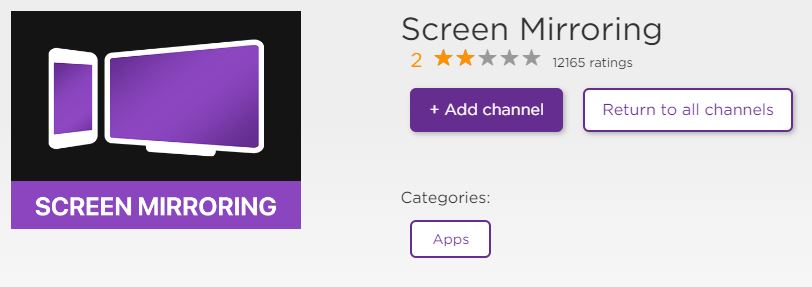
- Click on “Add channel” to download and install the app.
- Open the app on your iOS device and follow the on-screen instructions
- From the list of nearby devices, select your Roku device
Your iOS device gets mirrored to your Roku TV screen. Play the TalkTV content on an iOS device and enjoy watching it on your Roku.
Note: You can also use this method on your Android device by downloading the “Screen Mirror for Roku” app for Google Play Store.
Screencast Talk TV from PC:
You can easily Screencast TalkTV from PC to Roku with the steps below. Follow these steps without skipping any.
- Please connect your PC and Roku to the same WiFi Network.
- On your PC, open a web browser, e.g., Google Chrome.
- Type https://talk.tv/ to go to the Talk TV home page.

- Select the content you want to watch on Roku.
- Go to the Notification tab on your PC and select “Project.”
- Then select “Connect to a Wireless Display.”
- From the search, select your Roku device.
You can now watch the content on TalkTV from your PC on your Roku TV.
With these methods and steps, you can now watch your favorite content on Talk TV on Roku.
Popular Shows on Talk TV:
Shows and Programs are the biggest sources of increasing a rating to that particular channel. And it will only give entertainment to that people. Here we are going to mention popular Talk TV shows.
- The Ellen DeGeneres Show.
- Late Night With Conan O’Brien.
- The Graham Norton Shows.
- Colbert Report.
- The daily show with Jon Stewart.
- Alan Carr. Chatty Man.
- Tonight Show with Jonny Carson.
- Oprah Winfrey Show.
- Jonathan Ross Show.
- The jerry Springer Show.
- Late Late Show with Craig Ferguson.
F.A.Q:
How to get TalkTV on Roku?
Talk TV is not available on Roku Channel Store, so the only way is to screencast or screen mirror from devices that have access to Talk TV. Read this article to know more.\
Can I Watch Talk TV for Free?
Currently, Talk TV is free to watch on all devices. You can watch all the shows anytime, anywhere you want. All you need is a good network connection.
Can I use the Talk TV apk file on Roku?
No, as you know, Roku devices do not support external apps not available on Roku Channel Store.
Thank you for your precious time on this article. I hope you have found what you were looking for in this article. You can now enjoy watching your favorite content on Talk TV on Roku by following this article’s simple methods and steps.