The NFL Season 2022 is coming to an end. The 30th of January 2023 marks the start of the Conference Championship, and the winners of each conference will face off at Super Bowl on the 13th of February 2023. If you are a fan of the 49ers, you will not miss this NFL National Football Conference finals. Watch your team lift the Conference Championship cup and move to Super Bowl on your FireStick. To know the procedure to watch the 49ers game on FireStick, follow this article.
Table of Contents
How to Watch the 49ers Game on FireStick?

The 2022 NFL Conference Championship for the National Football Conference, finalists, the time of the game, and the channel to watch it are as follows,
San Francisco 49ers VS Philadelphia Eagles
30th January 2023 | 03:00 PM EST
FOX
To watch the 49ers Conference Championship, you need to have access to the FOX Channel on your FireStick. You can watch Live TV channels on your FireStick with the help of streaming service apps. These streaming services must have the FOX channel in their subscription channel lineup. With the help of the Streaming app with the FOX Sports channel and the FOX Sports app, you can stream the NFL Game live on your FireStick. The application that satisfies all these conditions are,
You can also refer to How to Install and Stream NFL Plus on FireStick?
NFL App and NFL Game Pass:
You can get the NFL app on your FireStick from the Amazon App Store. To access NFL+ features, you need to get NFL Game Pass. You can subscribe to NFL Game Pass and Pro Subscription plan and watch all the live NFL Games along with SuperBowl LVII, 2023 NFL Draft Live, Highlights, NFL Originals and Programs, NFL Network, and Previews. After subscribing to NFL Game Pass, you can use it on the NFL app at your FireStick and watch the San Francisco 49ers Game live on your Fire TV. The simple Procedures to be followed are,
Get NFL Game Pass:
- Go to NFL Game Pass official Site.
- Select the Sign Up Now option.
- On the Plans section, select the SIGN UP NOW option under the PRO annual plan.

- Follow the on-screen instruction to Create an Account on NFL Game Pass.
- Continue to follow the instructions and complete the payment process.
- You can now use these credentials to watch the NFL Games live on the NFL App.
49ers Game on FireStick:

- Find, download, and install the NFL App on your FireStick.
- Use yoru NFL Game Pass Credentials on NFL App.
- This will give you access to all the features of the NLF Game Pass on your FireStick.
- With the schedule for the 49ers Game, you can easily watch it live on your FireStick using NFL Game Pass.
FOX Sports App:
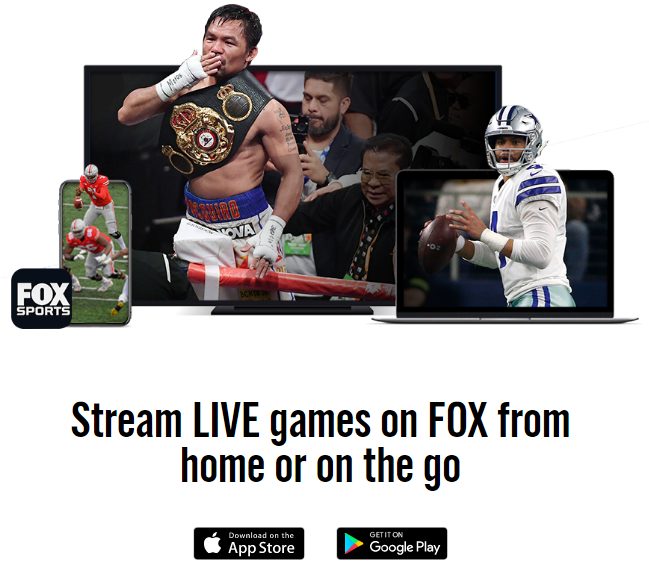
Since the San Francisco 49ers VS Philadelphia Eagles, the Conference Championship game will be broadcasted by FOX Network. You can easily get the FOX Sports app on your FireStick and watch the 49ers win the game on your large screen. But to watch live NFL Games on the FOX Sports App, you will need TV provider credentials with the FOX Sports Channel on it.
The TV providers credentials you need to access the FOX Sports app on FireStick to watch the 49ers Game live are as follows,
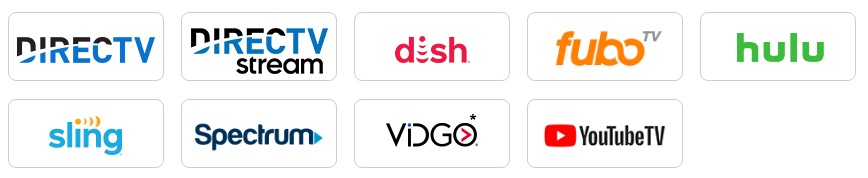
- DIRECTV (All Subscription Plans)
- DIRECTV Stream (All Subscription Plans)
- DISH (All Subscription Plans)
- Spectrum (TV Select Subscription Plan without add-ons – $59.99 per month)
- fubo TV (Elite Plan – $84.99 per month)
- Hulu (Hulu+Live TV plan – $70 per month)
- Sling (Sling Blue Package – $40 per month)
- YouTube TV (Base Plan – $54.99 per month)
- Vidgo (All Subscription Plans)

If you have subscription credentials to any of the TV providers given here, you can use them in the FOX Sports app on FireStick and watch the 49ers Game live on your Fire TV. You can also refer to How to Download & Activate Fox Sports on Firestick?
YouTube TV:

You can get the YouTube TV app on FireStick and get subscribe to the Base Plan to get FOX Sports Channel. Now that you have access to the FOX Sports channel on FireStick, you can easily watch the 49ers Game. You can also use your YouTube TV subscription credentials to access the FOX Sports app on your FireStick device.

With this subscription, you can also have your hands on NFL Network and NFL RedZone services. You may also like How to Get NFL on Youtube TV?
You can also refer to YouTube TV on Firestick | How to Download?
Hulu:

Get the Hulu app from Amazon App Store on your FireStick device and sign in with Hulu+Live TV subscription credentials. After this, you can easily watch the FOX Sports channel live on your FireStick devices. You can subscribe to Hulu+live TV with ads or no ads plan bundle with Disney+ and ESPN+. You can also access NFL Network and NFL RedZone. With the scheduler for the 49ers Conference Championship Game, you can visit the FOX Sports Channel on the Hulu app on your FireStick and enjoy the game at your home. The subscription plans to be subscribed to make this possible are,
- Hulu (With Ads) + Live TV, Disney+ (With Ads) and ESPN+ (With Ads) – $69.99 per month
- Hulu (No Ads) + Live TV, Disney+ (No Ads) and ESPN+ (With Ads) – $82.99 per month

You can also refer to How to Get Hulu on FireStick?
Sling TV:

To watch the San Francisco 49ers Game live on your FireStick, Sling TV is one of the best options. You can get the FOX Sports channels on which the Conference Championship games will be live telecasted. All you have to do is to subscribe to the Sling Blue plan. You can get up to 41 channels for just $40/month.
You can download the Sling TV app on your FireStick from the default App store and use the credentials to access the FOX Sports channel on it. Once you get the channel, you need to wait for the day of the 49ers game broadcast to watch it live on your Fire TV.
You can also refer to How to Watch Sling TV on Firestick?
Can I Watch the 49ers Game on FireStick using Amazon Prime?
No, You cannot watch the 49ers NFL Conference Championship Game on Amazon Prime at your FireStick. It is only possible to watch Thursday Night Football games live on your FireStick device.
How to Install Apps on FireStick?
Now that you know what streaming service apps are needed to watch the San Francisco 49ers game on FireStick. It is time that you get those apps on your devices. Here are the simple steps you can follow to get any app on your FireStick device.
Connect FireStick to WiFi:
- Press the Setting button on your FireStick remote.
- From the Settings Menu, select Network.
- This will make your FireStick device search for nearby WiFi networks.
- From available networks, select your home WiFi network name.
- Enter the correct password to connect FireStick to WiFi.
Find, Download, and Install apps on FireStick:
- Now press the Home button on FireStick remote.
- Choose the Find option and select Search.
- Enter the name of the app and press OK.
- From the results, select the app and press OK.
- This will take you to the app’s information page.
- Now tap on the Download option and wait.
- Your app will get downloaded and installed on your FireStick.
- You can find the app on your Home screen.
By following this method, you can now get the app that you want to use to watch the 49ers Game on FireStick. You may also like How to Install Apps on Firestick?
THE END
Enjoy the Conference Championship game of the San Francisco 49ers going up head-on against the Philadelphia Eagles on your FireStick-connected TV’s Big screen. If you want to watch a single game of the 49ers, then you can subscribe to YouTube TV, which gives you a free trial that you can use and at the same time not lose money. Make sure that you cancel your plan before the trial period ends to save yourself from paying for the subscription. For low-cost subscriptions, go for Sling Blue. But to get all of the NFL, subscribe to NFL GamePass.
Frequently Asked Questions:
Is there any other way to watch the 49ers Game on FireStick?
Yes, you can screencast the 49ers game from any of your devices to your FireStick device-connected screen. This can be made possible only when your supported device and FireStick are on the same WiFi network.
Can I Watch NFL in Spanish?
With the help of the FOX deportes channel that comes on Spanish packages on TV, provider plans can be used to watch your favorite NFL Team game in the Spanish Language.

