To the Cricket Fans of USA. Willow TV is a streaming service that brings 24/7 live cricket in the USA. Being the official broadcaster for cricket boards from around the world, Willow TV gives you hundreds of live cricket throughout the year. Experience Willow TV with the best video and audio experience from your Samsung Smart TV. Catch up with the latest Cricket Tournaments like IPL live on your TV with the Willow application from its default app store. To know more about the procedures to get Willow TV on Samsung TV continue to read this article.

Table of Contents
How to Get Willow TV on Samsung TV?

You can easily get the Willow app on your Samsung TV from its App Store and use Subscription Credentials to access live Cricket on your TV. If you are a subscriber to any of the TV providers or Streaming service providers with Willow TV channel in its channel lineup. You can use these to get the Willow TV channel on your TV.
How to Install Willow on Samsung TV?
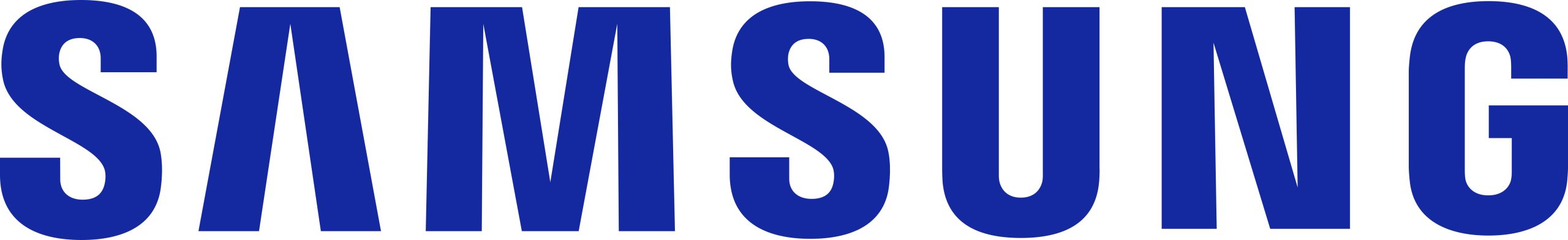
You can get the Willow TV app on Samsung TV from the default app store on supported models. On non-supported Samsung TV models, you can use streaming devices like Firestick, Roku, Apple TV, Google Chromecast, or Xbox Game Console and get the Willow app. Follow the simple procedures to directly get the Willow TV app on your TV.
- On your Samsung TV Remote press the Home button.
- Go to the Apps option to launch the App Store.
- Select the Search Icon and type “Willow” using the virtual keyboard.
- From the Willow app details page tap on Install.

- After a few seconds, you can find the Willow App on your TV.
NOTE: Watch IPL on Willow TV live from 31st March to 28th May 2023.
How to Install Willow on FireStick device-connected Smart TV?
You can convert your Samsung TV to a Fire TV by connecting the FireStick device to its HDMI port and connecting to a WiFi network. The Willow App is available for your FireStick devices and can be installed from its default app Store. After installation, you will have Willow subscription credentials to access live cricket on your TV.
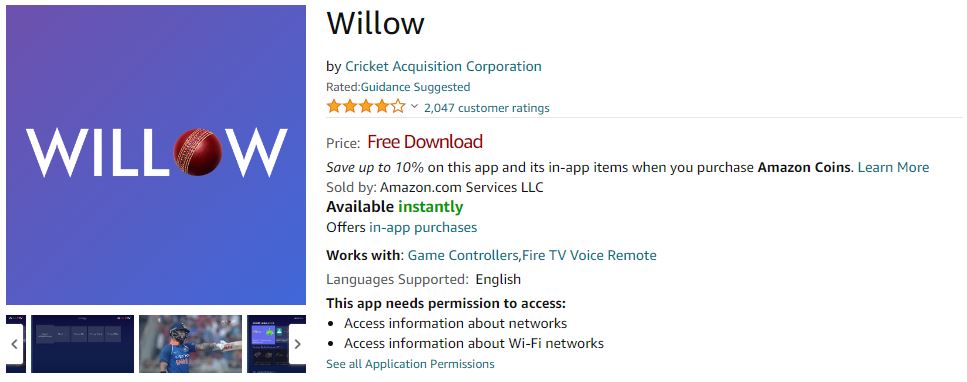
You may also like to learn about GLWIZ on Roku and Samsung TV
How to Install Willow on a Roku device-connected Smart TV?
Once you connect your Roku device to your Samsung TV HDMI port and connect it to a WiFi network, it becomes a Roku TV. You can now easily access the Roku Channel Store on your Samsung TV and get the Willow TV app. To add Willow TV to your Roku devices,
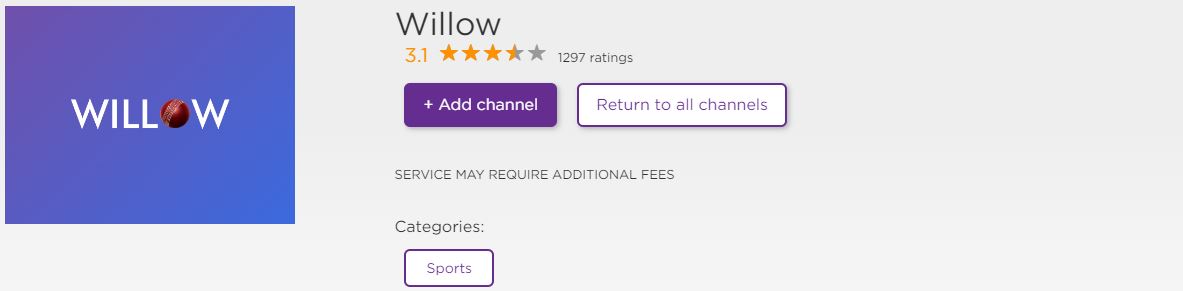
How to Install Willow on an Apple TV device connected TV?
The Apple TV device can be easily connected to your Samsung TV HDMI port. You can easily get the Willow TV app from the Apple TV App Store. After installation, you can just use your subscription credentials and start to live stream your favorite cricket game on your Samsung TV. 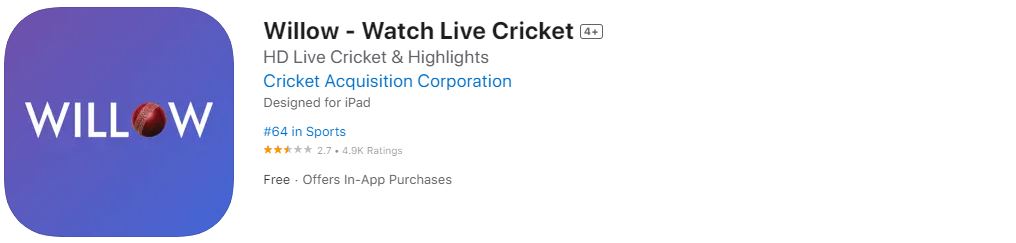
How to Install Willow on Google Chromecast device-connected Smart TV?
From the Google Play Store, you can easily install the Willow app on your Chromecast with a Google TV device. Once you connect the Chromecast device to your Samsung TV it becomes a Google TV. Using Chromecast devices makes it easy to cast the Willow TV app from other supported devices to your Samsung TV.

How to Install Willow on Xbox Game Console on TV?
You can get the Willow TV app on your Xbox Game Console connected to Samsung TV from the Microsoft Store. To install Willow TV on Xbox, go to the Apps section under categories, find the Willow app, and tap on Install. You need to activate the Willow app to access its contents on your TV.
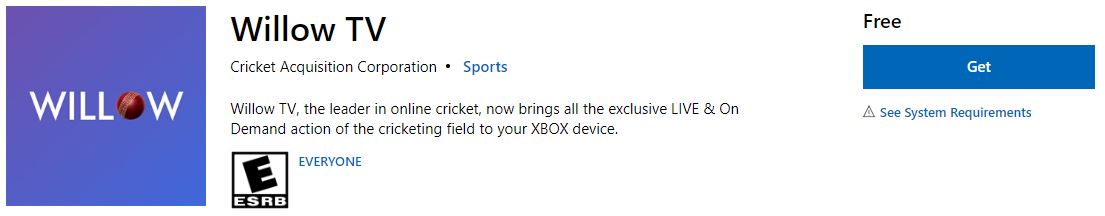
How to Watch Willow TV on Samsung TV?
After getting the Willow TV app on your Samsung TV, sign in with your Willow TV subscription credentials. This will give you access to all the latest cricket events available on it. Without a subscription, you can check out the live scores, the latest news, and highlights. The Subscription Plans offered by the Willow app are as follows,
Willow TV Subscription
Monthly: $9.99
Annual: $69.99
Follow the simple steps to subscribe to Willow TV,
- Visit the Willow TV official Site and select the Sign-Up option.
- Provide your Credentials and Create an account on Willow TV.
- Go to www.willow.tv/subscribe page.
- Choose the plan you like and complete the subscription payment.
Activate Willow TV on Samsung TV:
If it is your first time using the Willow TV app on your Samsung TV, you will need to Activate it. When you launch the Willow app on your TV, you will get a 6-digit code on your screen. Use this Activation code to activate the app on your TV. Follow the simple procedure to activate Willow TV on Samsugn TV.
- Visit willow. tv/activate_mvpd on your Phone or PC web browser.
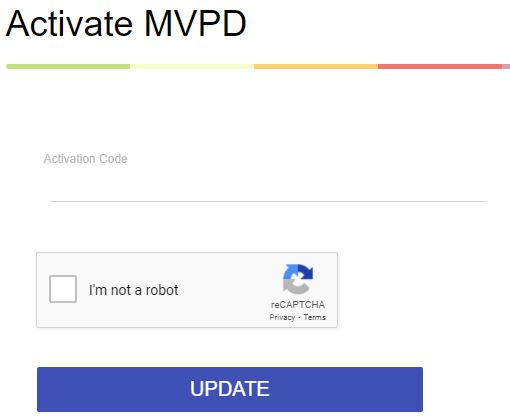
- Enter your Activation Code here, check the I’m not a robot box and tap on Update.
- You can now access the Willow TV app on Samsung TV and all of its supported devices.
You can now use the Willow app on your TV and start to live stream IPL. The billing will be automatically renewed every month, make sure to cancel it to save your money.
What Channel is Willow TV on Samsung TV?
To watch IPL in the USA Willow TV is the best channel and streaming service. If you are already a satellite or cable service subscriber, you can easily access Willow TV with its channel number. Get the channel number for Willow TV on your TV provider and access live cricket on your Samsung TV.
|
SERVICE PROVIDER
|
WILLOW TV | WILLOW HD |
WILLOW EXTRA
|
| DIRECTV | 809 | – | 2024 |
| DISH Network | 712 | 9997 | 772 |
| Xfinity | 3101 | – | 3285 |
| Spectrum | 1554 | – | – |
| Optimum | 239 | – | 1171 |
| Google Fiber | 244 | – | – |
| Verizon FiOS | 806 | – | – |
With these channel numbers, you can now easily watch IPL in the USA on your Samsung TV.
NOTE: You cannot use TV provider credentials to access the Willow TV app on your TV.
Alternate Ways to watch Willow TV on Samsung TV:[Sling TV]

You can use streaming services with access to the Willow TV channel on your Samsung TV and watch live cricket from your home. Sling TV is the best sports streaming service. You can find the Willow TV channel in Hindi, Telugu, Urdu, Tamil, and Bangla packages.
THE END
Enjoy watching IPL 2023 live on your Samsung TV using Willow TV. If you are already a Willow app user on a smartphone or tablet, you can just cast the live game to your Samsung TV screen. The highest video quality of the live stream would be 1080p and to get it your internet bandwidth must be at least 5Mbps.
Frequently Asked Questions:
How to Watch IPL in the USA?
You can watch IPL through the Willow TV Channel on your cable or satellite service provider. With your subscription to Willow, you can live stream IPL on its supported devices in the USA.
Can I Watch Willow TV in India?
Yes, you can access Willow TV in India and watch IPL live for free on its official website. If you are in the USA or Canada, you can watch all the IPL games. Jio TV also offers IPL 2023 live streaming free of cost.

![Willow on Samsung TV.[Install | Activate | Channel Number]](https://techthanos.com/wp-content/uploads/2023/04/Willow-on-Samsung-TV.Install-Activate-Channel-Number.jpg)