People are always keen to know who has read our messages on Tinder, who has not read so far, and who has not replied after reading the text messages. To get to know about this particular notification, you could use great features such as Tinder Read Receipts.
Tinder Read Receipts is one of the essential features on Tinder which helps to view whether your match has been and read your messages with a value between 1.5 to 3 USD per match. So to know the Read Receipt information, you have to activate it. You can switch it off if you don’t like to use it.
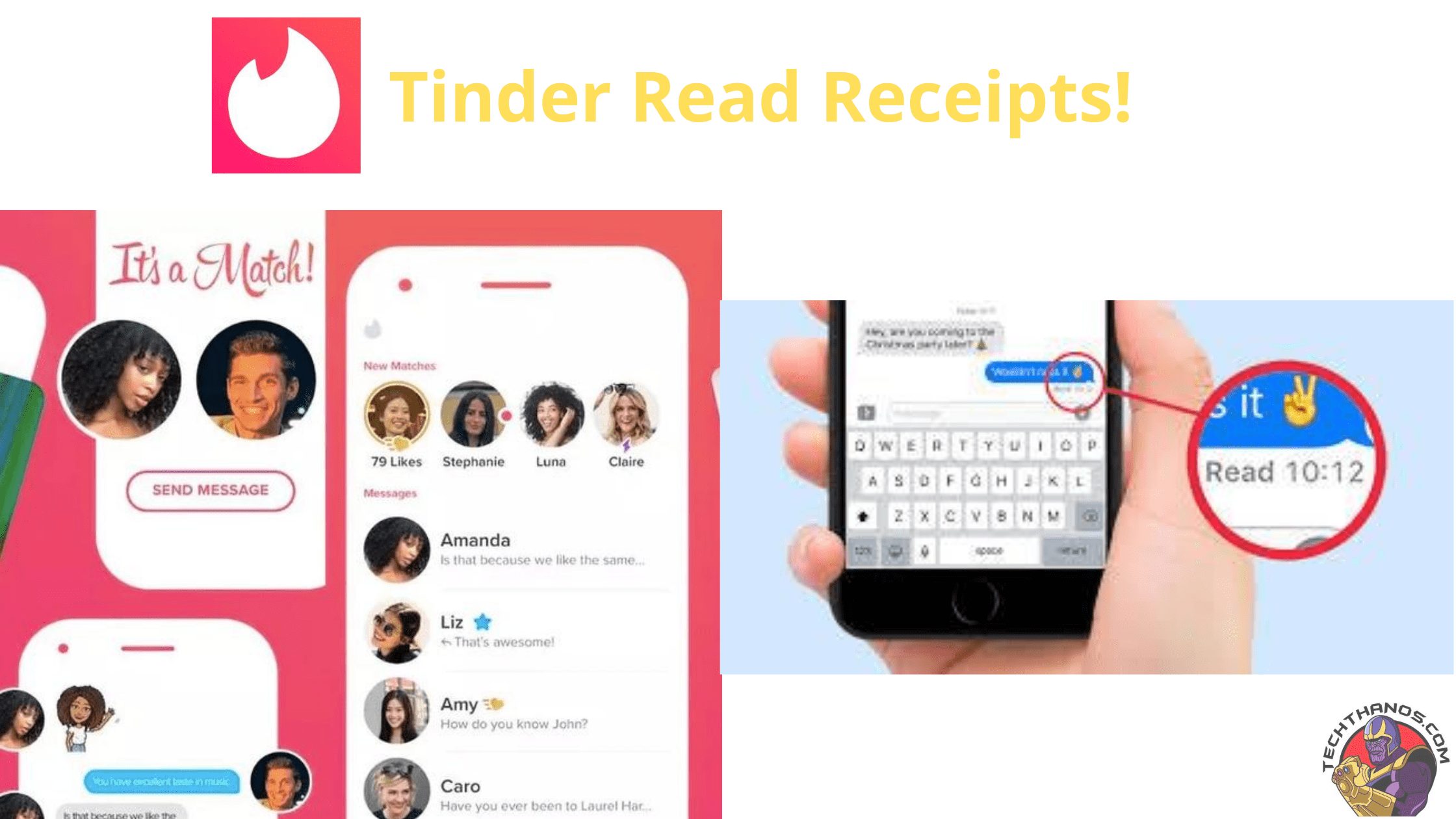
Table of Contents
How Do Tinder Read Receipts work?
Read Receipts is a premium feature, and you have to buy this feature individually. To get this feature, you are supposed to purchase not less than five read receipts on Tinder which you can get just by tapping on the option Get Read Receipts.
If you don’t have features, you are diverted to the deals page, which helps you purchase 5, 10, or 20 Tinder Read Receipts.
If you have activated Tinder Read Receipt on your profile for the first time, it calculates it as one sent message.
Also Read: How to Take Screenshots on Hp Laptop
Is Tinder has read Receipts?
If you are a message sender on Tinder, then you have to see the read receipts that will allow you to know when the receiver will open your message or not. Users can disable the read receipt on their end. Other people will not know when they read the message.
How to Know When Someone Views Your Message
Tinder has produced a variety of fantastic features in the last year, both for free and paid.
One of the main reasons Tinder has managed to remain on top in mobile dating apps is its ability to innovate and develop new features.
One of the latest features that they recently added to their app is seeing the moment when someone has read your messages.
This feature is common among messages on iMessage. However, it is not common among mobile-based dating apps.
Tinder’s function of letting you know who has received your text is known as”read receipt. “read receipt.” A read receipt is an acknowledgment (or notification) sent back to you after you have sent an email.
The receipt may say either read or not, dependent on whether the recipient can see it.
What Does the Blue Checkmark represent?
The Double tick mark represents tinder delivering the message, and the double blue Checkmark represents tinder is read the receipts. This is very important because it will give permit to that tinder users to see if their match is interested in them or not interested.
How to Activate Tinder Read Receipts?

Activating Tinder Read Receipt on your profile is simple if you have already bought it. First, navigate the option conversation and tap on Getting Tinder Read Receipts. Then you can view who has read your message, and also, you can view at what time someone has read it.
If someone has not viewed and read your messages, it doesn’t indicate that they have not read your message so far. Because sometimes, they may ignore your messages so that your letters wouldn’t be opened.
How to Turn Off Reading Receipts.
If you’re interested in turning off read receipts so that other users don’t have to know whether you’ve read their emails or not, there’s an option.
It is possible to do this if you’re dealing with someone who is creepy or sends you bizarre messages. You might want not to respond to the messages.
We suggest you remove these accounts as soon as possible. There is an option to disable the receipts that read.
To shut off read receipts, so that other users won’t know if they’ve seen your messages.
- Go to the Settings menu.
- Tap to manage receipts, read
- Uncheck the box.
If the box is not checked and you are done, your read receipts shut off for all other users.
We suggest leaving this option unchecked in case you’re new to Tinder or are still studying the way people use and interact using Tinder.
There are instances where users can be insecure on Tinder. Reading receipts makes things more difficult.
Cost of Tinder Read Receipts:
Tinder Read Receipts do not come under your exclusive subscription packages because you are supposed to purchase this individually. You can buy these Read Receipts based on their batches, like 5, 10, or 20.
The prices on exclusive Tinder packages vary according to gender, age, and location. Presently, the approximate prices of Tinder Read Receipt in the United States of America are,
- 5 Read Receipts – 15 USD
- 10 Read Receipts – 20 USD
- 20 Read Receipt – 30 USD
It costs 3 to 1.5 USD to receive 1 Read Receipt.
Tinder Read Receipt For Free:
If you want to know whether someone has read your messages and you don’t want to pay for that, you can opt for other choices.
Mostly, you could see the Read Receipts if they have viewed it, really, and this option saves you 30 dollars. If you don’t get any replies from the opposite person and want to know whether they have viewed it, you must purchase Tinder Read Receipts.
How to Disable your Tinder Read Receipts?
If you think you don’t have to share your Read Receipts with your match, you can reject them, and then you can also turn off the option. By doing so, nobody can select the option active in the Read Receipts. Follow the below-given steps to turn off your Tinder Read Receipt.
1- Go to Application.
2- Click on Profile.
3- Navigate to Settings.
4- Select Manage Read Receipt.
5- Send Read Receipts —-> Turn Off.
Also Read: Fix Airpod case Not charging
Are Tinder Read Receipts worth it? Review
The pricing is not that extremely high compared to other paid features, such as Tinder Super Boost, but we believe it is very pricy if we consider the added value we get when we use this feature.
This is, indeed, very low. First, it doesn’t matter if someone reads your messages. Many people won’t reply to Tinder messages. In many cases, you won’t get a reply to your first message. Sometimes, it’s better to wait for a few days before sending a second message.
If someone doesn’t respond, we recommend reviving the conversation. This can be done at least three times.
It is not a useless feature. However, it does have some benefits. It’s essential to check if she has seen your messages before starting a conversation. This can make it look creepy if she opens the app again after a break and sees that she has sent you three times already.
Tinder Read Receipts are worth the price? It is not, according to us. You better spend that money on a Boost or a Super Boost; those premium features will get you way more matches.
Conclusion
Read Receipt script is obtained to get to know those who have not read our messages so far on Tinder. Use this option to interact with your match. We hope this article will help you.
Frequently asked questions
1. Can Tinder view if anybody screenshots the picture?
No, Tinder does not inform its users of snapping screenshots by other users. But then you can click screenshots of different profiles and conversations, and it also does not notify this on Tinder.
2. What does a blue tick represent on Tinder?
The two blue ticks represent that the sender has sent the message and the receiver has received and read it.
3. What is the reason for the conversation disappearing on Tinder?
Tinder chats show the live sign when a person is using it, and sometimes it may disappear when the person signs out immediately. But sometimes, the talks will disappear as the person deletes the other user from their match queue, deletes the application, or mistakenly unmatches the other user.
