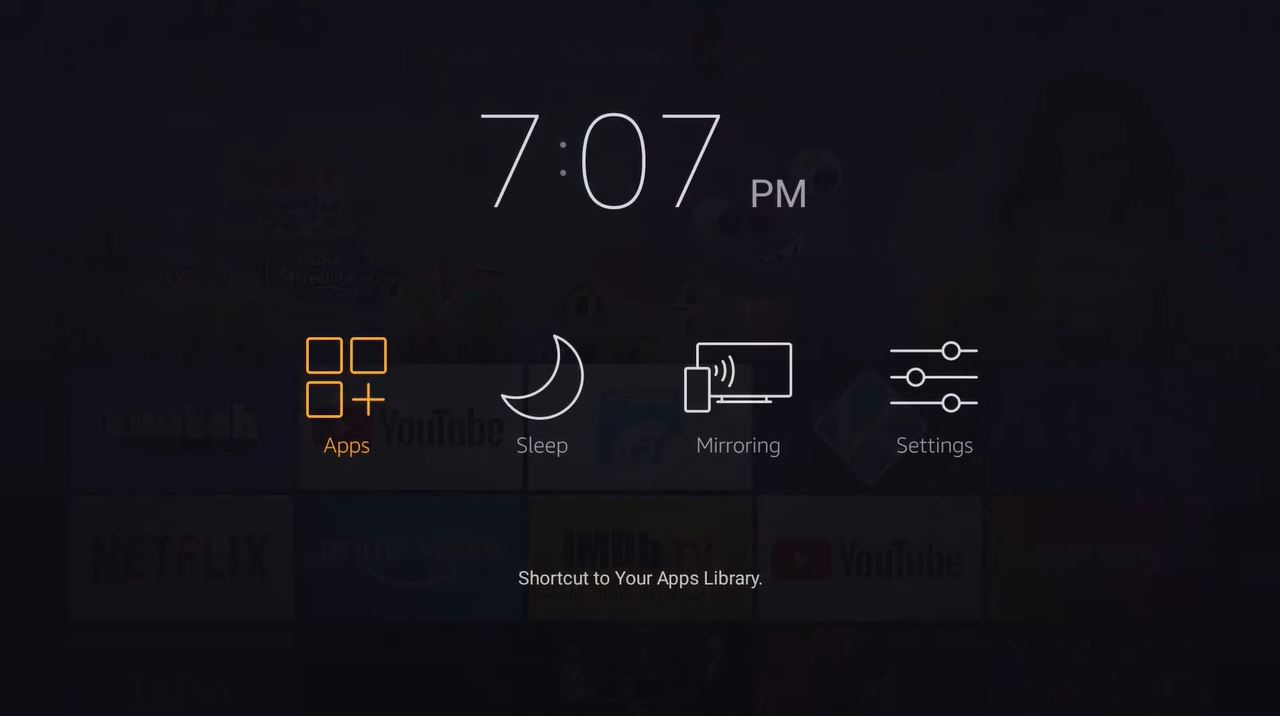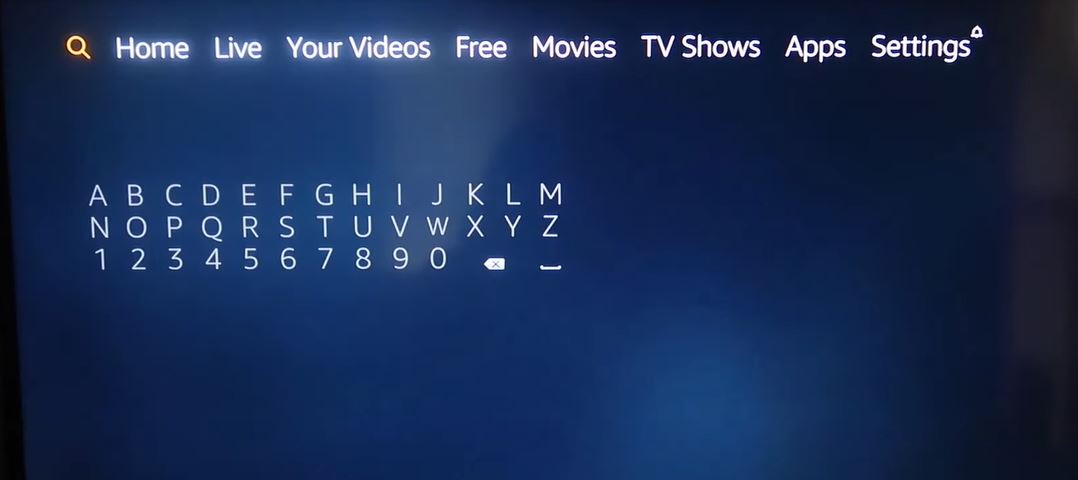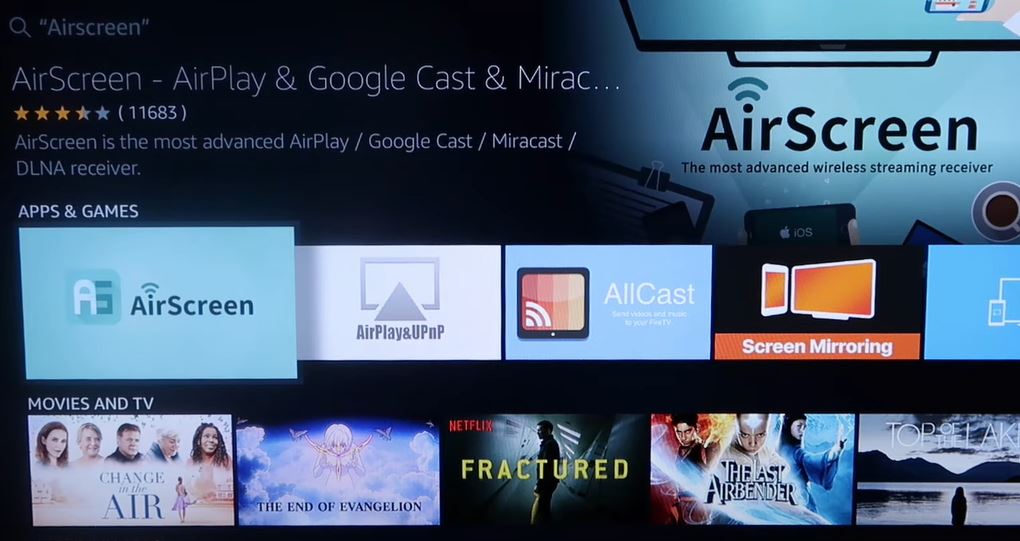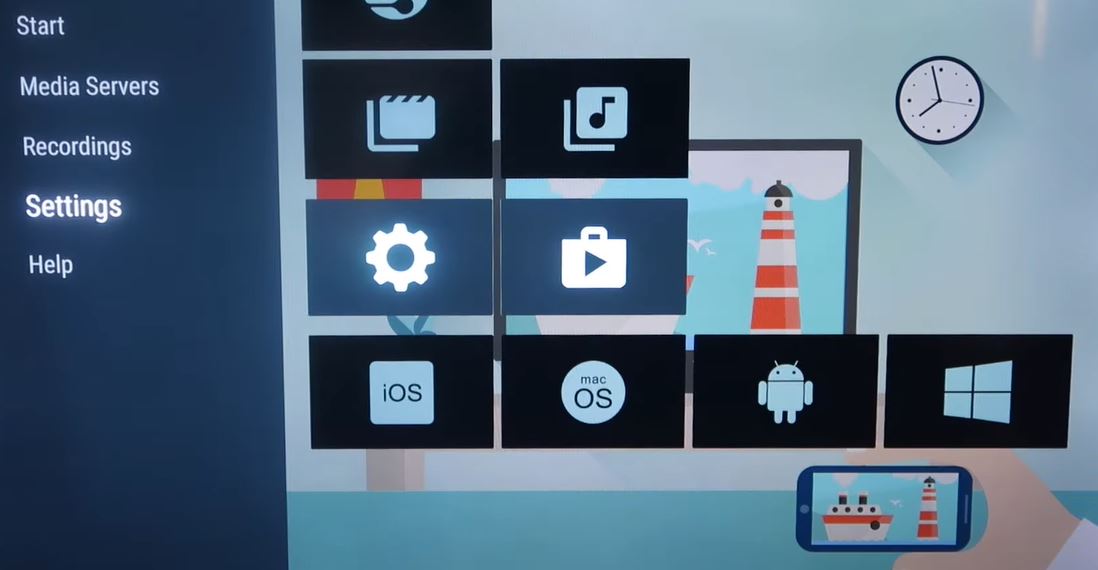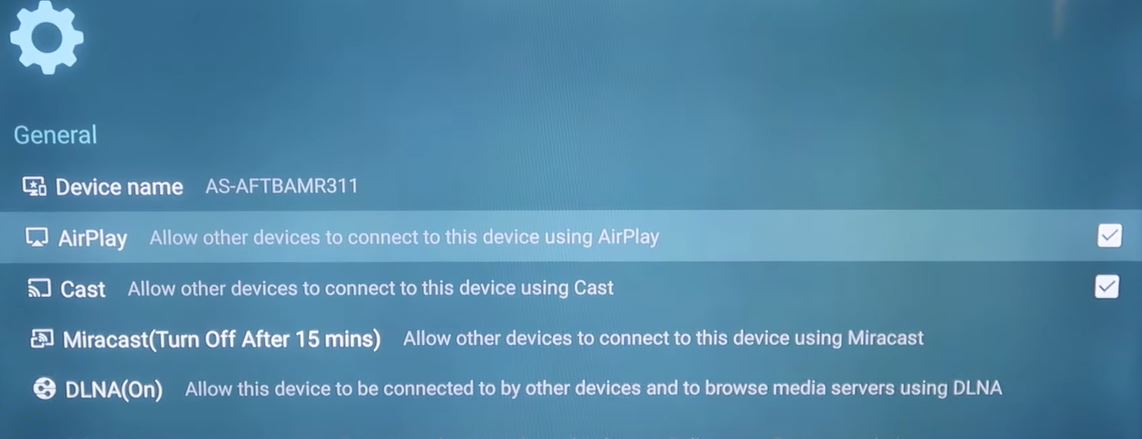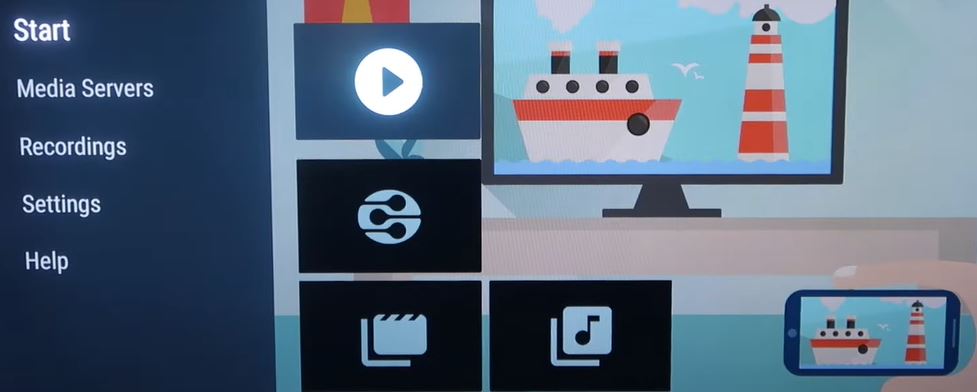You can watch Talk TV on Firestick by following the simple methods and steps provided in this article. Follow the steps mentioned carefully.![How to Watch Talk TV on Firestick [Quick Guide]](https://techthanos.com/wp-content/uploads/2022/05/How-to-Watch-Talk-TV-on-Firestick-Quick-Guide.jpg)
To watch Talk TV on your Firestick device, you can download it from the Amazon app store. If you can’t find the app, the link to download the app gets provided in this article. Other methods like screencast and screen mirror from devices support the Talk TV app with simple steps. Read this article to the end to know more.
Table of Contents
What is Talk TV?
It is a Television News Channel in the United Kingdom launched on 2022 April 25th and owned by News UK. Originally it broadcasted three shows,
- The News Desk
- Piers Morgans Uncensored
- The Talk
Talk TV has access to some devices such as,
- Sky
- Virgin Media
- Freeview
- Freesat
- Fire TV
- Apple TV
- Samsung TV Plus
- Youtube
- Mobile
- Tablet
- Smart TV
- Online through Website.
Is Talk TV available on Firestick?
Yes, Talk TV is available on the Firestick app store, and you can get it downloaded for free.
Can I Watch Talk TV for Free?
Currently, Talk TV is free to watch on all devices. You can watch all the shows any time, anywhere you want. All you need is a good network connection.
How to Get Talk TV on Firestick?
You can get Talk TV on Firestick by following the simple steps. That is,
- Connect your Firestick to your smart TV and a good WiFi network.
- Switch on your smart TV and Firestick
- Go to the Firestick Home page
- Click on Find
- Tap on Search
- You can use the on-screen keyboard or Alexa’s voice remote, type “talk tv” in the search tab and press ok.

Note: If you have any problem finding the app click the link https://www.amazon.co.uk/Wireless-talkRADIO-TV/dp/B09BG2D5VH
- From the result, select the app and download it onto your firestick and install it.
- You can find the app in your apps section or on the home page.
You have now successfully downloaded Talk TV on Firestick, and now you can watch free content offered by Talk TV for its customers.
What are the other ways to watch Talk TV on Firestick?
You can also watch Talk TV on your Fire TV by following the simple methods and the steps given. The methods used are,
- Screencasting Talk TV from Android Phone to Firestick
- Screen mirror Talk TV from iPhone to Firestick.
How to Screencasting Talk TV from Android Phone to FireTV?
To screencast Talk TV to your Firestick from your Android Phone, follow the steps carefully,
- Please connect Android Phone and Firestick to the same WiFi Network.
- Download the Talk TV app on Android phones from Google Play Store.
- Go to Firestick Home Page
- Long press the Home button on Firestick Remote
- Select the Screen Mirroring option

- On your Android phone, select Screencast from the Notification tab drop-down menu.
- Your Android Phone and Fire TV are now connected and ready to be cast.
You can now open the Talk TV app on your Android Phone, watch it on your Fire TV, and enjoy watching your favourite content.
How to Screen Mirror Talk TV from iPhone to FireTV?
To Screen Mirror the Talk TV app to your Fire TV from your iPhone, follow the steps carefully,
- Please connect iPhone and Firestick to the same WiFi Network.
- Download the Talk TV app on your iPhone from App Store.
- On Firestick Home Page, navigate to Search.
- Type Airscreen using an on-screen keyboard, or you can use the Alexa voice remote and give a command like “find Airescreen”

- From the search result, select the app.

- Select the “Download” button from the description page.
- Tap on “Open” after the download gets completed.
- Go to settings on Airescreen.

- Enable airplay, return to the home screen, and press “Start.”


- From the notification tab drop-down menu on your iPhone, select “Screen Mirror.”
- From the nearby device, search choose your Firestick
Your iPhone screen gets mirrored to your Fire TV. Open the Talk TV app on your iPhone and enjoy watching it on your Firestick.
What Channel is Talk TV on Other Streaming Devices?
You can watch the Talk TV channel in the United Kingdom on other streaming devices by channel numbers below.
- Sky – Channel Number (526)
- Virgin Media – Channel Number (627)
- Freeview – Channel Number (237)
- Freesat – Channel Number (217)
F.A.Q:
Is Talk TV free to watch?
Yes, you can watch Talk TV for free. All you need is a device that supports Talk TV and a good internet connection to stream.
I hope you have found what you were looking for with the help of this article. You can now watch Talk TV on your Firestick using this article’s different methods and steps. If you have any doubts regarding this article, you can ask them in the comment section. Thank you for your precious time on this article.