If you are thinking that Xbox One is just for playing online games only, actually, the truth is you can also watch your favourite TV shows and Movies from your streaming services by downloading its app from the Microsoft store. Here we will let you know How to Add Sling TV to Xbox One? So read this entire article to know more about Sling TV on Xbox One.
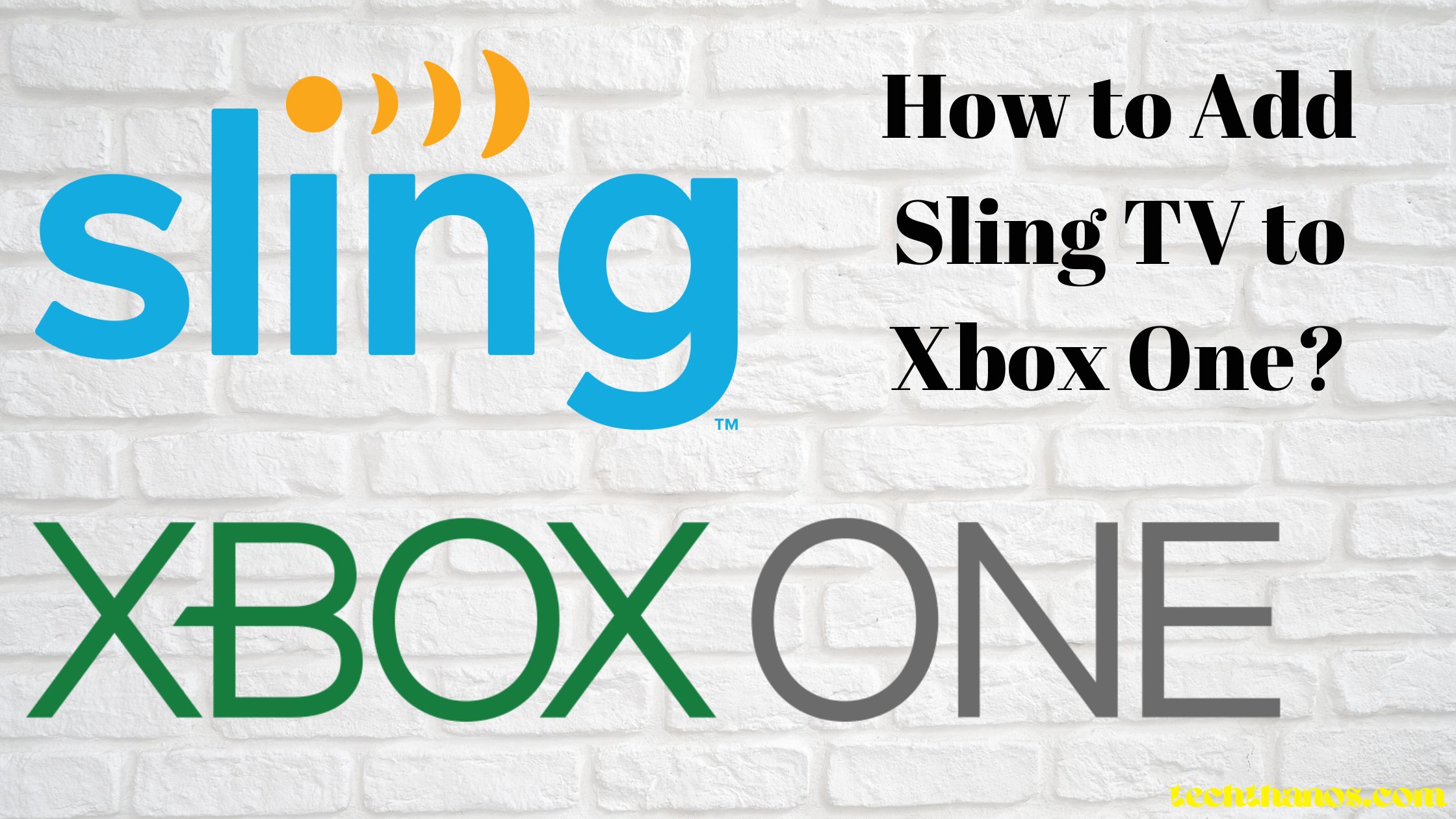
Table of Contents
What is Sling TV?
Sling TV is the first app-based TV service that offers to watch on-demand and live TV content such as the OTT platform through the internet. It is a paid service, and you can watch live sports, popular TV shows, movies and News. However, this service started in 2015, and it is an affordable one for those who plan to cut their cords.
This service has a dedicated app to download on your play store or app store to your compatible device. It certainly has two various packages according to your choice to stream with different channels. If you want to add any additional channels, then you can add them include in your current package. However, it will let you stream 50,000 on-demand TV shows via the Xbox One gaming console.
Moreover, it offers more than 85,000 movies to stream on this platform, and it allows you to access up to 200 channels in its service. Though this is the best and most budget-friendly service when compared to any other services.
Pricing:
This service offers two various packages with different channels, and you can also add on a plan for adding any additional channel in their package. Here we mentioned them in detail.
- Sling Orange– This plan starts at $30 per month, and it offers 33 channels, including ESPN, HBO Max, Disney plus and many more. It allows to stream at only one device.
- Sling Blue– It also starts from $30 per month, and it has 48 channels such as Fox, NBC and many more. You can share your screen with up to three devices.
- Sling Blue + Sling Orange- It starts from $45 per month, and you will get 51 channels in total. Also, can share up to four devices at once, but users can stream only one device at a time on Orange package channels.
How to Downlaod & Install Sling TV on Xbox One?
Use internet access to download the Sling TV on your Xbox One device. It is easy to install the Sling TV on the Xbox console because the Microsoft store includes the Sling TV app to download. Then you can able to stream Sling TV’s on-demand and live TV content on your Xbox console by following the given instructions. Read also this similar post: Sky Go on Xbox One
#STEP 1 ⋙⋙
First, you should need to connect your Xbox One console to your TV.
#STEP 2 ⋙⋙
Further, connect it to a strong internet source and then go to the Xbox Home page.
#STEP 3 ⋙⋙
Afetr that, Move to the Microsoft store and then search for the Sling TV app using the search bar.
#STEP 4 ⋙⋙
And then pick the official app in the search result.
#STEP 5 ⋙⋙
Now tap to install it on your console, and it will start to download it.
#STEP 6 ⋙⋙
Once the download completes, launch the Sling TV app on your console.
#STEP 7 ⋙⋙
Now provide the Sling Tv account credentials and then start to stream its content on your Xbox One gaming console.
Sling TV offers a free trial, so you can claim it before you subscribe to it to enjoy its streaming for free.
Another Way:
Also, you can stream Sling TV on Xbox One by screen mirroring from an Android or iOS device if you don’t want to install it or your Xbox console is not included in your console. Check out this related article How to Watch IPTV on Xbox One?
What are the compatible devices to stream Sling TV?
Sling TV app is compatible with Android, iOS, iPad, smart TVs, Roku, PS4 and many more devices. Moreover, Sling TV is undoubtedly available on all popular streaming devices. Read also this post How to Watch Paramount Plus On Xbox?
How much does internet speed require to Stream Sling TV content?
To stream Sling TV content, the network speed should be at least 5MB to 25MB per second for the best streaming experience, so you should have broadband to your home internet source. It requires more data when compared to any other streaming service.
What are the channels available to stream on Sling TV?
Sling TV offers many popular TV channels to stream on your package. However, you can also get free cloud DVR storage for up to 10 hours. So you can download your favourite shows to watch offline.
- BBC America
- A&E
- Cheddar
- AMC
- Bloomberg Television
- Comedy Central
- CNN
- Comet
- Fuse
- Cartoon Network
- HGTV
- TBS
- History
- ID
- TNT
- Travel
- Lifetime
- IFC
- IFC
Closing Off:
Sling TV is a popular streaming service in the United States, and it is available to download and stream on the Xbox One gaming console. So it is an easy and straightforward method to get it on your console using the above-given steps. If you still have any queries or questions, let me know in the comment section.
FAQs:
1. Can I watch Sling TV on Xbox One?
Fortunately, you can get the Sling TV on your Xbox One gaming console. However, It is available in the Microsoft store to add it to your console.
2. What devices are included in Sling TV?
Amazon Firestick, Roku, Chromecast, Apple TV, Android and iOS smartphones, LG smart TV, and Samsung smart TV.
