NCAA March Madness Sweet 16 is about to start on the 23rd of March 2024 at 7:15 PM. If you are wondering how to watch it on your Xbox, then this article is for you. Here you can learn about the NCAA March Madness Live app and how to install and activate it on your Xbox game console. Get the schedule for the NCAA Basketball game here and don’t miss out on March Madness on Xbox.
![March Madness Live on Xbox One. [Install|Activate]](https://techthanos.com/wp-content/uploads/2023/03/March-Madness-Live-on-Xbox-One.-InstallActivate.jpg)
Table of Contents
Is March Madness Live on Xbox One?

Yes, you can get the NCAA March Madness Live App on your Xbox Game Console. Using your TV Provider credentials you can watch NCAA Men’s Division I Basketball Tournament live on your Xbox.
For More Info, How to Watch March Madness on TV
How to Get NCAA March Madness Live on Xbox One?

The NCAA March Madness Live app can be found on Microsoft Store. Since the March Madness Live app is on Microsoft Store, you can easily get the app on your Xbox from the Apps sections. Follow the simple procedures given here to install the NCAA March Madness Live app on your Xbox.
- Press the Xbox Button on your Controller to reach Home Page.
- Navigate to the Microsoft Store icon and press “A” on your controller.
- Now find and select the Apps option from the left side of the screen.
- Select the Search Icon and type “NCAA March Madness” using the virtual keyboard and start the search.

- From the results tap on the NCAA March Madness Live app and reach its information page.
- Tap on the Get option and wait for a few seconds.
You have now successfully installed the NCAA March Madness Live app on your Xbox Game console.
You may also like to learn about How to Watch March Madness Live on Roku
How to Watch March Madness Live on Xbox One?
The official NCAA March Madness Live application on your Xbox will help you livestream the 2024 NCAA Division I Men’s Basketball Tournament. You can watch all the March Madness games live broadcasted on TBS, TNT, and TruTV with your TV Provider credentials. But to watch the March Madness games live broadcasted on the CBS channel, there is no need to sign in with a TV Provider, you can watch it for free. You can also watch VOD Games on your Xbox with this app. Follow the simple procedure to watch March Madness on Xbox.
Check the Guide, How to Get NCAA March Madness Live on Firestick
How to Activate NCAA March Madness Live on Xbox?
- Launch the NCAA March Madness Live App on Xbox.
- Tap on the Sign In option and get the Activation Code on your device screen.
- Visit www.ncaa.com/activate/xbox site on your web browser on a PC or Smartphone.
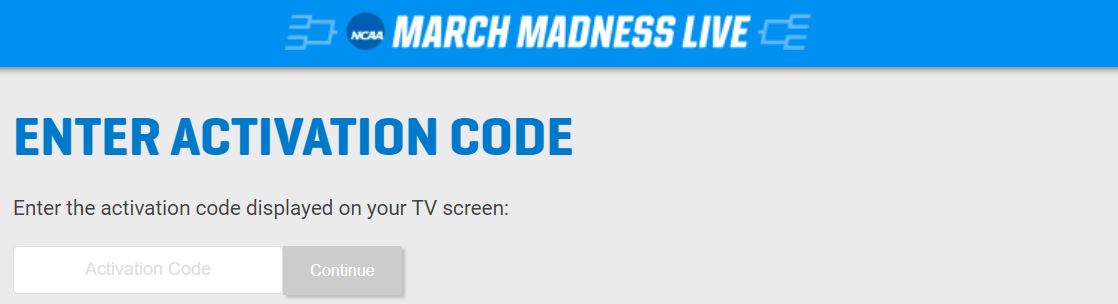
- Enter the Activation Code here and press Continue.
- Use your TV Provider credential and continue on with the on-screen instructions.
- The NCAA March Madness Live App refreshes and gets you into its home screen.
You can select the content you want to watch and stream it on your Xbox console-connected TV screen.
You may also like to learn about How to Watch March Madness Live on LG TV
March Madness Schedule 2024
| Full Schedule for March Madness 2024 | |
| Round | Date |
| First Four | 19 – 20 March |
| Round 1 | 21 – 22 March |
| Round 2 | 23 – 24 March |
| Sweet 16 | 28 – 29 March |
| Elite Eight | 30 – 31 March |
| Final Four | April 6 |
| National Championship | April 8 |
NCAA March Madness Live Features:
- Live Stream NCAA Basketball games broadcasted on CBS, TBS, TNT, and TruTV on this app.
- You can Replay NCAA Basketball Recaps and Highlights.
- Watch Classic College Basketball Games and exclusive on-demand content.
- Access to In-depth analysis and behind-the-scenes features of NCAA Basketball.
- Participate and track the Capital One NCAA March Madness Bracket Challenge.
- Real-time updates on scores and news with the latest schedules.
THE END
You can get everything March Madness has to offer with the NCAA March Madness App on your Xbox. The app is accessible only in the US, its territories, and Bermuda. Make sure to have a good internet connection to live stream March Madness games live without any buffering issues.
Frequently Asked Questions:
What Channel is March Madness on DISH?
You can watch March Madness live on the CBS channel on your DISH on channel number 4. With the DISH Anywhere app, you can live stream March Madness on its supported devices using the CBS Channel.
Can I Cast the NCAA March Madness App?
Yes, you can easily cast the NCAA March Madness App from supported devices to your TV screen by connecting your TV and device with the app to the same WiFi network.
