If you are searching for the best app to watch reality shows and movies, Logo TV is the best choice. Today we going to see How to Install and Watch Logo TV on Firestick. Mostly Firestick supports many upcoming and popular streaming services on its Amazon App Store. Will see whether the Logo TV is available on the Amazon App Store or not.

Before that, please go to the Firestick Settings section. And Check the Firestick System Update. Click the Check for Update tab. And find if there any OS update requires. If yes, please click on the update now button. And then, start reading the topics given below…
Table of Contents
Is Logo TV on Firestick?
Unfortunately, No. The Logo TV app is unavailable on the Amazon App Store. That means you can not download the Logo TV app directly from the Amazon App Store. But we have many alternative methods to stream the unavailable apps on the Firestick device. To know what they are; check the next topic. Like the Logo TV app, we have 40 Best Apps For Firestick. Click on the link to know more.
How to Watch Logo TV on Firestick?
So, the app is not applicable to Amazon Firestick devices. So, we are going to use the best alternative methods to access the Logo TV on Firestick. They are;
- Using Downloader App.
- With Amazon Silk Browser.
- With Streaming Services.
Also, we have many alternatives method to watch the Logo TV streaming service on Firestick devices. But these three are the best ones. Let us go through these methods one by one in the upcoming section.
1). Using Downloader App:
So, the Downloader app is the best Sideload app for the Amazon Firestick device. If you have the Downloader app already on the Firestick device, Start following the third section on this topic. Let us start now
#1> Enable Apps from Unknown Sources on Firestick:
So, you have to Enable the Unknown Sources on Firestick devices to get access to the third-party apps on the device. So, first, we have to do this process to access the Logo TV on Firestick. Here are the steps;
- Connect the Firestick device with Smart TV HDMI port.
- Set both devices with the same Wi-Fi Network.
- Tap the Home Button on the Firestick remote to visit the home screen.

- Select the Settings Icon on the menu toolbar.

- Tap on the My Fire TV option.

- If, the My Fire TV option is not showing on the screen,
- Click on the System button.

- Following that, head towards the Developer Options option.

- Now, tap on the Apps from Unknown Sources button.
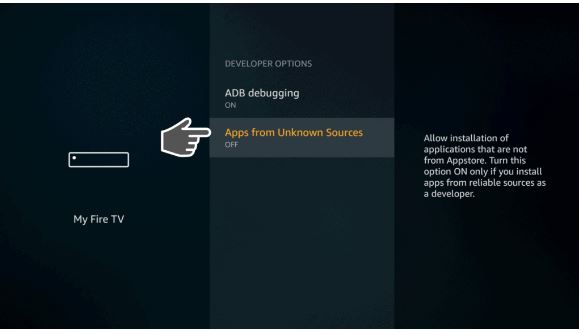
- Select the Turn On tab.
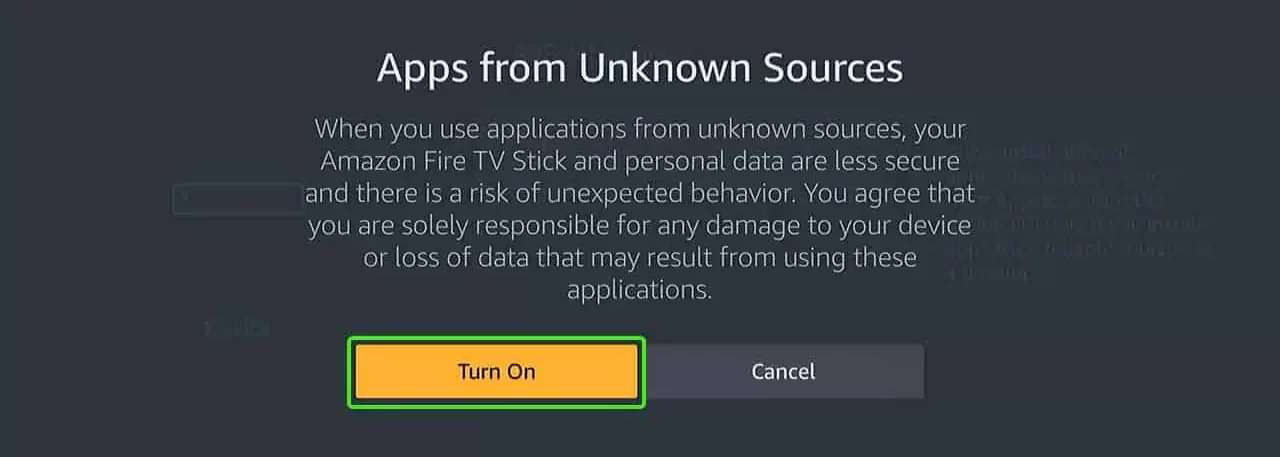
#2> Install Downloader on Firestick:
Next, you have to install the sideloading app on the Amazon Firestick device to sideload the Logo TV on Firestick device. Follow the instrcutions below;
- Click the Home Button on Firestick remote.
- Select the Find option you can see from the menu toolbar.
![]()
- Navigate to the URL section.
- Type, “Downloader” in the given search space.

- Pick the Downloader app from the search result.
- Click the Download or Get Button.
Wait until the Downloader app gets installed on the Firestick device. Move to the last section to know How to Sideload the Logo TV streaming service on Amazon Firestick. If you don’t know, How to Install Apps on Firestick, please tap on this link and grab the procedure.
#3). Sideload Logo TV on Firestick:
For the final process, you need an Android or iOS Smartphone. Or, if you have the Web Browser on Firestick, use it. Here are the steps;
- Launch the Web Browser app on Smart Device.
- Insert the USB Flash Drive into the Smart Device.
- Search for “Logo TV Apk Download” in the search field.
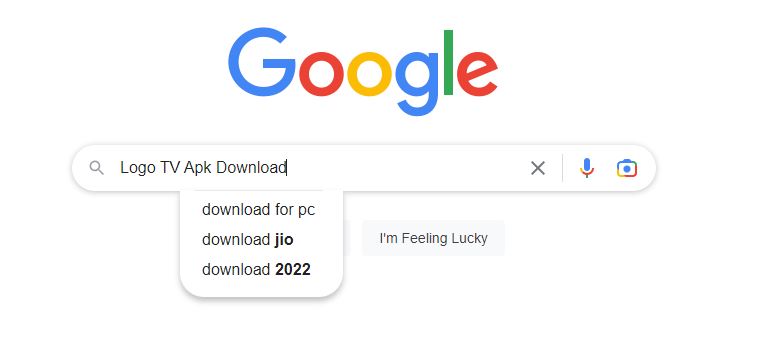
- Discover the trusted website from the search result.
- And, Click the Download Apk button you can see on the screen.
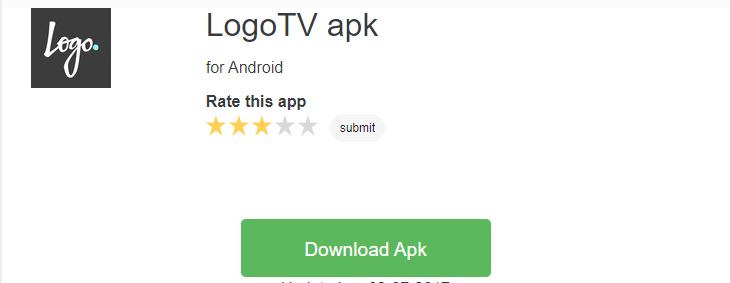
- Wait until the Apk file gets downloaded.
- Copy the download file into USB Drive.
- Now, eject the USB Drive from the Smart Device.
- And connects it with the Smart TV HDMI.
- Open the file that the Apk file has saved.
- Copy the URL to the Clipboard.
- Launch the Downloader App.
- Select the Allow button below.

- Click on the URL section.
- Paste the URL in the given space.
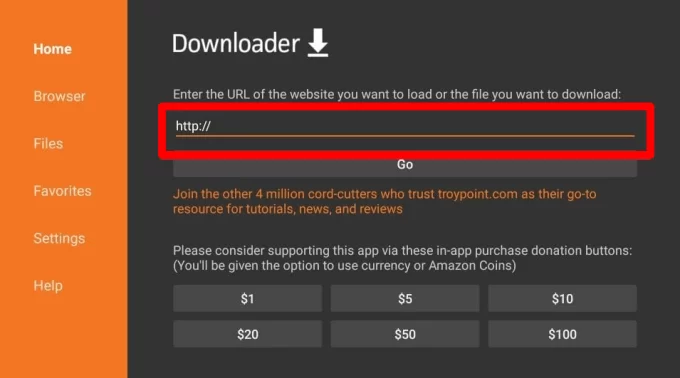
- Tap the Go Button on the Downloader app.
- Now, click on the Install button.
- get back to the Home Screen.
- Visit the Apps and Games section on Firestick.
- Launch the Logo TV on Firestick.
Sign In, if requires. Go to the Logo TV content library and select your favorite shows or movies from the list. And play it on the Firestick. Also, you have two more best methods to watch Logo TV. Check it out in the next section.
2). Watch Logo TV on Firestick using | Silk Browser |:
Amazon Silk Browser is the default on the Firestick device. If not, you can download it from the Amazon App Store. Now;
Follow the Steps to Watch Logo TV on Firestick:
- Visit the Firestick home screen.
- Head Towards the Find Option on the home page.
- Search for the “Silk Browser” in the search field.
- Pick the Amazon Silk Browser from the search result.

- Click on the Download button.
- Move back to the Firestick home screen.
- Select the Apps and Games option from the home screen.
- Launch the Internet app.
- Click on the Bing option on the browser.

- Surf for “Logo TV” in the search field.
- Select the official Logo TV Website from the search result.
- Move to the Login section.
- Enter the valid credentials.
Navigate to the content library and play the best shows, movies, or series from Logo TV on Firestick. Still, you have one more alternative method to watch the Logo TV on Firestick. Take a look at the next topic to know about it. If you are an Anime lover, then watch the Fire Anime on FireStick.
3). Using Streaming Services:
Logo TV is actually the popular American Cable TV Channel. This Logo TV channel is available on some paid external streaming services. Such as;
1). Hulu Plus Live TV:
Hulu is one of the American Popular streaming services to watch live tv channels. On its subscription channel lineup, it has Logo TV also. And Hulu Plus Live TV is available on Amazon App Store. And it costs;

2). Paramount Plus:
Paramount Plus is the biggest Television Network. There, you can watch live sports, TV Shows, Movies, Live TV Channels, and Paramount Originals. The Logo TV also takes place here. All the Logo TV Content is available on the Paramount Plus app. So, Install Paramount Plus from Amazon App Store. And watch the Logo TV on Firestick with Paramount Plus Subscription.

3). Fubo TV:
Fubo TV is also the best Cable TV channel provider. The Logo TV is available on Fubo TV. Install the Fubo TV app directly on Firestick. Purchase Fubo TV Subscription. Activate the streaming service. Search for the Logo TV on Fubo TV. Start streaming the Logo TV on Firestick.

4). Philo TV:
Philo TV is also like the Fubo TV streaming service. Search the Philo TV on Amazon App Store. Download the app. Activate the app on Firestick. Find the Logo TV and Stream it. You can see $20 in the image below. But now, it was $25/ Per Month on the Philo Streaming service.

5). Sling TV:
Sling is a paid streaming service. And Sling TV has many colorful subscription packages. Check the image for your reference to get the Sling TV app on Firestick. Then, take a look at the Sing TV subscription package.

To watch Live Baseball Matches on your Firestick TV, Install NBC Sports on Firestick and activate the app with our guidelines given in this linked article.
Conclusion:
How to Watch Logo TV on Firestick? The Logo TV is unavailable on Firestick devices. So, you can Sideload the Logo TV on Firestick. But you have to install the Logo TV apk file. And then extract it as the app on an Amazon Firestick device. read the topics given in the above section to learn more about the installation and streaming of Logo TV streaming services on Firestick devices.
Frequently Asked Questions:
1). How to Watch Logo TV for Free?
Actually, the Logo TV app is a Free streaming service. If the app is not available on the Amazon App Store, you can Install Pluto TV. The Logo TV is available on Pluto TV and you can watch the Logo TV content for free on Pluto TV.
