No Default Channels but yet a Great Streaming Media Player. This is all that we need. One app that supports fast streaming, is Easy to use and is available for Free. If this is what you need, Then IBOIPTV PLAYER is the Perfect One that you could get.

Get to know Everything about it.
Table of Contents
What is an IBO IPTV Player?
The IBO IPTV Player is only a Media Player and doesn’t Provide you with any content to watch and Stream. So, If you are thinking that this IPTV Player will access your streaming Content – Then You should be well aware of dropping that idea right now. It is basically an Application with No already existing content- It is Purely – technically used as a Provider Player only.
So, What does the IBO Player actually do? You can call this a Software development company mainly IPTV. It helps in creating and Developing Applications, IPTV Apps, and Other TV Apps. Along with the Delivery Apps, restaurant management, and e-commerce apps. If you want to have one done – Contact the IBO Iptv Services and get your queries answered.
Check Out: Kemo IPTV
How to Contact an IBO Player?
There are three ways you can contact the service as pictured below. For more details, You can visit the Official https://iboplayer.com/ Website.

Is it available for Free?
No, The App is not Free. You can download it Free of cost and Ofcourse it does not provide you with any content. But The Media Player app does have a 7-day free Trial – to let you test drive the amazing features of the app. However, To access the proper functioning, you will need to get the activation through PayPal.The Cost may differ on Daily Exchange rates.

Do keep in mind – that There is No Subscription But just Activation. Paying will not give you Content Streaming.
How to Download the IBO IPTV Player App?

Compatible on Smart TVs and Android TV Boxes -As an Application, It is available on quite a few platforms. There are several formats of Videos and Audios are compatible with the app.
You can find the Media Player App on ;
- Google Play Store for Android.
- Apple App Store for iOS Devices.
- LG Content Store for LG Smart TVs.
- Samsung Smart TVs.
- Android TV.
- Firestick.
- Android Box.
- Windows.
How to Get an IBO Player on LG TV?
It is a Player for Smart TV and is available on Various LG TV Models as below;
2023 TV models(webOS 23), 2022 TV models(webOS 22), 2021 TV models(webOS 6.0), 2020 TV models(webOS 5.0), 2019 TV models(webOS 4.5), 2018 TV models(webOS 4.0), 2017 TV models(webOS 3.5), 2016 TV models(webOS 3.0).

- You can install the IBO Player App on LG TV from the LG Content Store.
- It is found under the Entertainment Category – Version 1.1.6.
On Samsung Smart TV
- Go to the Samsung Store and Install the App Just as you will download any other app.
- Activate and Start using it.
How to Download IBO Player On Firestick?
Offo! Sadly, It is not available on the Amazon App Store. But You can sideload the app using Downloader. Install the APK File of the app on your Firestick.
IBO Player on Android and iOS
- You can also get the Media Player App on your handheld devices – Smartphones and Tablets.

- On Android: Go to Google Play Store > Search IBO Player > Install > Activate.

- On iOS: Go to the Apple App Store and Repeat the Same as above.
And On PC ;
It is downloadable on Windows 7,8 and 10. Get the app on your PC and Laptop. Start by Installing the Bluestacks 5 Software and Navigate to the Google Play Store. Search for IBO Player and Install it.
You can also learn about:Public IPTV Playlist
IBO IPTV Player Activation – How to do?
NOTE: You do not have to pay to access any Channels – No Channels will be provided when you make the activation Payment.
To use and to activate is Pretty easy. You can now activate using the IBO IPTV Player Activation PayPal.
- Navigate to https://iboplayer-app.com/product/ibotv-activation/.

- Enter all your Required Information on the Page.
- Remember that the activation can only be done on an IBO Player Supported Device.
- You will need to purchase the Lifetime Subscription– and There is No Refund.

- Type your Device ID, Email, and Other Details.
- Check box the Accept option and Then Click on Activate Now.
Manage Playlists

- If you have created an account or you already have one – Log in using your Credentials – Mac and Key.

- Configure using – m3u Link (+ Add Playlist) or Xtream Detail Code ( + Add XC Playlist).
- Embed according to How you choose to Configure.
- Go back and Restart the app.
- Then You can start managing your playlists on the IBO Player.
How to Fix IBO IPTV Player Not Working?
If you face any issues with the IBO Player App not working When accessing Playlists- Then Follow the below troubleshooting methods;
- Check if your smart TV supports the format of the content.
- Is the ISP Lock on your PC on a Different Network – Check it.
- Make sure that your Playlist is Active with No Limitations.
- There may be some restrictions – If you get Unable to Stream Prompt.
- Ensure you have a reliable Internet Connection.
- Contact your Provider.
- Find a Compatible Device.
- Clear the App Cache.
- Outdated Version – Update to its Latest Version.
- Hard Reset – If needed.
What is IBO Player Pro?
It is a general Media Player that works Perfectly on Smart TVs, Smartphones, and Streaming Sticks. You can use it to watch your Favourite TV Shows, Movies, Sports and Much more. This Easy-to-use and fast streaming Player supports MX, and VLC to give you a satisfying streaming experience.
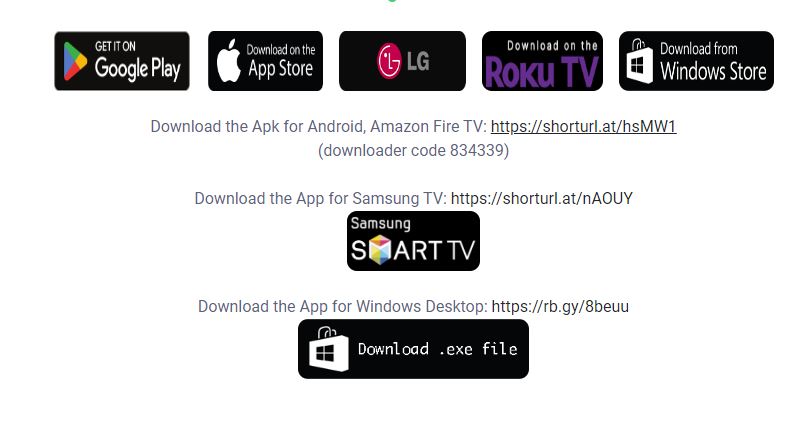
- Simple UI.
- Supports All Resolutions.
- Fast Streaming.
- Multilingual.
You can download it on – Google Play Store|App Store|LG| Samsung | Roku TV and Windows Store.
For Firestick – Visit https://shorturl.at/hsMW1- (downloader code 834339).
How to get the PRO App?
- Firstly, Register for the app for Free.
- Add the Content that you like to your Playlists.
- Activate your account using PayPal.
- Finally, Start Streaming your Media.
Know: Evolution IPTV
Wrap Up
These IPTV Media Players are such a game changer for Streaming. You can enjoy your streaming time with the advanced m3u Stream Player, Player Controls, and the Simple UI. Allowing you to Customise the themes as you like.Change to Language that you understand and also Multiple Playlists. What more would you need? So, Install it on your Device and Start using it.
