Crunchyroll is one of the amazing services which helps to stream anime, manga, and drama. It offers a remarkable online on-demand streaming service that contains big video content in its library. Crunchyroll provides both free and premium version services. Currently, using Crunchyroll in the dark theme is not available. But with the help of the Crunchyroll web page, you can watch your favorite episodes and shows in dark mode. The following article shows How to Get Crunchyroll Dark Mode options to stream your favorite content.
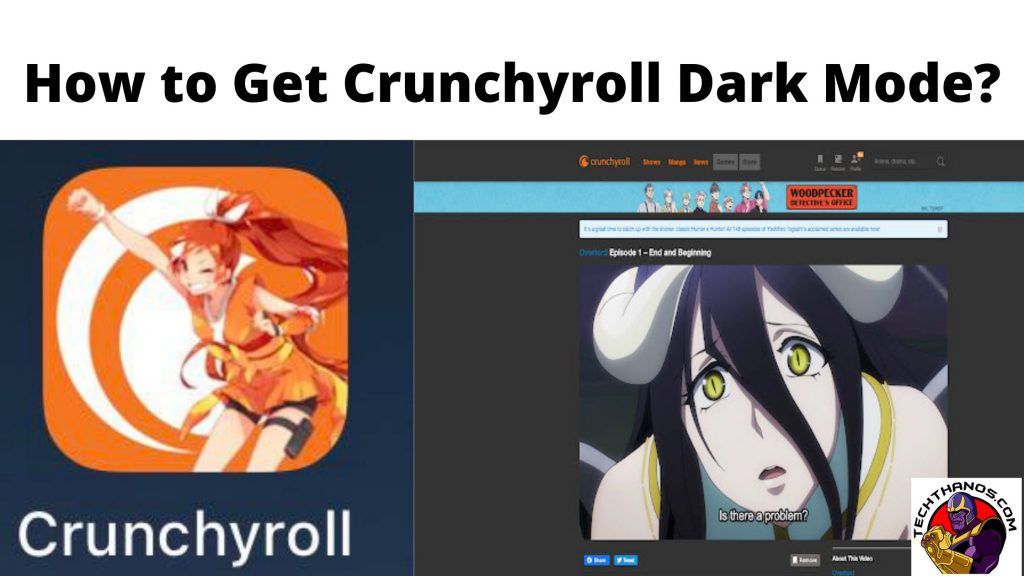
Crunchyroll is the best option for anime lovers as it provides anime-based content. It provides a huge variety of shows with recent episodes and also it updates the program regularly.
You don’t get any authorized dark theme option for Crunchyroll to use devices like Smartphones and tablets. But with the help of the Crunchyroll web page, you can make use of the dark theme service with any commended extensions of Dark mode.
Also, read Watch Crunchyroll on Roku
Table of Contents
How to get Crunchyroll Dark mode?
By installing any one of the extensions on the browser, you can get Crunchyroll in a Dark mode theme. The following steps help you to get it.
1- Launch Google Chrome Browser.

2- Navigate to the Chrome web store.
3- Search for the extension Dark skin for Crunchyroll.
4- Select Add to Chrome so that you can install Dark skin for Crunchyroll extension.

5- Go to Google Chrome Browser and look in on crunchyroll.com.
6- Now, the screen displays the complete Crunchyroll screen in the Dark.

7- Select login and type your name and password to get the video contents in the Dark theme.

8- By tapping on the toolbar, you can change any mode you prefer.
More Info, Crunchyroll on Nintendo Switch
Steps to Switch on the Dark Theme and Color Inversion:
Here we demonstrate some steps to Switch on the Dark theme and it is only woke on Android 11.0 and the latest version. If you need to change your Display to a dark Background by using a dark theme or a Color Inversion.
- Whereas, the Dark Mode theme is only accessible on Android devices and it supports the apps and you shouldn’t able to change the media like audio and videos.
- In the point of Color Inversion happens in all devices and it includes the media also. For Instance, If the White text appears on the black screen and the black text appears on the white screen the picture color quality is.
Steps to On Dark Theme:
There are simple and easy steps to turn on the dark theme on your Android device.
- First of all, you should launch the device setting app section.
- And choose the Accessibility option.
- Following this, click the Color and motion and switch on the dark theme.
Steps to On the Color Inversion:
- For this process, primary you should open the device setting app option.
- And then you have to click Accessibility.
- Following this, Tap the color and Motion option and choose the color Inversion.
- Switch on to use color inversion.
Crunchyroll supported Dark mode extensions:
Not only Dark Skin for Crunchyroll extension is there to get dark mode on Chrome because there are several extensions in Chrome. Some of the extensions are given in the following,
1- Dark Night mode:

This is one of the best night mode themes for Dark mode as it provides a Dark mode option for the complete website, that too free of cost. But unfortunately, this is presently working only on the Chrome browser.
2- Dark Reader:

Dark Reader is the best option for people who prefer a stable extension. This is an amazing extension to stream your Crunchyroll content in the dark mode option.
3- Night Eye:

Night Eye is another amazing night mode extension that makes any website into dark themes. Night Eye is combined with several browsers like Firefox, Safari, UC Browser, Chrome, Opera, Microsoft Edge, and much more. As Crunchyroll aids the Night Eye extension, you can use it as the night theme option.
4- Turn Off the lights:

Turn off the light is the openly accessible dark theme extension and this is accessible for several website browsers like UC Browser, Opera, Chrome, Yandex, Safari, Firefox, Microsoft Edge, Maxthon, and much more. This is aided by many streaming outlets like Vimeo, Crunchyroll, Dailymotion, Hulu, YouTube, Netflix, and much more.
To get More Info, Crunchyroll on LG Smart TV
How to Get Crunchyroll Dark Mode on your Smartphone?
However, the Crunchyroll application didn’t need any dark mode theme features on your smartphone. You can get this Dark mode feature in-built into your smartphone or your iPhone. Instead of that, you should need a Crunchyroll application in the Light mode features. Whereas the Dark mode browsers are the one and only solution to access this application on the night Mode theme. And it has one fantastic feature you should change the background color, links, titles, and many more options are available.
Conclusion
In short, we include the steps to turn on the Dark Mode for Crunchyroll. Also, we mentioned the information about getting Crunchyroll dark mode on your smartphone. In addition, we mentioned details on Crunchyroll-supported Dark mode extensions. Refer to this article, we hope you like this article. If you have any doubts regarding this content, let me know in this comment section.
Frequently Asked Questions:
1) How to Switch on the Dark Night mode?
Launch your device setting app section and choose the accessibility. Following this click the color and motion app and turn on the dark theme.
2) Does the Dark mode available for Free?
Of course, you can get a Dark Night mode for free on the Open Source Software That makes all the websites that you can search into the Dark and Night mode. And it will give the internet without harm to your eyes. You can choose this theme for the night.
3) How Can I get Dark Mode on Google?
- On your Computer, Search on google.com.
- In this case, if you need a similar searching setting option to access your desktop browser, then you have to sign in to your Google Account.
- After that click the left setting option.
- Now, you can select the devices, Dark theme, or light Theme.
- After that, you have to click the save button.

