Did you hear about the Newly Launched Game – Madden 24? Yes, You all have. Probably, that has made – Mad the Entire Gaming Player. So, Here we are if you ever thought of getting it on your Xbox Console. Find Out How to Get Madden 24 on Xbox.
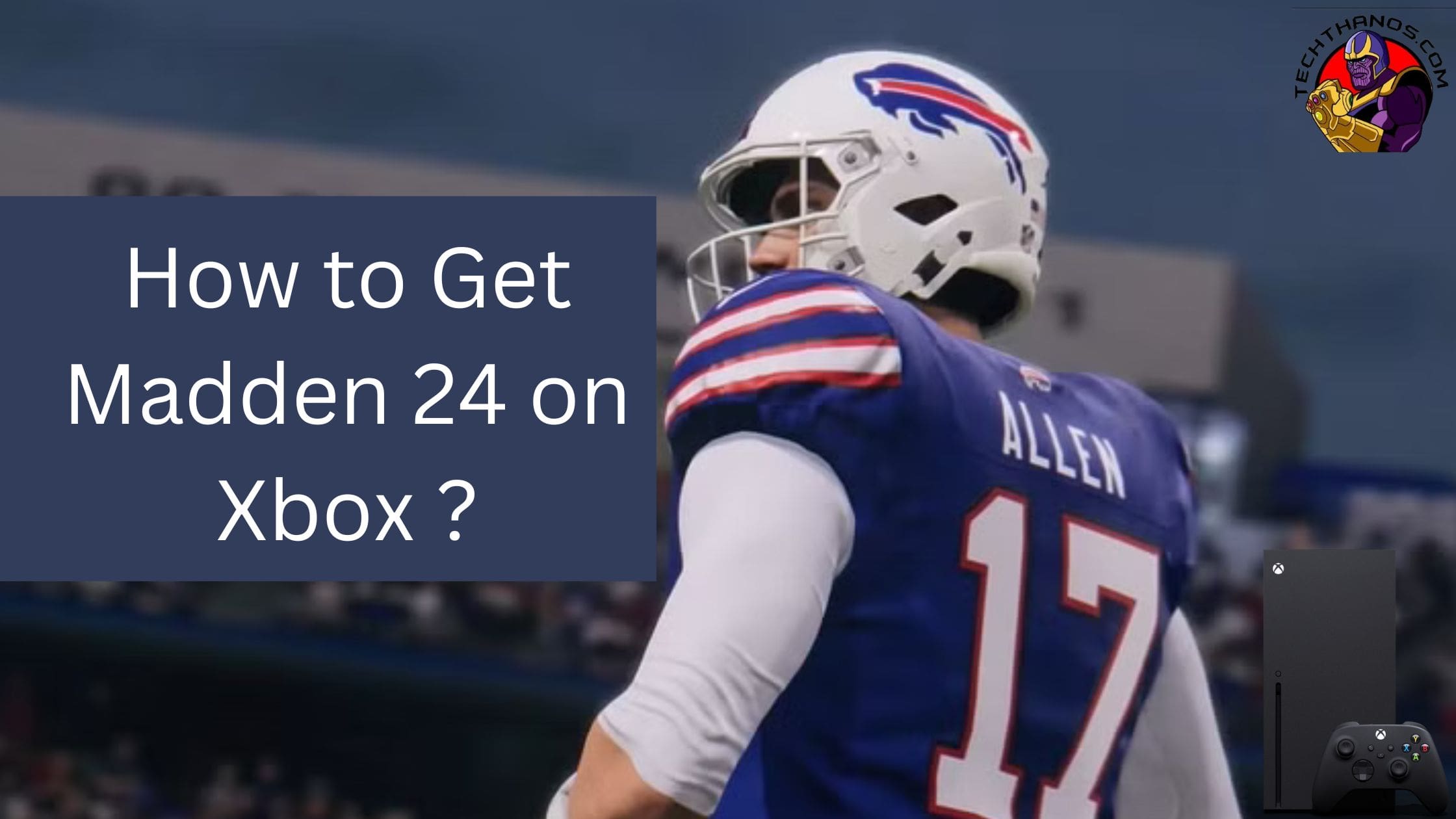
Also, You will Know if it is available on your Gaming Consoles, How much it costs and What is the SuperStar Mode that has driven everyone Crazy – Scroll to Know More.
Table of Contents
Is Madden 24 available on Xbox?
Yes, of course. The Madden 24 is available on your Xbox One. It is playable on some of its Selected Devices, Such as the Follows ;
AI Enhancements :
- Xbox Series X and S.
- Xbox One.
Install the app on your Xbox Home while having Connected to your Microsoft Account with a Requirement of Architecture x64. Scroll to know more.
How to Get Madden 24 on Xbox?
Since it is available, Users can get the Game on their Consoles in a straightforward way – Download the Game app through the Store on their Xbox. It is officially available on the Microsoft Store, So all you need to do is get Madden 24 on Xbox and Start Playing.
- Make sure that you have a Compatible Xbox Device and An Internet Source Connected.
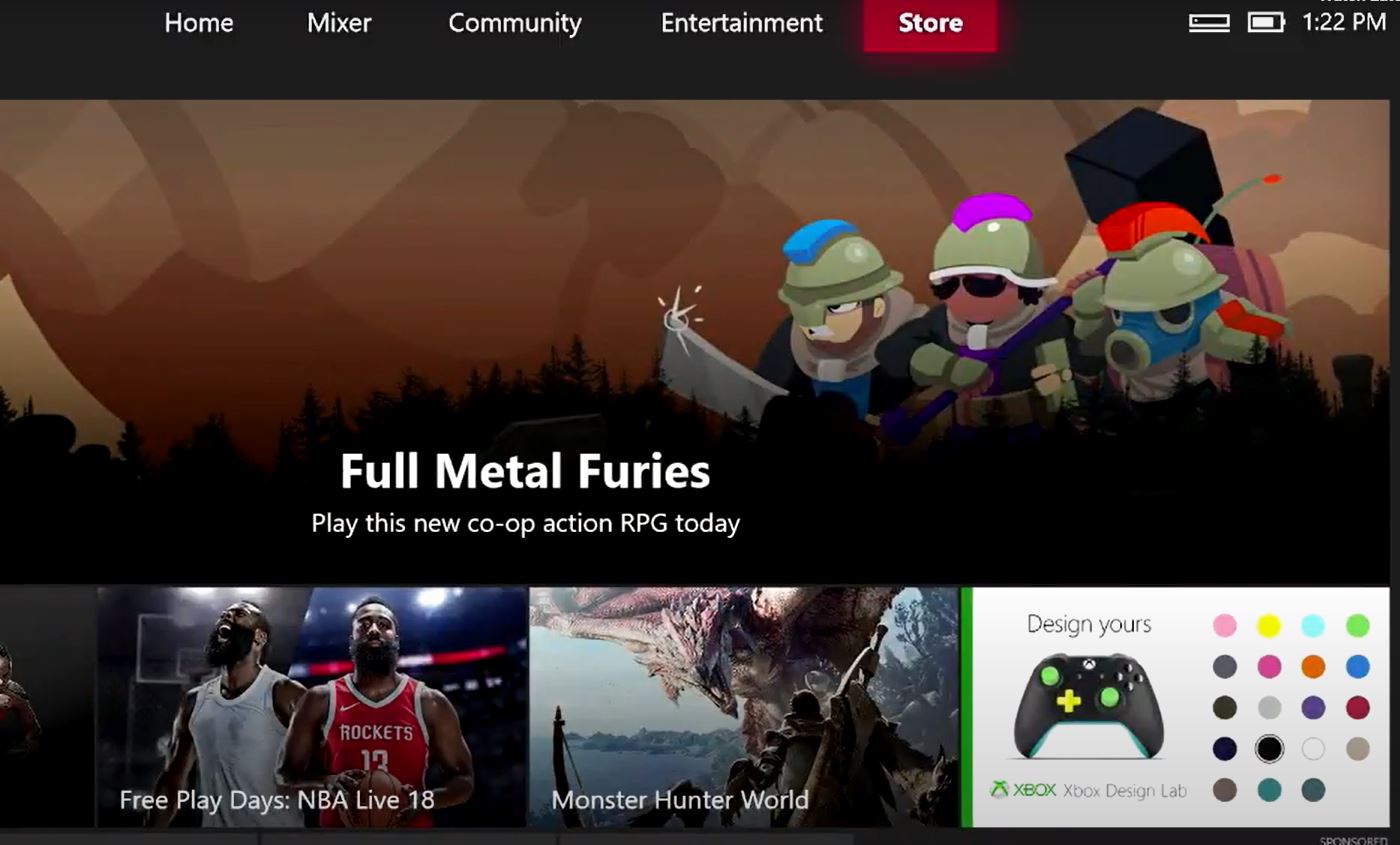
- Move on by Navigating to the Store on your Console.
- Choose My Games and Apps and Search for the Game you want.
- Type the Name – Madden 24 and Find the App.

- Click on Download it on Xbox or You will also get an Option to Free Trial with EA Play.
- Sign in as Required and If prompted with the Preferred Email that you want to Link.
NOTE: It is also important to note that the + Offers in-app Purchases include and do need to be Proper.
For Online Multiplayer on Console, You will be required to have an Xbox Game Pass Ultimate or Xbox Live Gold – These Subscriptions are available to Purchase Separately.
How to Sign up for Madden NFL 24?
To Sign up and Log in to the Madden NFL 24 on your Xbox, You will need to meet the Requirements.
In Order to get Madden NFL and to Receive the 500 Madden Points Each Month, Users will need to Log in to the Game app and Maintain an Active EA Play Pro Subscription for Each Month.
Here are the Steps to Sign up for the Madden 24 ;
- First of all, On your Browser, Visit the EA Website.

- Click on the Profile Icon and Select the Create Account Option.

- Follow the Screen Prompts and enter the Required Information such as your Country, Date of Birth, Etc.
- Choose to Manage your Email Preferences – Tick on the Box to accept Yes, Mail me about EA.
- You will have to wait until you receive the Code Madden 24 and Activate the Game app.

- If you are using an Xbox Console, Do Click on the Xbox Icon, and there you will be asked to Sign in to your Microsoft Account.
- Enter your Credentials and Link your Xbox to the Madden 24.
How to Play Madden NFL 24 on Xbox – Alternative Ways?
Inspite of the Direct way, You will be navigated to Choose any of the methods, as the Game app is included in plans on Xbox. Below we have explained Various ways that you can choose to get the Madden 24 App on your Xbox.
Get Madden NFL 24 on Xbox – PC with Xbox Game Pass
NOTE: This Method is for those Users who have an Active Game Pass Subscription. Follow the Below Steps on your PC with your Microsoft Account Signed in.
- Go to the Xbox Store and Scroll down to see the available Plans.
- Select the Xbox and EA Play and Click on Explore.
- Now, Click on Madden NFL 24.

- Tap on the Install Button – and then If you have not installed the EA App on your Computer, You will be prompted to Install it Right now.
- Once the Download is done, you can click on the Play Button and Start Playing as a Trial for 10 Hours – If you have an Active Xbox Game Pass Subscription.
How to Pre-Order Madden NFL 24 Game?
If you are one of the Eligible Users Who can access the pre-order, Then Move on with the Steps here and Log in to Madden NFL 24 on your Xbox and Other Compatible Devices.
To pre-order, You will receive an In-Game Message that will take you to the Online Store where you can Buy the Deluxe Edition and Follow the On on-screen instructions.
How to Access Madden NFL 24 on Xbox?
There are ways that you can use to get Early access to Madden 24. If you want to access the Early and Play it on your Xbox – You have two ways to do it.
- Firstly, You can Order the Deluxe Edition which will offer you 3 Days of Early Access.
- Secondly, Users can access through an EA Play or the Xbox Game Pass with an Ultimate Membership – which offers a 10-hour trial of Madden 24 on Xbox.
Get Madden 24 on EA Play
If you are a Subscriber of EA Play, You can download the 10 Hour Free Trial of this game on the Service. You will be able to get the whole game to try.

- Users will only Require the Standard EA Play Subscription to get access to the trial and Pro Tier Members can get the Full Game with Benefits.
How much is Madden 24 on Xbox?
On Xbox Consoles, You can get Madden NFL 24 which is included in two Packages ;
The Standard and the Deluxe Pack.
- To Showcase, The Standard Plan costs around $ 69.99 + with games included on Consoles.
- Whereas, The Deluxe Costs $99.99 + Games Included and Add-ons Included on your Xbox.
For Reference, Do Have a Look at the Picture attached below ;

Both Costs at a Different Price and You can choose one that is best for you. As Such Both does include their own Benefits to Purchase. Check the Plan and What it Offers before Subscribing to Madden 24 on Xbox.
How to Crossplay Madden 24?
To use the Crossplay, You will need to enable it on the Madden 24 Game. Fortunately, On the Xbox Series, The Crossplay is Enabled by Default. Using Crossplay, You can connect with Players on Other Platforms Online and Get Head to Head, More.

- Launch the Game and the Crossplay will be activated Automatically.
- Also, You can Control Cross Play Settings Via the System Settings.
- Go to your Console System and Enable the CrossPlay.
This will let you Invite Friends from the Platforms, Who can Join and Play on the Same team or against Each Other.
How to Add Friends on Madden 24 on Xbox?
Yes, You can add your Friends and Play Madden 24 on Xbox. You can play Online with your Friends-

Select the Play a Friend Option OR Invite them using the EA Social Interface.
OR
Simply Connect the additional Controllers and Go to Quick Play > Navigate to Custome Game > Pick a Game and Then Play.
Is SuperStar Mode on Xbox One?
Luckily, The SuperStar Mode is available only on the Xbox Consoles. Unfortunately, You can access SuperStar Mode on the Xbox Series X and S, But Not on the Xbox One.
SuperStar Mode on Madden 24

With the recent launch of Madden 24, There are also New Features Unlocked. One of them is the SuperStar Mode. This SuperStar Mode gives Players the to Enhance their Experience of Football Careers to become all-way NFL SuperStars.
The SuperStar Career Mode is an NFL Combine, that lets the Players Start as Rookies and do the best possible by them and then Determine the Draft Stock and Position which finally head to the NFL Draft.
How to Fix Superstar Mode Madden 24 Not Working?

If your SuperStar Mode on Madden 24 is not Working, Try these Troubleshooting ways to get it back on work.
- Firstly, Check if the Madden 24 SuperStar Mode is accessible on your Device – Test the Internet Connectivity of your Gaming Device.
- Check the Server Status of the Madden 24 and the EA Play.
- Restart the Game.
- Ensure the Patches are Updated.
Final Words
In the end, Let us not waste our Time and Get on Enjoying the game on our Device. Once you have successfully downloaded the app using any one of the methods explained in the Guide, You can Proceed to Play on your Xbox. There are Multiple Features to Explore, Look at all of them and Enjoy Playing – If you really Love NFL games – This One is the perfect game to have on your Side. Get Started Now!
