Do you want to Explore by being at Home? Yes Possible. Do You Want to Stay Home and Watch the Sports at the Best View? Yes, Possible!For Someone who is so obsessed with Games and Spends most of the time with the Xbox. Yes, This just describes you. So, Get along and Read How to Get Fubo on Xbox with the Guide.

What’s better than Streaming Games on a Gaming Console? Watch and Play Games Together. NFL 2023 IS LIVE
Table of Contents
Can you get Fubo on Xbox?
Yes, You can get the Fubo App on Roku. It is Compatible and Available on the Xbox Consoles. Get yourself a Compatible Device to Get Ready to Stream the NFL 2023 – Monday Night Football.
What Xbox Devices are Supported Fubo TV App?
Apart from being available on Major Platforms including Streaming Devices, Smart TVs, it is also available on Gaming Consoles.
To Get it on your Xbox, You will need to have a Compatible Console as listed ;
Xbox One, One S, and One X . You can get the Fubo App Version v1.43.0.
Read: How to Watch Fubo TV on PS4?
How to Get Fubo TV App on Xbox?
In Order to access Fubo on your Xbox. You can follow the Guide Over here. Make sure that you have a Compatible Xbox Device to Install the app and Start Streaming.
Fubo is a Live TV Streaming Service App and is a Subscription Based Service. To Access the App, Users will need to have to Create an Account and Register by Signing up. So, If you are not an Existing user and Do not have an Account. Come on and Let us Sign up for the App before installing it.
How to Sign up for Fubo on Xbox?
Signing is Such an Easy Task and Neccessary at the same time, So let us get into it.
- On any Web Browser of your choice on your PC / Smartphone.
- Visit the fubo.tv/sign up.

- Click on Create an Account and Start Filling in the Required Details.
- Enter your Email Address and Password.

- Check the Zip Code – If it is Right – Click on Confirm, If not Enter it and Tap on the Update.
- Now, Finally, Click on the Continue.
Subscribe to Fubo Plan
- Once the Personal Details are done, Move on to Subscribing to the App.
- Choose a Plan by Reviewing which are available on the Screen.

- Learn More – To Look at the List of Channels available on Each Plan, Not Every Plan has a Free Trial.
Add your Add – Ons
- You can Preselect Any Add- Ons you want on your Plan ;

- Choose Premium Channels, DVR Storage – Yada – Yada, and Then Click on Add to Include it on your Fubo Plan.
- Once it is done, Click on Continue to Last Step.
Complete your Billing
- Right then, Enter a Valid Payment Mode and Get the Free Trial.

- Accept the terms and Services after reading them and then Tick the Box.

- Finally, When you have completed the Billing, Tap on Start Watching to get access to Streaming Fubo on Xbox.
How to Install Fubo on Xbox?
- Firstly, Set up your Xbox and Connect to a Strong Internet Source.
- Go to the Xbox One Home Screen.
- Now, Use your Controller and Scroll right to Select the Store.
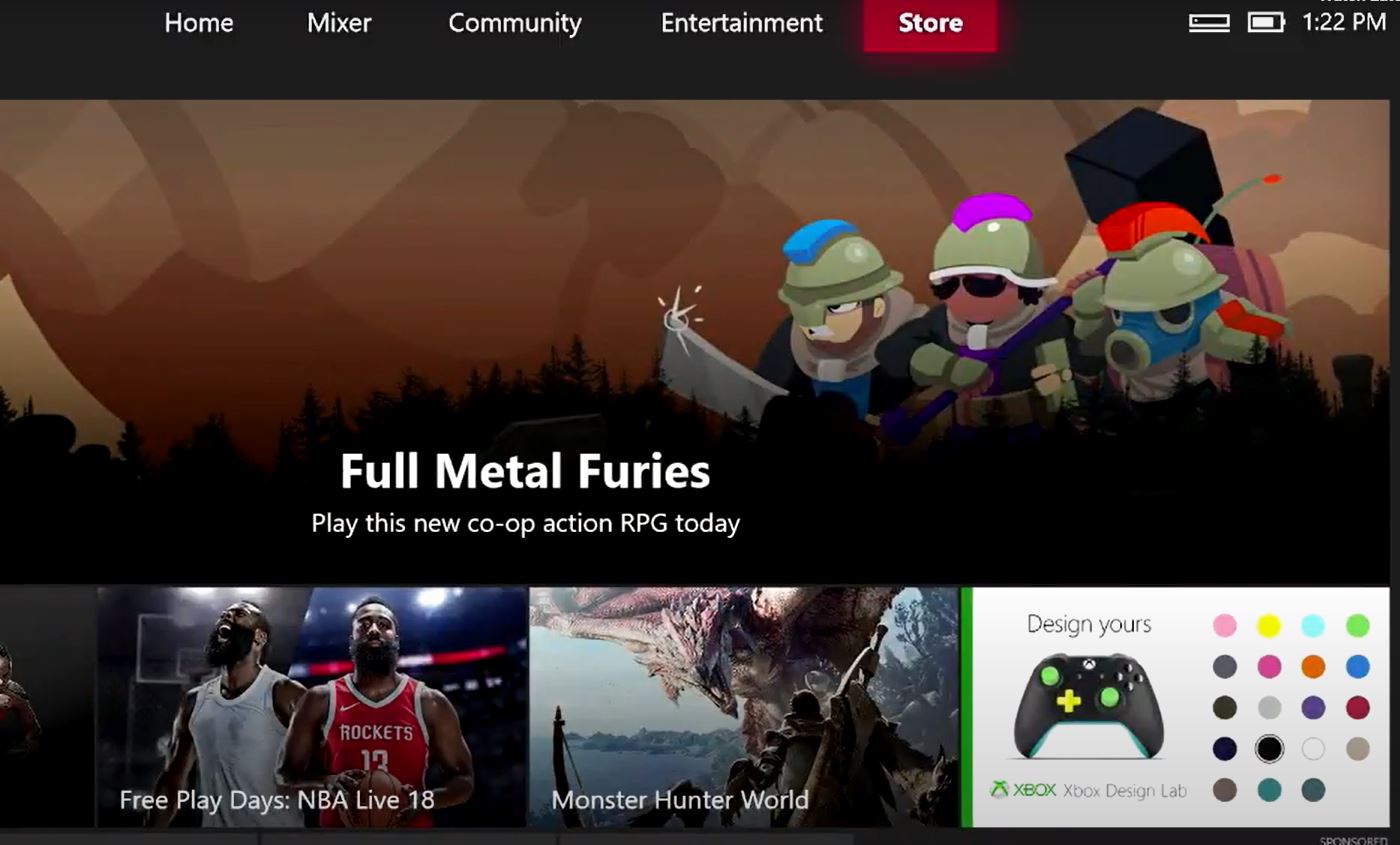
- Scroll down to Navigate and Highlight the Apps.

- Select Search Apps and Then Press the A Button.

- Type Fubo on the Search Field and Get the App displayed on the Screen.
- Click on the Install GREEN Button and Press A on the Xbox Controller.
Activate Fubo App on Xbox
- Once installed, To Stream Content, You will need to Activate the app on your Device.

- Launch the Fubo App and Click on Sign in.

- Enter your Fubo Account Credentials. You will receive an Activation Code on your Screen. Note it down.

- Visit fubo. tv/connect and Insert the Code > Click on Submit.

- This will activate the App on your Xbox and You are now all set to Stream Fubo on Xbox.
You may also Visit: How to Watch Fubo TV on Firestick?
Alternatives to Get Fubo on Xbox
If you are not able to find the App on your Official Stores, It may be due to Compatibility Issues. In such case, You can choose to Stream Fubo on Xbox Via Screen Mirroring.
Set up your Xbox to Enable the Screen Mirroring Settings ;

On your Xbox > Go to Settings > Devices and Accessories > Device Streaming > Turn ON Allow Game Streaming to Other Devices > Allow Play to Streaming.
Cast Fubo TV on Xbox

- Now, Install the Fubo App on Android Smartphone Via the Google Play Store.
- Access the Notification Panel and Tap on the Cast Icon.

- Choose your Xbox Console from the List.
- Now, Launch the app and Choose any Video Content to be Screen Mirrored on Xbox From the Phone.
Check Out More About Chromecast Fubo Tv
Is Fubo App Free?
No, Fubo is not available for Free. It is Free to download and also Includes a Free Trial on its Plans. But to access and Continue Enjoying its Streaming You will need to Purchase One of its Subscription Plans.
How much is the Fubo Subscription?

Latino Plan – Get the best Spansish Live TV Channels – Entertainment to Sports at $ 74.97 Prepaid for 3 Months and Renews for $99 per 3 Months.
How Much is Fubo After Free Trial?
Once the 7-day Free Trial Ends, Your Fubo TV Plan will get Started. Since there are Different Plans The Costs may differ.
The Plan that you have picked while Signing up and Getting the Trial on will be activated if you do not cancel before the Trial Ends.

Go to the Fubo TV Home Page > On the Plans, Click on the Start Free Trial > Create your Account > Enter your Payment Mode > Complete and Start Enjoying until the trial ends, and then you will be charged.
You can look at the Subscription Plans offered in the Guide and Choose Accordingly.
Is Fubo TV Free with Amazon Prime?
The Fubo is available for Free for Amazon FreeVee Customers. If you are a user with an Existing Amazon Prime Membership/ FreeVee, then you can get the app without an Extra Subscription.
Does Fubo have NFL Network?
Yes, The Service App includes the NFL Network. Subscribe to its PRO PLAN which costs $ 74.99 Per Month. With the Pro Plan, You can get access to Streaming the Live NFL Games 2023 – from Regular to pre-season.
How to Watch NFL on Fubo?

With Fubo, You can watch the NFL Games 2023 without Cable. The best Streaming Service for Sports Lovers. It offers you to watch NFL Coverages of ;
- Sunday Night Football.
- Monday Night Football.
- Thursday Night Football.
There are Multiple Channels available on Fubo that lets you watch the best Football Games on your TV.
The NFL Football 2023 Season is Streaming Live on CBS, ESPN, Fox, NFL Network, and More than 200 TV Channels and All that you can get on One Platform. Start a Free Trial Now on Fubo on Xbox.
How to use the Fubo App on Xbox?
Here are some basic User interfaces for the App on your Xbox Console – to make it easy for you to use.
SIGN IN: You can sign in with Email or With Code to Activate.
HOME: Quick access to the App.
MOVIES: Watch Movies for the day, On-Demand Library, and Genre Filters.
SHOWS: Latest Collections of Series in Different Genres.
SPORTS: Open up a Wide Library of Sports Content currently available and Streaming. Browse and Select the Live Games.
GUIDE: Schedule, Browse through the Channels and See what’s upcoming.
MY STUFF: Manage Recordings, DVR Storage Details, Scheduled Recordings, Continue Watching and also Manage access to Movies added.
SEARCH: You can Search and Find any Movies, Shows, and Events.
ACCOUNT: Change your Profile, Get Help, Sign Out, and View your Subscription.
People also Search for How to Watch XFL on Fubo TV?
Final Verdict
If you are a Sports Lover, Wife, and Husband – Then this is Definitely One that you need on your Gaming Consoles. Since NFL 2023 is Live, You can choose to Get the PRO plan and Start Streaming the Live Games, Highlights, and your Favourite Team Winning. Make sure that your Xbox doesn’t Loose up and gets an Oops with the Internet – Install > Sign in and Start Streaming your Favourite Sports.
