Are boring with not knowing How to watch HBO Max on Xbox One? What are the possible ways to stream HBO Max on Xbox One? Then we will let you know about it briefly and explain everything you want to learn from this article, so read continuously.

Table of Contents
Know about HBO Max?
HBO Max is a stand-alone streaming service with bundles of all HBO content included in this app. It is the United States pay-based service with on-demand and libraries. AT&T’s Warner Media accesses this service via the WarnerMedia Direct subsidiary. It was started in May 2020 in America.
After that, it started in June 2021 in Latin America and the Caribbean. In Spain and Nordic regions in 2021 in October. Gradually, it launched in every country in the academic year. HBO Max provides a hub for Warner Media’s different movies and TV channels. Also, they offer various ranges of original content and a library of entertainment.
They have 43.5 million subscribers worldwide and 3.5 million users in the United States. In the combination of AT&T, HBO, and HBO Max have a total of 69.4 million subscribers all over the world. In 2021, HBO and HBO Max had a total number of subscribers are 73.8 million.
Subscription plans for HBO Max
HBO Max subscription plan starts from two various plans one is an ad-supporting plan, and the other one is without an ad subscription. Also, you can save up to 16% by subscribing to the annual pack.
- HBO Max (Ad-supports)- This plan starts at $10 per month, and you will see an ad while watching.
- HBO Max (Without Ads)- It starts at $15 per month, and you can enjoy the streaming without any interruptions.

Features of HBO Max
- Stream originals and library content.
- Access to more than 10,000 hours of content like HBO Max shows such as The Sopranos and Game of Thrones, and more.
- Set your device up to five profiles with unique colors to select.
- You can set parental control for kids.
- Stream up to three devices simultaneously.
- It provides you to download your favorite content and can stream it later.
How to Download HBO Max on Xbox One?
Install the HBO Max app on your Xbox One is pretty simple by following this article.
Step 1
First, visit the Xbox Home screen and then go to the Menu list.
Step 2
Then open the Apps store or Microsoft store and search for the HBO Max app on the keyboard search bar.
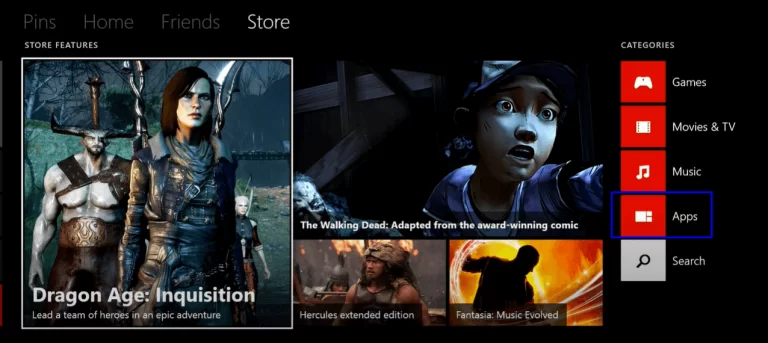
Step 3
Tap to download the app when it appears and launch it on the Xbox One Home screen.
Step 4
Generate to get the Activation code for HBO Max.
Step 5
Now go to the HBO Max website on your Android or Desktop by using your browser.
Step 6
Finally, register your Activation code which is shown on your Screen.

Step 7
Further, log in with your account details.
Step 8
Finally, you will be able to stream your HBO Max popular content on your Xbox One.
Another Way to stream HBO Max on Xbox One Using Screencasting:
If you can’t get the app on your Xbox One, you can use this method to stream HBO Max content on your Xbox One by following the given steps.
Step 1
First, connect your smartphone and Xbox One to the same wi-fi network source.
Step 2
Secondly, visit the play store or apps store on your mobile device.
Step 3
Search for the HBO Max app by using the search bar.
Step 4
Now tap to download the app; launch it on your home screen after it is downloaded.
Step 5
Further, pull down to the Notification panel and click on to screen mirroring or casting option.
Step 6
Choose your Xbox One device from the available list of devices.

Step 7
Afterthat, start the video from the HBO Max app, and your Mobile will screen mirror on Xbox One device.
Now you will stream your desired HBO Max content on your Xbox One by using the Screen Mirroring method.
Way to Stream HBO Max on Xbox By Using VPN:
The Xbox does Not support VPN by own location. For this reason, you cannot use this VPN Directly to the device. Suppose you are outside of the US, then you have to use the VPN server. Moreover, VPN is a subscription service network, so you need to pay for the VPN subscription.
- Download the application On your PC then you have to log in with your account.
- After that, move to the setting option on your PC, and following this, you have to click the Network and Internet Mobile Hotspot.
- Then, you have to fix the internet connection to your device.
- Further, you have to choose the edit option and set the user name and password.
- Next, you have to click the Network connection windows–> Right click then Select the ExpressVPN Tap Adaptor and select the properties from the Dropdown.
- Click the Share tab—> And give allow the network the user to connect to your system.
- Open the Express VPN on your PC and connect to the US server.
- In the Xbox, you have to connect the mobile hotspot connection. Move to the Home screen and launch the app store.
- And stream all your favorite content.
Step to Update HBO Max on Xbox One:
This is a process that will give you the new version of your Streaming device. Follow the steps.
- Click the Xbox Button on your Xbox One controller.
- Move to the App section and select it.
- Find the application HBO Max in the search field.
- Hit the application from the list and click the Update option.
- You have to wait until the updation gets completed.
- Then you have to receive the new version of the Service with high features.
The compatible device on HBO Max:
The HBO Max is supported on various platforms, devices, and operating Systems.
Smart TVs: LG TV, Samsung smart TV, Vizio Smart TV.
Console: PlayStation.
OS: Mac and Windows.
SmartPhone and Tablets: Apple iPhone, iPhone, iPad Touch, Android Phones and Tablets, and Amazon Fire Table.
Others: Xfinity X1, Flex, and Chromecast.
Wrapping Up:
HBO Max is a great streaming platform to watch the HBO Max originals and hit shows. It collaborated with AT&T Animal Planet. Xbox is also a gaming console and can stream your desired video content. Here we elaborated on how to stream HBO Max on Xbox One console and the possible ways.
FAQS:
1. Is it worth getting HBO Max?
Yes, with your HBO Max subscription, you can watch new, exclusive, and original content. It provides more entertainment to your entire family, and the subscription starts from $10 to $15 per month, based on your choice.
2. How many devices can stream with one subscription?
You can watch up to three devices at the same time with one subscription.
RELATED POST
