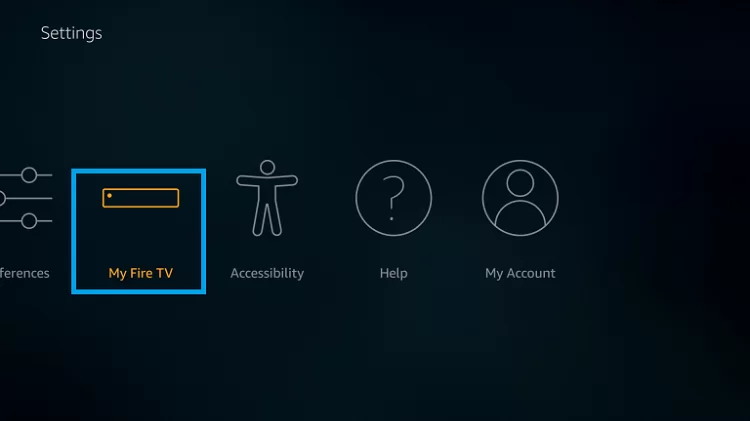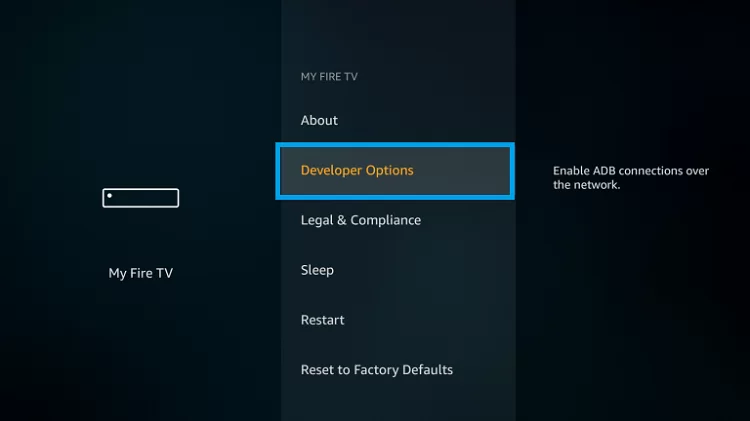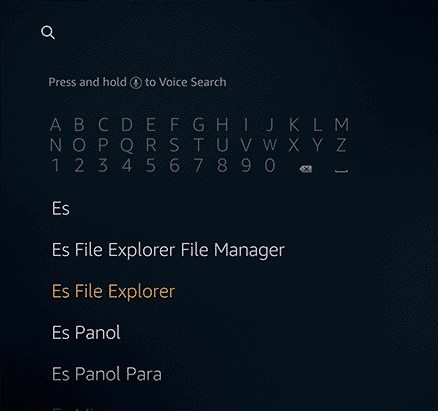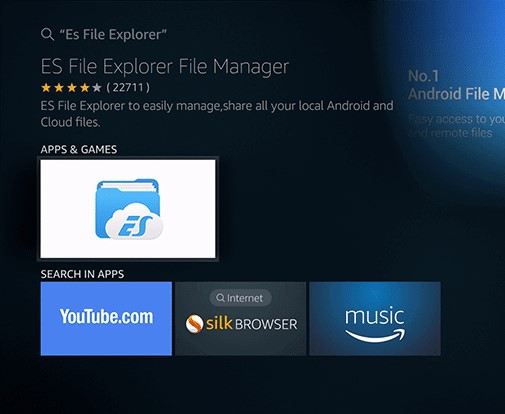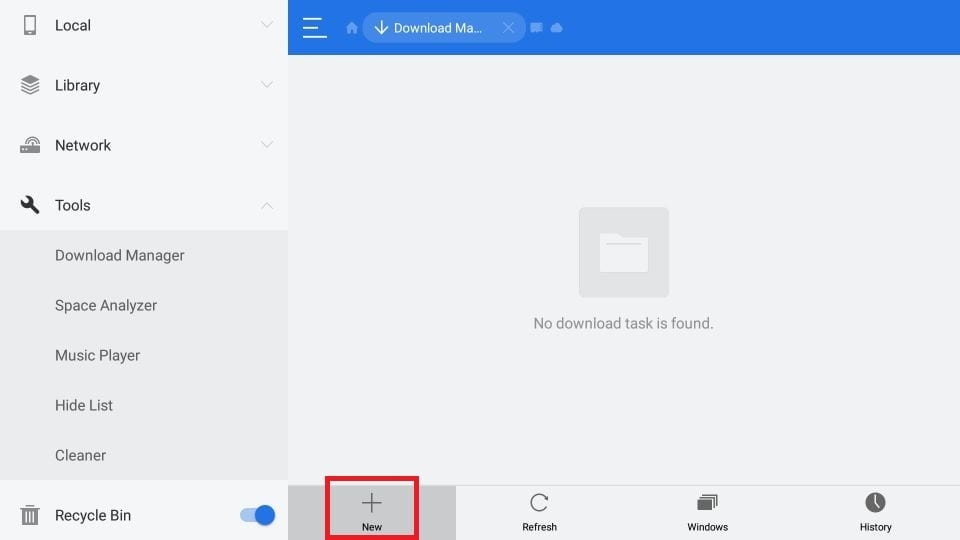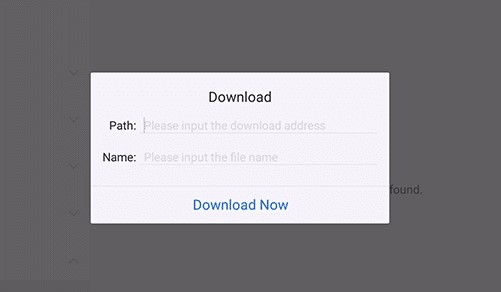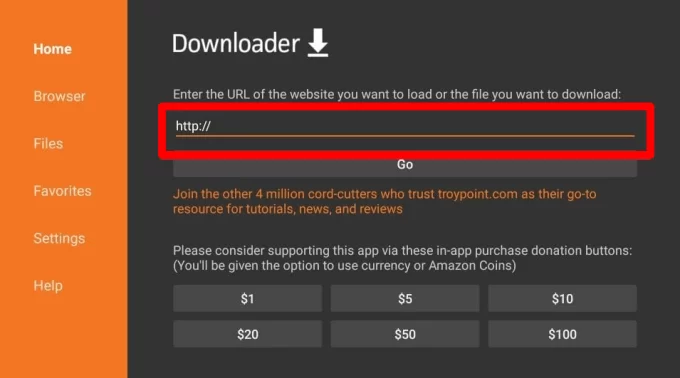Gen2 TV is not available for Firestick, but you can watch Gen2 TV on Firestick by following the simple method provided in this article. You can download the Gen2 TV app and install it on your Firestick and use it to watch your favourite entertainment.
Table of Contents
What is Gen2 TV?
It is an IPTV service with more than 500+ channels lives streaming for you. It can be instead of a cable TV. You can watch Movies, Sports, TV series, etc., all under one subscription plan of $29.99/month.
The channels streamed are all top-rated, and it is the best choice for Sports lovers. Gen2 TV offers a free trial period of 48-hours. To know more about Gen2 TV, go to the official website.

Firestick:
It is an Amazon product that helps you convert Normal TV to a Smart TV stream by inserting it into your TV HDMI port and connecting to your WiFi or Cellular Network. You can watch, listen to and enjoy your favourite entertainment. Firestick is in four versions: The Fire TV Stick, The Fire TV Stick Lite, The Fire TV Stick 4k, and The Fire TV Stick 4k Max. The Firestick comes with,
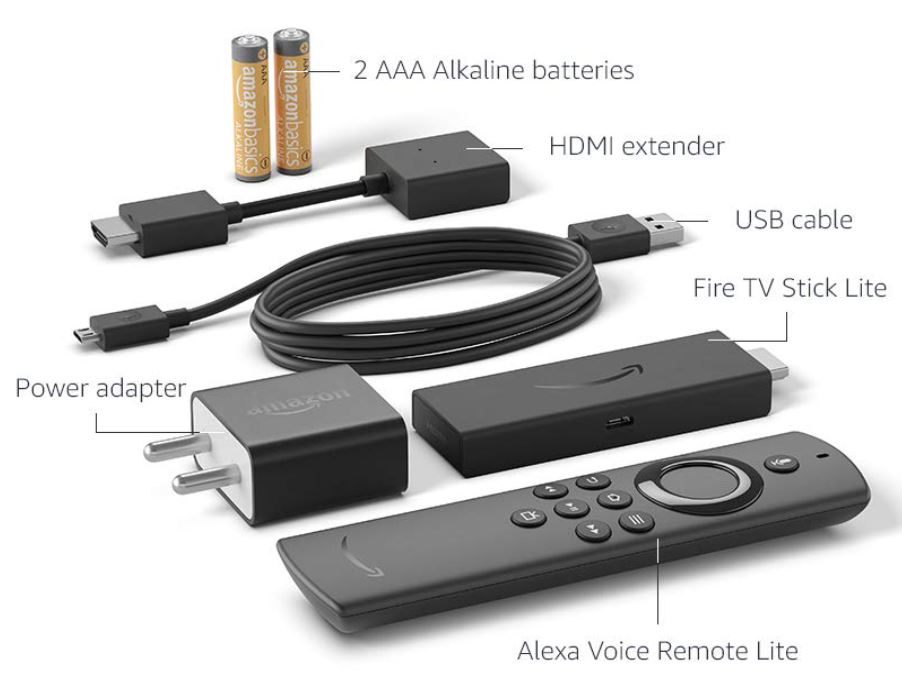
- Fire TV Stick
- Alexa Voice Remote
- AAA Batteries
- USB Micro Cable
- HDMI Cable
- Power Adaptor
How to Watch Gen2 TV on Firestick?
Unfortunately, Firestick does not have Gen2 TV on it. But you can watch it on Firestick by using some method to install the Gen2 TV apk to your Firestick. The methods used and the steps to follow,
- ES File Explorer App

- Downloader App

How to Set up a Third-Party app on Firestick?
To get a third-party app on your Firestick, you need to follow specific steps. The steps to follow are,
- Go to Settings on your Fire TV.

- Search for MY FireTV and tap it.
- Tap on Developer options.

- The “Apps from unknown sources” option and the “ADB Debugging” option are enabled.

With this, your Firestick is now ready to get a third-party app to get installed. You can use this method for any apps not available on Firestick.
Gen2 TV on Firestick Using ES File Explorer App:
- Check your Firestick internet connection; connect it to your WiFi if it is not connected.
- On your Fire TV, go to Home Screen.

- Find the Search icon.
- Type ES File Explorer using the on-screen keyboard.

- From the search result, click on the “Get” button.

- ES File Explorer gets added to your Firestick.

- Open the app and click the Downloader option.
- Tap on the +New button.

- Get the Gen2 TV apk link from a reliable source and type it in the path field.
- Type Gen2 TV on the name field.
- Click on the “Download Now” option.

- Tap on the install button after download completion.
- Your Gen2 TV gets added to Firestick.
- When the installation gets completed, delete the apk file of Gen2 TV.
You can now install the Gen2 TV app and watch your favourite show with it from these steps.
Note: Get the link for Gen2 TV from a good source.
Refer: How to Use ES File Explorer on Firestick?
Use Downloader App to Install Gen2 TV on Firestick:
- Check your Firestick internet connection; connect it to your WiFi if it is not connected.
- On your Fire TV, go to Home Screen.
- Find the Search icon.
- Type Downloader App using the on-screen keyboard.

- Tap on the Downloader app from the results.

- With the “GET” button Downloader app is added to Firestick.

- Open the Downloader app.

- If it’s your first time downloading this app, enable Javascript.
- Go to the home page of the Downloader app.
- Add the link to the Gen2 TV apk file in the URL space.

- Click on “Go”, and the Gen2 TV app gets downloaded.
- Install the app and delete the apk file.
With this method, you have successfully added Gen2 TV to your How to Install Peacock Tv App On FireStick?:Help Guide.
F.A.Q:
Can I Use This Method to Download Other Apps?
If the app is not available at the Fire TV store, then you can use this method to download that app to your Firestick. The link must be from a valid source for the app you will install.
Is Gen2 TV Free?
The Gen2 TV is free for a trial period of 48 hours, and after that, you have only one subscription plan for $29.99/month.
Other Ways to Watch Gen2TV on Fire TV?
You can always cast your devices to your FireTV; follow this link to get an example.
Conclusion:
In this article, we have discussed how to watch Gen2 TV on Firestick in a step by step and simple process. We have provided you with two methods to download and watch Gen2 TV on Firestick.
I hope you have got the information you were searching for. If you have any doubts, you can ask them in our comment section, and we will get back to you in an instant.