We always prefer a free Live TV then paying for a Live TV Subscription. Many people prefer Free Apps as it saves them a lot of money. This is where the internet plays a good role. You can stay updated and watch all Shows and even Live TV for free on the internet. Won’t you enjoy it? If a free TV provides you with international content like USA TV, UK TV, Swift movies, etc. Typically, no one has that much time to sit in front of the TV to watch their favourite shows in this era. In this post, we will learn about the Kraken TV on Firestick.

Table of Contents
Kraken TV App
In simple terms, the Kraken app is a Live TV app with various categories and content, all for free. Kraken categories are US TV, UK TV, Swift Movies, Kids TV, Wildlife, etc. Kraken TV is compatible with Firestick, Android, Android TV Boxes, NVidia Shield, MEECOOL Boxes, etc. It has international content from Pakistan, Netherlands, Italy, and Turkey. You could stream your favourite shows, and it is worth trying Kraken once. Kraken TV does not need Mouse Toggle and works well with external players like MX Player.
Kraken Features
- It has a unique Sharing Feature along with Live Channels and Movies.
- Unique Interface with Settings and user-friendly option.
- Provides 55 Channels from Italy and 16 channels from the Netherlands.
- As already mentioned, there is no hassle with Mouse Toggle as it works smoothly.
- Though it supports external media players, too, you can access the Default media player with changed settings.
How to install Kraken TV on Firestick?
We already know that Kraken TV can be downloaded easily on a Firestick. You can Sideload apps easily in a Firestick using the Downloader App.
1) As usual, launch the Firestick on your TV and hover on the home screen.
2) Launch the Downloader app from the apps section in Firestick to install Kraken TV on Firestick.
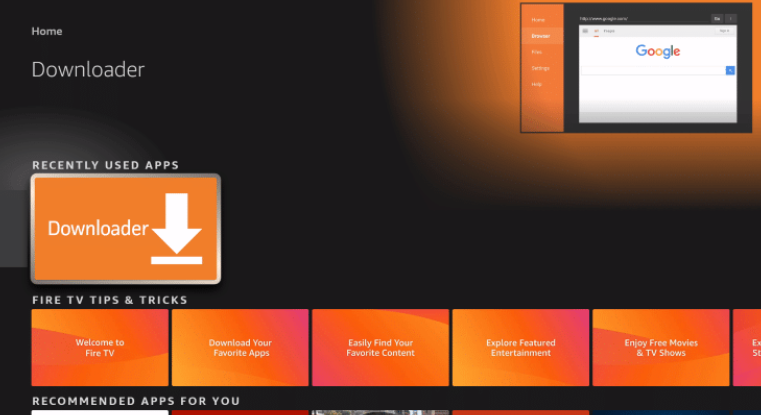
3) A prompt requesting your permission to access media while using the Downloader app, kindly give yes.
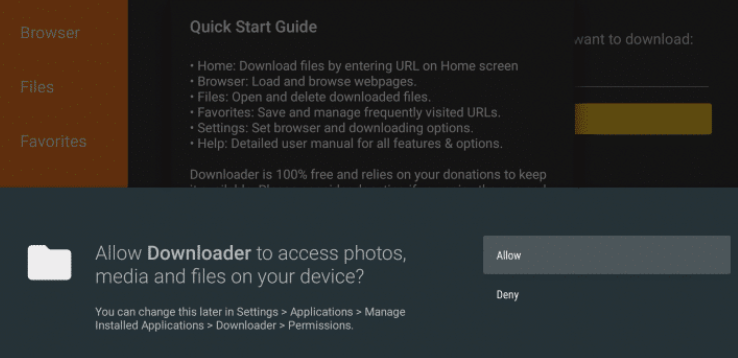
4) Immediately, you will see a prompt that will let you know about the start-up guide of Downloader, give “OK”.
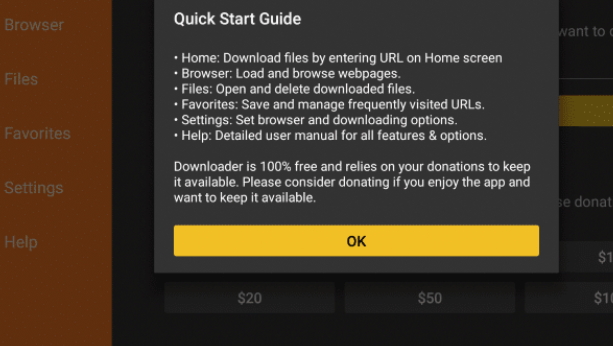
5) After that, choose the Browse option beneath the home, and you will see a URL Search bar.

6) In that URL Search bar and type the exact URL of the Kraken TV on Firestick.
7) Next is to download the Kraken TV on Firestick as you will be taken to the website for download.
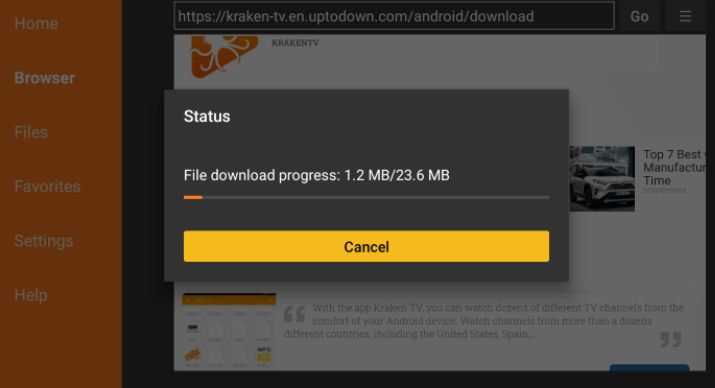
8) The download will begin, and Kraken TV will be downloaded in a few seconds.

9) The final step is to install the Kraken TV on Firestick and start enjoying it.
How to integrate MX Player with Kraken TV on Firestick?
1) The first would be to ensure that you have downloaded the MX Player on Firestick beforehand.
2) Launch the Kraken TV app and click on the menu icon to integrate the MX Player.
3) Hover to the “Settings” Between the Movies and Disclaimer for MX Player integration.
4) Choose the “Video Player”, and in that, select the “MX Player”.
5) You have now successfully integrated MX Player with Kraken TV on Firestick.
Like, RetroArch on Firestick
Wrapping Up
As this era progresses, you can stay updated and watch all Shows and even Live TV for free if a free TV provides you with international content like USA TV, UK TV, and Swift movies. Won’t you enjoy it? In this era, no one has that much time to sit in front of the TV to watch their favourite shows.
See, How to Watch VMAs On FireStick?: Help guide
Frequently Asked Questions
What is Kraken TV?
Kraken app is a Live TV app with various categories and content, all for free. The few categories in Kraken are US TV, UK TV, Swift Movies, Kids TV, Wildlife, etc.
Explain the compatible devices of Kraken TV?
Kraken TV is compatible with Firestick, Android, Android TV Boxes, NVidia Shield, MEECOOL Boxes, etc. It has international content from Pakistan, Netherlands, Italy, and Turkey.
