Did you know that now the NFL Game is streamed on Jailbreak Firestick? Yeah! It’s fantastic News for Football Fans. Before that, you have to install this Jailbreak service on your Firestick Device. Here in this article, will help to share all the possible methods to get this service. Let’s Start reading on How to Jailbreak Firestick.

Table of Contents
Is it Legal to Jailbreak FireStick?
Yes, it is 100% legal to Jailbreak FireStick. But it might be illegal to access pirated content on your FireStick using the Jailbreaking application you got. You must be wary of unauthorized streaming content when using the FireStick device. After you, Jailbreak FireStick, the application to install cannot be found in any other official App Stores, making the application unsafe to use. You can access these types of applications on FireStick at your own risk.
Is VPN needed for Jailbroken FireStick?
Yes, it is highly recommended to use a VPN service while using third-party apps on your Jailbroken FireStick device. A VPN can shield you from malware, trackers, and your data. Some applications might be illegal or not accessible (geo restrictions) in your country and to avoid these issues VPN is needed. Some VPN services on your FireStick can block ads and improve your streaming experience.
Also, Read How to Jailbreak Apple TV 3?
How to Get a Downloader App on FireStick?
You can use a third-party APK file on Firestick to download the Jailbreak application. It is Free streaming, Unfortunately, the Jailbreak is available on the Amazon App Store. Use a Downloader application to install the Jailbreak Apps.
Moreover, the Downloader app is available on Amazon App Store.
The Steps are:

- From the Amazon Fire TV Stick.

- Choose the Find–> Search option.

- Type the App name (Downloader)—> Press the Download or Get Option.

- Launch the application—> Tap Allow Option.
Setting Up Firestick for Jailbreaking:

- On the Home Page of Firestick.
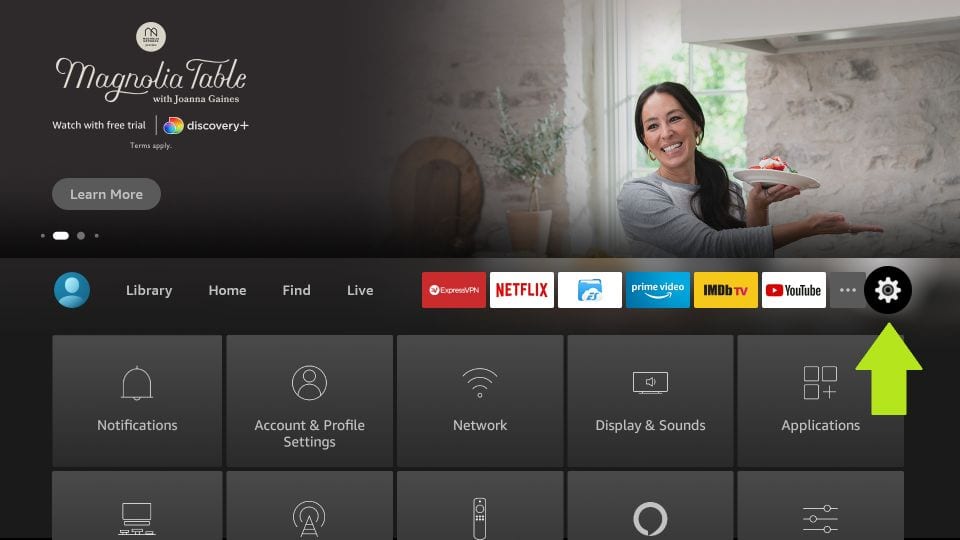
![]()

- Settings–>My Fire TV–> Developer Options.

- Turn on ADB Debugging—> Press the Install Unknow Apps.

- Now Click Downloader to Switch it on.

- Return to Setting and Open Preferences.

- Move to Privacy Settings–> Switch it Off.

- Back to Preference and press Data Usage Monitoring.

- After that, Turn off the Data Usage Monitoring Settings on the next Screen.
Jailbreak Firestick:

- Launch Downloader–> Enter the link--> Press the Go Button.

- You must wait for the app installation (Kodi 20.3) Nexus APK.

- After that, need to download Kodi–> Choose the app and install it.
- Wait for the Kodi APK to download.

- Open it to Run Kodi.
- Next, Press the Done Option.
- If it is done then you can see Kodi Home Screen Looks.
For More Info, How to Jailbreak an Xbox 360?
Alternative Way- How to Jailbreak Firestick using ES File Explorer?
You can also download the Jailbreak on your Firestick by using an ES File Explorer. It helps you to download all the applications that are not able to download officially on your Firestick. It is no longer applicable for free with ES File Explorer. So, you need to pay a Subscription price of $9.99 for one month. Also, you can use a 7-day Free trial.
The Steps are:

- On the Home page–> Click Settings.
![]()

- After that, Press My Fire TV–> Developer Options.

- Turn on Apps from unknown Sources–> Return to Settings.

- Open Preference–> Further, Move to Privacy Settings.

- Disable the device Usage data and Collect App Usage data too.
- Then Back to the Home screen of Firestick.

- Click Search Option–> Type ES File Explorer.
- Choose the File–> Download.

- Open the App–> Click the +New button.
- Now you have to enter the Link in the respective field.
- Download Now.
- Open the File.
- Press Install.
- Once again Click the Install button.
That’s it the process is completed, Now you can watch Jailbreak Firestick.
Also, Read How to Jailbreak Vizio Smart TV.
Jailbreak Firestick to Watch NFL Games
If you download the Jailbreak on Firestick then this is an amazing platform to watch Live and On-demand content of NFL Games. In addition, you can also get an NFL Sunday Ticket on Jailbreak Firestick. The majority of Football Fans know that the NFL Application is responsible for streaming NFL Matches. Now it’s streaming on Jailbreak.
Whereas, the NFL Sunday Ticket application is directly available on Amazon Store. Otherwise, you can also use the NFL application to watch these matches.
Click the link to learn more detailed information about Jailbreak NFL Sunday Ticket
You can stream 2024 NFL matches from September 5, 2024, and it will end on January 5, 2025. The exact schedule will be announced later.
Suggestions
From this article, you guys Know How to Jailbreak Firestick. There is no official way to download this service. So we have suggested getting this service using a third-party Application. There are two easy ways to download it. You can choose the method as you wish. Follow the steps. Additionally, Now the amazing opportunity is available to watch the NFL matches on Jailbreak and also get an NFL Sunday Ticket. If you have any doubts related to this Guide, Let me know in this comment section.
