Dream TV on Firestick: This is an online streaming live TV application that allows you to watch all your shows. You must need at least 2 GB of memory to download this Dream TV application. Dream TV is the best alternative for Terrarium TV. It is considered one of the best applications for firestick.
Inbuild featured has an extensive library of storage. Especially it is known to movie lovers. In this Dream TV app, you can get tons of movies, programs, series, TV shows, and so on. In this article, we will see how to install the Dream TV app.
Table of Contents
Is Dream TV on FireStick?

Yes, the Dream TV app is supported on your FireStick devices. You can find the Dream TV application on Google Play Store, but not on Amazon App Store. The best method to sideload the Dream TV application to your FireStick device is by using the Apps2Fire application. You can also use the Downloader app to install the Dream TV app on your Fire TV.
Features of Dream TV App:
- Dream TV application is free to use.
- You can add captions or subtitles as per your language need for other language video content.
- Need not pay fees to use this application.
- You can stream all video content without any ads.
- Possible to browse all category videos and shows in this application.
- It will give videos in HD quality and in HD mode.
You may also like to learn about How to Get RedBox TV on FireStick?
How to Get Dream TV on Firestick?

As discussed above the best way to get your Andorid device apps sideloaded on your FireStick device is by using the Apps2Fire app. All you have to do is install Apps2Fire on your android device, find your FireStick, and choose the app you want to get from your Android to your FireStick device. If you have never used the Apps2Fire app you can get the step-by-step procedure here,
How to Get Apps2Fire and Dream TV on Android Devices?

Since both the Apps2Fire and Dream TV apps are available only for Android devices. So you can only use your android device to get the Dream TV app on your FireStick device. The simple steps to get the apps on your android device are as follows,
- Launch the Google Play Store app on your Android device.
- At your App Store home page tap on the search tab.
- Enter the name of the app you want.
- From the results select the app.
- Now tap on install and wait for the app to be installed on your device.
Following these steps, you can easily install the Apps2Fire and Dream TV apps on your Android device.
You may also like to learn about How to Install Xfinity Stream on Firestick?
How to Sideload Dream TV app on FireStick from Android devices?
You can load any of your Android device’s local apps onto your Fire TV device by connecting to it, using its IP address. Here are the simple procedures on how to use the Apps2Fire app to get the Dream TV app on FireStick.
Enable the Developer options on FireStick:
- Press the Home button on FireStick remote and select the Gear icon to get into the FireStick device settings menu.
- Now tap on the My Fire TV option and go to the About section.

- Select Developer Options and enable the ADB Debugging and Apps from unknown sources option.
Sideload Dream TV on FireStick using Apps2Fire app:
- Launch the Apps2Fire app on your Android device.
- Select the three vertical dots icon to open the Apps2Fire Menu.
- Tap on the Setup option to pair your Apps2Fire app and Fire TV device.
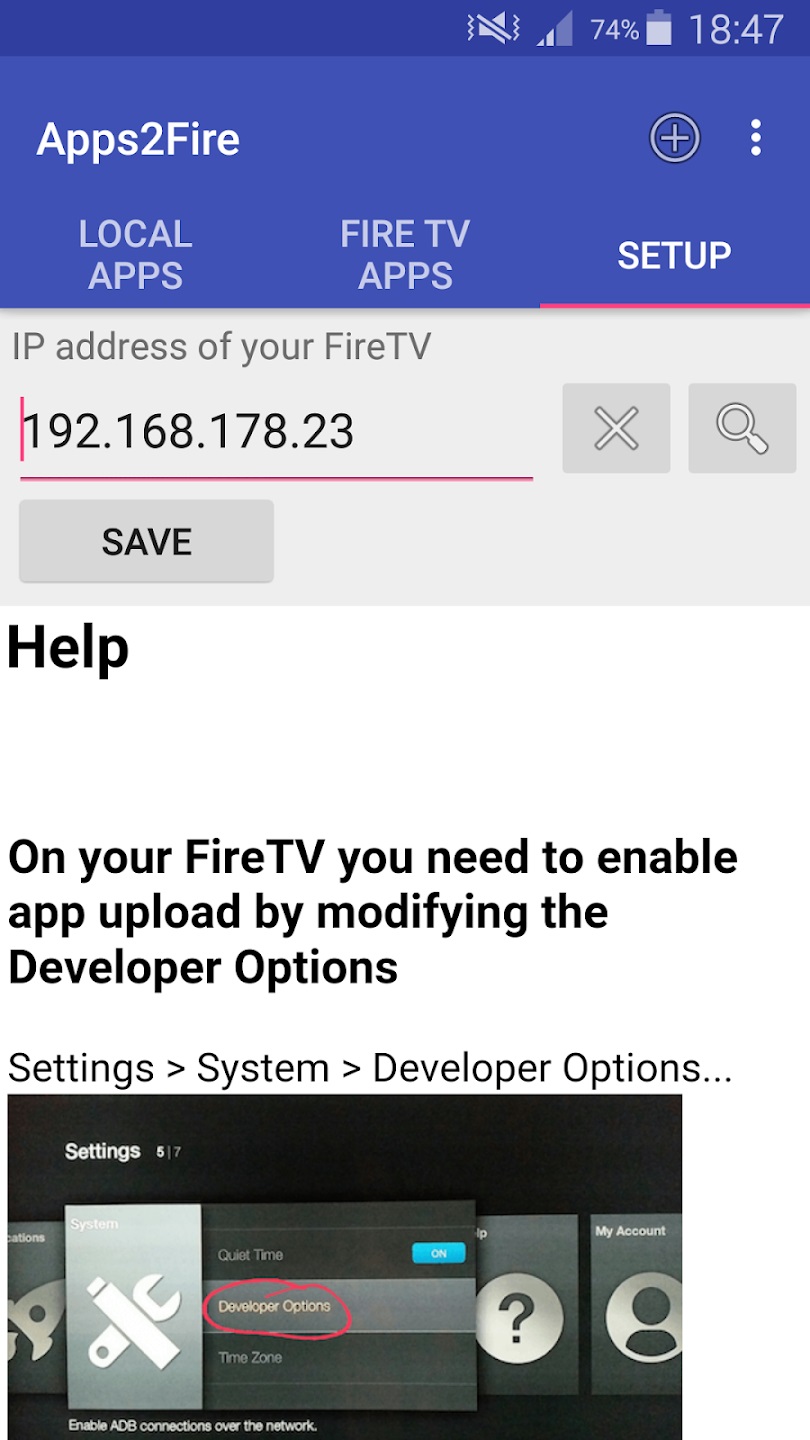
- Enter the IP address of your FireStick device and tap on the Save option.
- Go back to Apps2Fire’s home page and tap on Local apps.

- From the list of apps select the Dream TV app and tap on Install.
- After installation is complete, you can find the Dream TV app installation complete for pop-up notifications.
You have now successfully installed the Dream TV app on your FireStick using the Apps2Fire app. If you have connected your Android device and FireStick to the same WiFi network, you can just select Search Fire TVs option to find nearby Fire TV devices.
How to Find the IP address on FireStick?
Without the IP address of your FireStick devices, it would be difficult to pair your Apps2Fire app and Fire TV device. This makes things harder to get Dream TV on FireStick. Here are the simple procedures to get the IP address of your FireStick.
- Go to the FireStick Settings menu.
- Select the My Fire TV option and tap on the About option.

- From the available option tap on Netowork.
- Here you can find the IP address of your FireStick device.
You may also like to learn about How to Watch Grammys on FireStick?
How to Install Dream TV on Firestick via Downloader App?
If you have access to Dream TV APK file, then you can use the Downloader app to get the Dream TV app on your FireStick device. Go for this sideloading method, only if you have a secure URL for the Dream TV APK file. Here is the procedure you need to get the Dream TV app on your Fire TV.
- Launch the downloader application and tap the URL area which is located on the right part of the screen.

- Type the URL “bit.ly/droid8.” and enter it.

- Filelinked App (Code – 32703455) Download & Install and through it Search Dream TV and Mx player Install Both.

- Wait till Download Complete.
- Tap the “Install” button.

- It takes a few minutes for the installation process.
- After the installation, click the “done” option. Choose the default player as MX player instead exoplayer (built-in)

- Tap the “delete” option which you see next.
- You have to click the “delete” option one more time to get the confirmation.
You may also like to learn about How to Watch FX on Firestick?
THE END
You can now catch your favorite TV shows, movies, and sports events live using the Dream TV app on your FireStick device. Load your favorite live TV playlist using the M3U URL start streaming your favorite contest in 4K and HD video quality. Make sure to update the app whenever a new version is available to get rid of bugs.

