Get DIRECTV App on FireStick and watch your favourite content available at the app on the big screen of Fire TV. You can also record and store your favourite show on DIRECTV on the DVR storage that comes with the app.

The procedures that are discussed in this article to watch DIRECTV content on Fire TV are about,
- DIRECTV app and its features, compatible devices and subscription plans.
- The process to create an AT&T account to access DIRECTV.
- Downloading the DIRECTV app on FireStick
- Sideloading DIRECTV app to FireStick.
- Screencasting to get the DIRECTV app from devices to FireStick.
You can find the detailed methods and steps by reading the content given in this article to the end.
Table of Contents
DIRECTV App:
With DIRECTV App, you have access to all the DIRECTV Satellite services like,
- Streaming Live TV and shows.
- On-demand shows and movies.
- DVR recording at giving schedules.
What are the DIRECTV Compatible Devices?
The device that you can use to access DIRECTV is,
- DIRECTV Stream device.
- Amazon Fire TV (2ng gen+)
- Android (Phone and Tablets OS 8+)
- iOS (Apple TV, iPhone and iPad version 12+)
- Google (Chromecast)
- Roku
- Samsung TV (Select Models)
What are the Plans offered by DIRECTV for its Users?
If you are going to get DIRECTV, then know about its customers’ subscription plans.
Entertainment:
- $54.99/month+tax for 2months and after that $69.99/month+tax.
- 65+Live TV channels
- DVR Cloud Storage – Unlimited
- 40,000+ On-demand content.
- STARZ, EPIX, SHOWTIME and Cinemax get included for the first three months.
Choice:
- $74.99/month+tax for 2months and after that $89.99/month+tax.
- 90+Live TV channels
- DVR Cloud Storage – Unlimited
- 45,000+ On-demand content.
- With Regional Sports network
- STARZ, EPIX, SHOWTIME and Cinemax get included for the first three months.
Ultimate:
- $89.99/month+tax for 2months and after that $104.99/month+tax.
- 130+Live TV channels
- DVR Cloud Storage – Unlimited
- 55,000+ On-demand content.
- With Regional Sports network
- STARZ, EPIX, SHOWTIME and Cinemax get included for the first three months.
Premier:
- $134.99/month+tax for 2months and after that $149.99/month+tax.
- 140+Live TV channels
- DVR Cloud Storage – Unlimited
- 65,000+ On-demand content.
- With Regional Sports network
- STARZ, EPIX, SHOWTIME and Cinemax get included for the first three months.
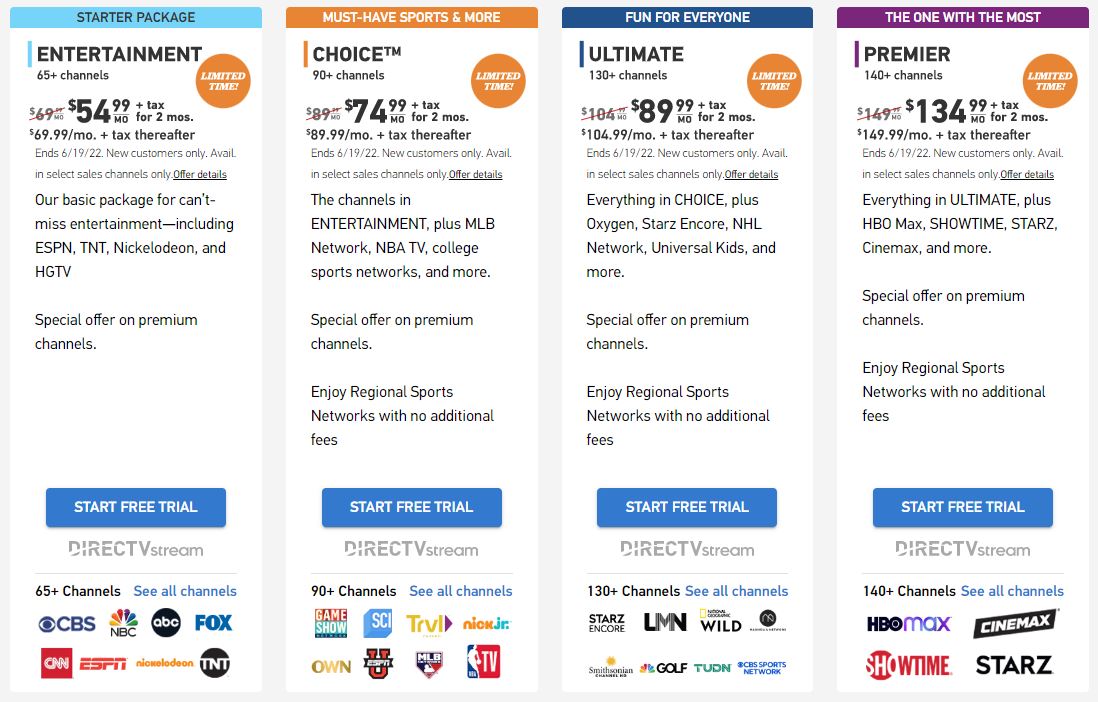
How to Get DIRECTV Log In Credentials?
To access the DIRECTV app, you need an AT&T log-in credential. The procedure to get an AT&T account is
- Connect PC to a good WiFi Internet connection.
- Launch the default web browser and go to the AT&T home page www.att.com
- The Account option is at the top right corner of the page.
- Please select it and choose Sign in from the drop-down menu.
- After getting directed to the Sign In page, select the “Create one now” option.
- From the available services, select DIRECTV STREAM.
- Enter the details asked for verification and tap on Continue.
- Follow the instruction given on the page.
The credential to access the DIRECTV app has got successfully created.
If you are having time also read about, How to Install Peacock Tv App On FireStick?:Help Guide
How to Get DIRECTV App on FireStick?
You can download the DIRECTV App from Amazon App Store on your FireStick and enjoy the contents offered by DIRECTV on your Fire TV. Follow the procedure and get DIRECTV on Fire TV.
- Move to your FireStick Home screen and select Find Apps
- Type “direct” using the on-screen virtual keyboard in the search tab.
- Select the DIRECTV app from the results obtained from the search.
- On the App info page, select “Download” to get the app on your FireStick.
- Wait for the app to get downloaded and installed.
Following these simple procedures can help you get the DIRECTV App on your FireStick device and stream the content offered by DIRECTV.
Are There any Alternative Methods to Get DIRECTV App on FireStick?
You can also get the DIRECTV app on FireStick by sideloading the app by using apps like
- Downloader
- ES File Explorer
- Apps2Fire
It is also possible to screencast the DIRECTV app from other devices like Android and iPhone.
How to Enable FireStick to Download Thrid-Party Apps in it?
To sideload an app on your FireStick, you need first to enable your device to download third-party apps. To enable FireStick to download Third-Party apps, follow the procedure carefully.
- Move on to your FireStick Setting on your Home Screen.
- Move on to the My Fire TV tile and press ok on your remote.
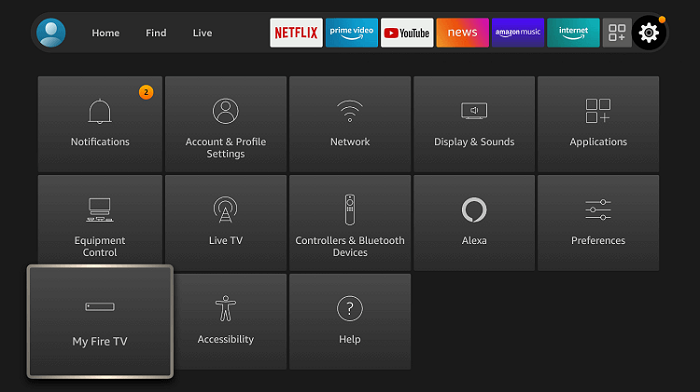
- Scroll down and select the “Developers option”, which can enable ADB connection over a network.
- On the Apps From Unknow Sources prompt, select the “Turn On” option.
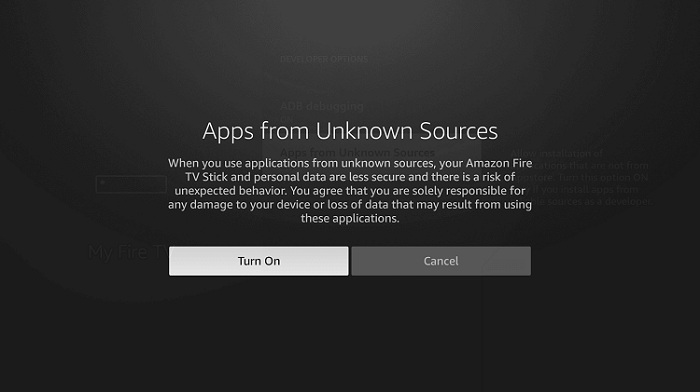
With these settings, you can sideload any app to your FireStick device.
NOTE: To sideload an app, you need an URL of the App from an official or reliable source to avoid viruses.
If you are having time also read about, How to Download & Install Nites TV App on FireStick?
How to get the DIRECTV App on FireStick Using Downloader App?
The procedure you are now going to follow gives you information on the process to downlaod the Downloader App and use it to sideload the DIRECTV app to your FireStick device.
To Download “Downloader App”:
- From your FireStick home screen, move to Find.
- Under it, select the “Search” tile and press ok on the remote.
- Search for the Downloader app using a virtual keyboard or voice search.
- Go to the Downloader App info page and select the “Download” icon.
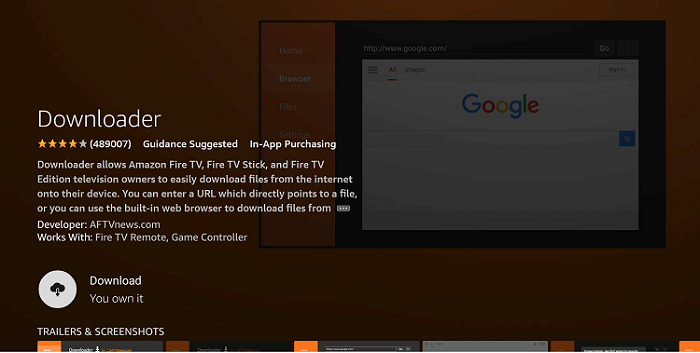
- Wait until the downloading and installation process of the app on your FireStick ends.
To Sideload DIRECTV app using Downloader App:
- Select “Open” to launch the Downloader App.
- From the prompt that appears, select “Allow”.
- Press OK on the Quick Start Guide.
- On the text box, enter the URL of the DIRECTV app and press Go.
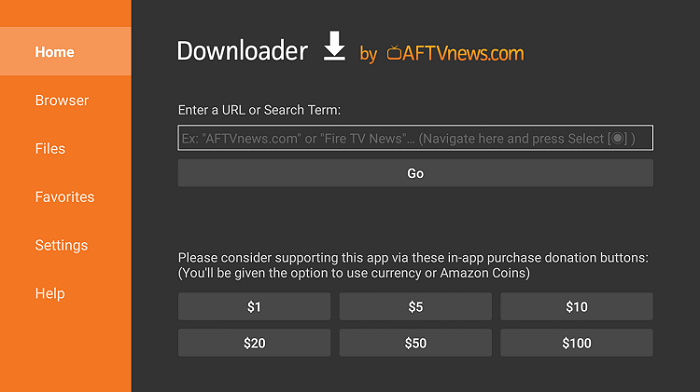
- This will start the downloading of the DIRECTV app.
- After the download gets completed, please navigate to the downloaded APK file and select it to open.
- Select Install on the quick menu and click done.
NOTE: After installation is complete, go back to the APK file and make sure to delete it to save space on your FireStick to avoid freezing or crashing.
The DIRECTV app is downloaded onto your FireStick device using the Downloader App.
How to get the DIRECTV App on FireStick Using ES File Explorer App?
The procedure you are now going to follow gives you information on the process to downlaod the ES File Explorer App and use it to sideload the DIRECTV app to your FireStick device.
To Download “ES File Explorer App”:
- From your FireStick home screen, move to Find.
- Under it, select the “Search” tile and press ok on the remote.
- Search for the ES File Explorer app using a virtual keyboard or voice search.
- Go to the ES File Explorer App info page and select the “Download” icon.
- Wait for the downloading and installation of the app on your FireStick.
To Sideload DIRECTV app using ES File Explorer App:
- Select “Open” to launch the ES File Explorer App.
- Navigate to the “+ / New” option and press ok on the remote.
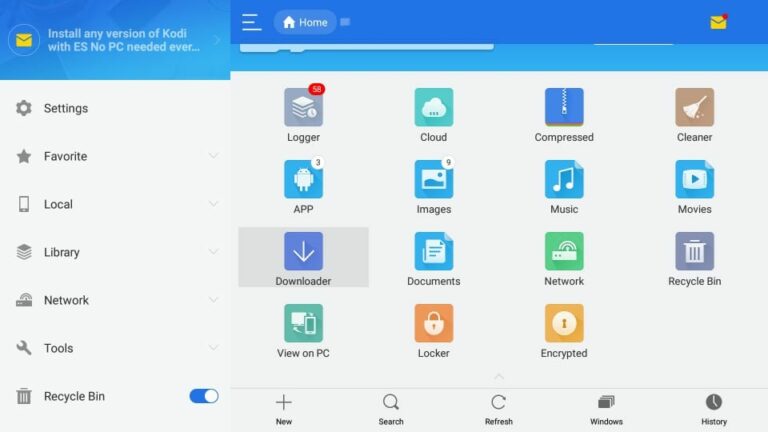
- On the text box, enter the URL of the DIRECTV app and press Downlaod Now.
- This will start the downloading of the DIRECTV app.
- After the download gets completed, please navigate to the downloaded APK file and select it to open.
- Select Install on the quick menu and click done.
NOTE: After installation is complete, go back to the APK file and make sure to delete it to save space on your FireStick to avoid freezing or crashing.
The DIRECTV app is downloaded onto your FireStick device using the ES File Explorer App.
If you are having time also read about, How to Watch HOOQ App on Firestick? QUICK GUIDE
How to get the DIRECTV App on FireStick Using Apps2Fire App?
The App2Fire app is an Android app by which you can sideload apps from your android device to your FireStick device by using the same network connection.
NOTE: It is crucial to connect your FireStick and Android to the same WiFi network.
The following instructions will be on getting the IP address of your FireStick and the downloading process of Apps2Fire on Android devices and using it to sideload the DIRECTV app on Firestick.
How to get FireStick’s IP Address?
- Navigate to your FireStick Setting on your Home Screen.
- Now select “System”, move on to the About option, and press ok on the remote.
- Under the Network section, you can find the IP address of your FireStick and make a note of the IP address.
Install the Apps on Android and Sideload it to FireStick:
- Download and install the DIRECTV and Apps2Fire App on your Android device from Google Play Store.
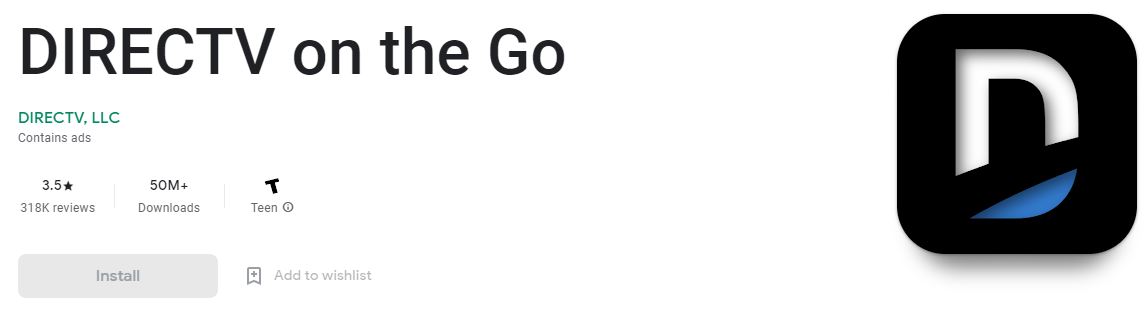

- Open the Apps2Fire app and select “Setup”.
- Enter the IP address of your FireStick and go to the local section.
- Select the DIRECTV app and tap on Install.
- The prompt about the installation process occurs on your Fire TV screen.
- You can now find the DIRECTV app in the apps section on your FireStick.
With the help of the Apps2Fire app on your Android device, you have now successfully installed DIRECTV app on your FireStick device.
How to Screencast or Screen Mirror DIRECTV app to FireStick?
Using a universal screencast app, you can use a screencast or screen mirror your DIRECTV app from installed devices to your FireStick.
NOTE: It is mandatory to connect the device having DIRECTV and FireStick to the same WiFi network.
After downloading the universal cast app on your devices, follow the instructions carefully.
- Launch the casting app on your device with DIRECTV and on your FireStick.
- Now form your device search for your FireStick device.
- Connect your device to FireStick.
- If you can find your device screen on your Fire TV screen, open the DIRECTV app on your device.
- The DIRECTV app screen got cast to your Fire TV screen.
Now Play the DIRECTV content you want on your device and enjoy watching it on your FireStick’s Fire TV screen.
F.A.Q:
What are the Curren Offers Available on the DIRECTV App?
For $54.99/month+tax for two months, get access to all playoffs from networks like ABC, ESPN and TNT. There is no annual contract if you use DIRECTV STREAM.
What are the DIRECTV Available Devices?
You can access DIRECTV on Roku, FireTV Stick, Chromecast, Apple TV 4K and Android.
The End
If you have read the contents of this article without skipping any steps, you have all the information to get DIRECTV App on FireStick, along with the alternative methods that you can use. The simple step by step procedure is easy to follow, and there is no room for doubts; if you have any, then go to the comment section at the end of the page and ask them right away.
Thank You
