Is your favorite sports event available on any of the BT Sports channels? But do you want to watch it on your Freeview TV? This article can help you watch BT Sports programs live on your Freeview Play-supported Smart TV or Freeview TV. BT Sport houses most of the live sports events in the UK through its channels. You can watch all of them on your Freeview TV by following the simple procedures provided in this article. If you have not yet got access to the BT Sport app, then get your first BT Sports Monthy Pass from this article on How to Watch BT Sport on Freeview.
Table of Contents
Is BT Sport on Freeview?

Officially, BT Sport is not available for Freeview TV. But unofficially, you can watch BT Sport on Freeview by screencasting it from other supported devices using Chromecast. You can get the BT sports app on your TV using supported Streaming devices. To know more, read this article to the end.
How to Get BT Sport on Freeview TV?

If you have a Smart TV with Freeview play in it, then you can easily cast live streams from the BT Sport app or site to your TV screen. You can subscribe to BT Sports Monthly Pass and get access to all its contents. There are different methods to Cast BT Sport on Freeview TV. The methods that can be used to watch BT Sport on your Freeview TV are as follows,
- Download or Cast the BT Sport app on Freeview TV using a Chromecast device.
- Use HDMI Cable to cast PC with BT Sport to your Freeview TV.
- Using Streaming Devices with Access to BT Sport on Freeview TV.
But to Try out this method, you need first to have an account and subscription to BT sports. And must have a BT Sports-supported device to cast it on your TV. The BT Sports app gets its content from its channels BT Sport 1, BT Sport 2, BT Sport 3, and BT Sport 4.
You may also like What Channel is ITVX on Freeview?
BT Sport Monthly Pass:
NOTE: BT Sport Monthly Pass price to increase from 17th of February 2023. You need to pay £29.99 if the pass renews automatically. If you cancel the automatic renewal, then you can continue to watch the title until the subscription ends.

You need to subscribe to BT Sports Monthly Pass to access live games on its app and site. The steps you need to follow to get the monthly pass are as follows,
- Go to BT Sport’s official site and tap on the Get Monthly Pass option.

- Provide your Email ID and a Password to Create an account on BT Sports.
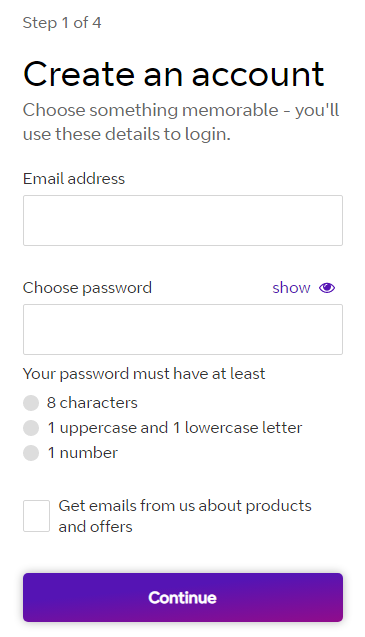
- Press Continue and follow the instruction of on-screen instructions.
- You need to pay £25 per month, which renews automatically every month once the validity ends.
- Complete the payment process with the available payment gateways.
Once you have completed the process mentioned above, you can now use BT Sport Monthly Pass credentials to access all the BT Sports channels on the BT Sports App and BT Sports Official Site.
The BT Sport app Supports devices from which you can cast to your Freeview TV by connecting Streaming Device to HDMI Port, wirelessly on a WiFi Network using Chromecast, or manually with an HDMI Cable, are as follows,
- Android Phones and Tablets
- iOS Phones and Tablets
- Chromecast
- Apple TV
- NOW Smart Stick
- Roku
- Mac and PC
NOTE: Some of the Smart TVs with Freeview Play is Roku TVs, from wich you can directly download the BT Sports app and watch live sports on it.
Also, Read Freeview on Roku
How to Get BT Sport on Freeview TV from PC using HDMI Cable?
If you have purchased your BT Sport Monthly Pass, you can now easily watch all the channel offers of BT Sports live on your PC using any Web Browser. You must have a stable and high-speed internet connection to avoid buffering and lagging of live streams. Once you have access to BT Sport on your PC, you can use an HDMI cable to connect your PC and Freeview TV and watch BT Sport on your Freeview TV. Choose the right HDMI port when you turn on your Freeview TV to get your PC screen on your TV. The simple steps to do the following are explained here for easy understanding.
- Connect one end of the HDMI port to your PC and the other to Freeview TV.

- Turn on your PC and visit BT Sports’ official site on any web browser.
- Now sign in with your BT Sport Monthy Pass credentials.
- Choose your favorite Sports Event you want to watch from the BT Sports channels.
- Now turn on your Freeview TV and select the correct HDMI port as Input.
- You can now watch BT Sports from your PC screen on your TV screen.
Since you are using a wired HDMI connection, there will not be any glitches and lags. If you want a new HDMI port, you can visit your nearby retailer or order online.
You may also like How to Watch Alibi TV on Freeview?
How to Cast BT Sport on Freeview TV using Chromecast?

Get the BT Sport app downloaded on your Smartphone and cast it to your Freeview TV using a Chromecast device. The BT Sports app comes with a Chromecast icon on its media player; when tapped, it can find Chromecast devices over the same WiFi network and cast your screen to connect devices screen. If you have no experience in using a Chromecast device or screencasting, follow the steps provided here carefully to get BT Sports on your TV.
- Connect the Chromecast device to your Freeview TV HDMI port.

- Turn on your Freeview TV and add your Chromecast device to a WiFi network.
- Now download the BT Sports app on your Smartphone and sign in with your Monthly Pass credentials.
- Make sure your Smartphone and Chromecast device are connected to the same WiFi network. If not, then screencasting is not possible.
- Open the BT Sports app on your Smartphone and tap on the Cast icon at the top of the screen.
- Now from the search results, select your Chromecast device connected to Freeview TV.
- Once connected, you can see BT Sports on your TV screen.
Having Chromecast devices connected to your Freeview TV will turn it into a Google TV. You can directly download the BT sports app on your Chromecast devices and watch live sports directly on your TV.
You may also like, Freeview on Firestick
Alternatives to Watch BT Sport on Freeview TV:
Other than Chromecast devices, there are other Streaming devices that can be used to watch BT Sport on your Freeview TV. The streaming devices that can be used include Apple TV, NOW Smart Stick, and Roku. On these devices, you can get the BT Sports app from the official app stores and use BT Sports Monthly Pass credentials to watch your favorite sports live on your TV.
Some channels have similar sports streaming on it from BT Sports channels; you can access these channels to watch your favorites Sports channels on your TV. The channels that can replace the BT Sport channel, available at Freeview TV, are,
- All 4 (Formula E 2022-23 Season)
- My 5 (NFL: Monday Night Football live, WWE Smackdown)
- ITVX (FA Cup 2022-23)
The Sports events you can watch on BT Sports are Football, UFC, Rugby, Boxing, Moto GP, Cricket, WWE, Hockey, Aussie Rules, eSports, and Motorsport.
THE END
Eventhough BT Sport is not officially available on Freeview TV, you can use the different methods discussed here and make it possible to watch BT Sport on your TV. Make sure to disable the automatic BT Sport Monthy Pass payment right after the subscription to avoid loss of money. Try out the alternative channels available at Freeview TV for BT Sport to watch your favorite sport live. You can also use BT ID to access live channels, but the Monthly Pass is better.
Frequently Asked Questions:
What Channel is BT Sport on Sky?
You can watch BT Sports on Sky on channel numbers 413 (BT Sport 1), 414 (BT Sport 2), 417 (BT Sport 3), 423 (BT Sport 4), and 493 (BT Sport Ultimate).
What are the Smart TVs with Freeview Play?
Bush, TCL, Toshiba, Sony, Hisense, Hitachi, LG, and Panasonic. To know more about the configurations and other details, visit the official site of Freeview and go to the products section.

![How to Watch BT Sport on Freeview [CastingAlternates]](https://techthanos.com/wp-content/uploads/2023/01/How-to-Watch-BT-Sport-on-Freeview-CastingAlternates.jpg)