To me, the best app to watch soccer games would be the BT Sport App. It has four channels dedicated only to sports broadcasting. I have been thinking of a way to get BT Sport on TV through my FireStick devices. I just downloaded the BT Sports App on FireStick and started streaming it with the required credentials. If you are stuck or using FireStick for the First time, here you can learn the procedure to get BT Sport on FireStick easily.
Table of Contents
How to Get BT Sport on Firestick?
The BT Sport app on your FireStick default App store can help you live to stream all BT Sports Channels in the best quality. You just need to Install the BT Sprot app on your Fire TV Stick and Sign In with your BT ID and Password. After getting into the BT Sports app on FireStick, you can select the sports event you want to watch and live stream it on your Fire TV.
How to Install BT Sports on FireStick?
- Make sure that your FireStick device is connected to a Good internet source.
- Press the Home button on FireStick Remote
- On the Main menu Select the Find Option.
- Now choose Search and use the on-screen keyboard to type the name of the app “BT Sport”
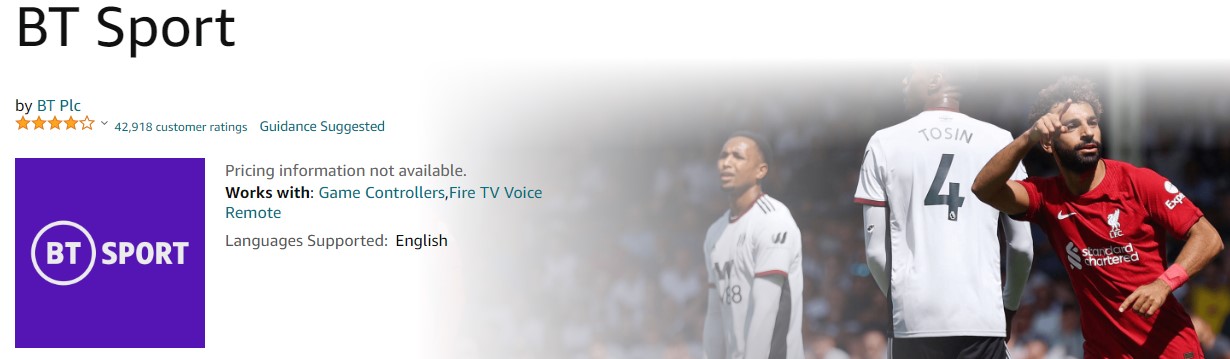
- Select the BT Sports app tile and go to its information page.
- Now select Get or Downlaod and wait for a few seconds.
- You have successfully installed the BT Sports app on FireStick.
Why is BT Sports App not Showing on FireStick App Store?
BT Sport app is a Geo-Restricted Streaming service available only for the United Kingdom. So, if you are not physically located in the UK, you will not be able to access the BT Sport app. But with the help of a VPN service you can access the BT Sport App from any location on your FireStick by setting the location to UK.
How to Watch BT Sport on FireStick?
- After installation, select Open to Launch the App.
- Use your BT ID and Password to Sign In.
- Select the Sports Event you want to watch from the Home screen.
- Live stream BT Sports Channels on your Fire TV.
How to Make a BT Sports Account?
NOTE: If you are outside of the UK, make sure your VPN is enabled and the UK is selected as your Location.
- Go to bt.com/sport site on the phone or PC browser.
- Hover over the My BT option and select Sign Up.
- Now, under the Create a BT ID section, select the “I Want to be an account holder” option.
NOTE: You Need BT Account Number from any of its bills to create a BT ID

- Enter the details asked and select next.
- Follow the instruction on the screen and complete it to create your BT ID.
You can now use your BT ID and Password on the BT Sports app and watch live BT Sport Channels on its supported devices for free.
Do you know? Freeview subscribers can watch BT Sport Channels easily on its supported device. If you want to watch BT Sports on Freeview, take a look at How to Watch BT Sport on Freeview?
How much does BT Sport cost?
BT Sport app is a subscription-based service, so you have to choose any of the plans according to your choice in order to live stream any sporting event. In the below image, we have mentioned the plans and price as well as benefits regarding the package that you choose. Select the plan and kick start to stream your favorite live sports on your compatible devices, including Firestick, Roku, and many more.
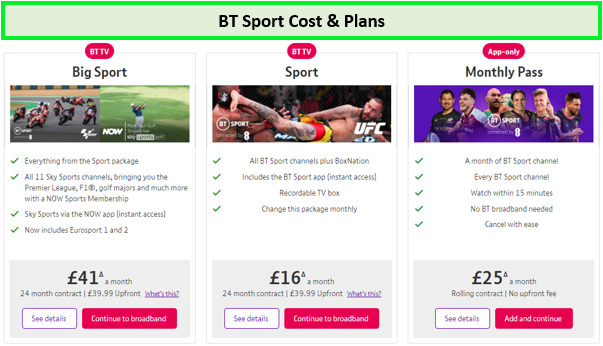
Do you use the latest model of LG Smart TV? If so, you can easily beatch BT Sport Channels on your LG Smart TV, you just need to refer to How to Watch BT Sport on LG TV?
Sports you can watch on FireStick with BT Sport App are
- BT Sport ESPN
- European Rugby Champions and Challenge Cup
- SPL Scottish football
- WWE
- UEFA Champions League
- Europa League
- Premier League
- Bundesliga
- WTA Tennis
- MotoGP
- UFC
- BT Sport3
- Boxing
- Sport1
- BoxNation
- Sport2
- FA Cup
How to Watch BT Sport on FireStick for Free?
You can watch BT Sport live on your FireStick without any subscription or account through Amazon Silk – Web Browser. The maxsport.one site brings your BT Sport channels for free. All you have to do is get a web browser on FireStick and access this site to live-stream sports events available on BT Sport. Follow the simple procedure to watch BT Sport on Fire TV for free.
- Install Amazon Sile – Web Browser from FireStick’s default app store.
- Launch a web browser on FireStick and look for maxsport.one site.
- From the available options select BT Sport
- Choose any of the BT Sport channels.
- You can now live stream the channel on your Fire TV screen.
Alternatives
Vola Sports
Vola Sports has been quite famous for some time now, and it is a third-party app for sports content. Hence, Vola Sports lets you stream live channels like ESPN, NFL Channel, Fox Sports, UFC TV, Tennis Channel, etc. Primarily it offers cricket and soccer content, but you could also stream MMA, Boxing, Wrestling, basketball, baseball, etc. Though it offers all for free, the Quality of streaming goes up to 720p.
TVTAP
This TVTAP offers more than 700+ live TV channels like beIN Sports, NBC Sports, ESPN, ESPN2, etc. It offers all for free, and the Quality of streaming goes up to 720p. It is a Free IPTV Service, but it also has premium channels Add-Ons. And developers of this TVTAP offer regular updates and often add new content.
Wrapping up
The BT sports app on Firestick will be a good choice for sports lovers to stream their favorite sports events online. Yet, the above two methods help you install BT Sport on Firestick. In this BT sport, you can get numerous packages. By using this application, you can stream your favorite sports event at any time, anywhere. We hope this article will help you know about the BT sports application.
Frequently Asked Question
Can I watch BT Sports on Amazon Firestick?
The answer is Yes; officially, Amazon Store does Provide it, but You can Download BT Sports Apk from a third-party site and sideload through Firestick Downloader or Es File Explorer.
How much is BT TV a month?
BT TV Package Monthly price
Plan Starter + BT Sport + Superfast Fibre – £38.99 for 24 months, then £46.99
Entertainment + Superfast Fibre – £48.99 for 24 mths, then £56.99
then, BT TV Entertainment Extra + Superfast Fibre 2 – £64.99 for 24 mths, then £72.99

![How to Install BT Sport on FireStick? [BT Sport for FREE!!]](https://techthanos.com/wp-content/uploads/2023/01/How-to-Install-BT-Sport-on-FireStick-BT-Sport-for-FREE.jpg)