Streaming Local Channel Stations on your Streaming Device is now Possible. Do Learn How to Install VUit on Firestick and Start Enjoying your Streams Now. With the app, You will be able to watch On-Demand Content, Live Sports, News, Replays, Past Broadcast, Weather Forecasts, Etc. There are a lot of Content to Watch and A lot of ways to Watch too. So, Keep Scrolling.

Table of Contents
Is VUit available on Firestick?
Yes, You can get the VUit on Firestick. The App is available on the Official Amazon App Store, which makes it easy for you to Install and Stream the App in a Directory Method.
Is the VUit App Free to Access?
It is an Answer which will definitely make you smile, As YES, The VUit App is available for absolutely Free, You can download the App for free on any of the Compatible devices. And the Accessing the Streaming is Free – No Cost is Required for Streaming the Content on the App.
How to Install VUit on Firestick?
Availability of the App on your Native Amazon App Store, You will just need to follow the instructions mentioned over there. You can Download the App by using the Installation tutorial we have given you.
Also, Check Out: Lifetime Channel App
Sign Up for VUit on Firestick :
- On your PC or Smartphone, Access a Web Browser.
- Go to the Official VUit Website.

- Navigate towards the Three Line bar Menu and Click on it to Select the Login option. OR You can look for it To the Right-hand Side on the Top, Clicking on the LOG IN Option.

- If you already have an Existing account you can Log in using your Account Credentials– Your Email ID /Username and your Password.
- OR You can also choose to Sign in Via your Apple ID or Google Account or your Twitter Account Credentials.
- For New Users, You will have to Click on the SIGNUP Option.
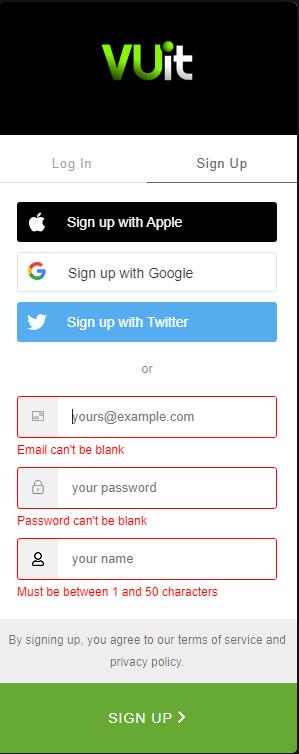
- Enter your Email Address, Password, and Your Name in the Given Space on the Web page.
- Also, You can Sign up using your Apple ID or Google Account, or Even your Twitter Account as well.
- Finally, Click on the Sign Up tab to Complete the Process, You can use the Credentials to access the Streaming of the App on your Devices.
Bored of Daily News, Watch Some Good Movies by Installing Cinema HD Apk on your Firestick.
Steps to Install VUit on Firestick :
- Turn ON your Amazon Firestick Device and Make sure that all Connections are made Properly. So that your Installation and Streaming do not get Interrupted.
- Connect your Firestick device to a Strong and Reliable Internet / Wifi Connection.

- Firstly, Go to the Home Screen on your Firestick Device.
- Navigate to the Find menu on the Home Screen and Click on it.
- Now, Click on the Search Icon Box.
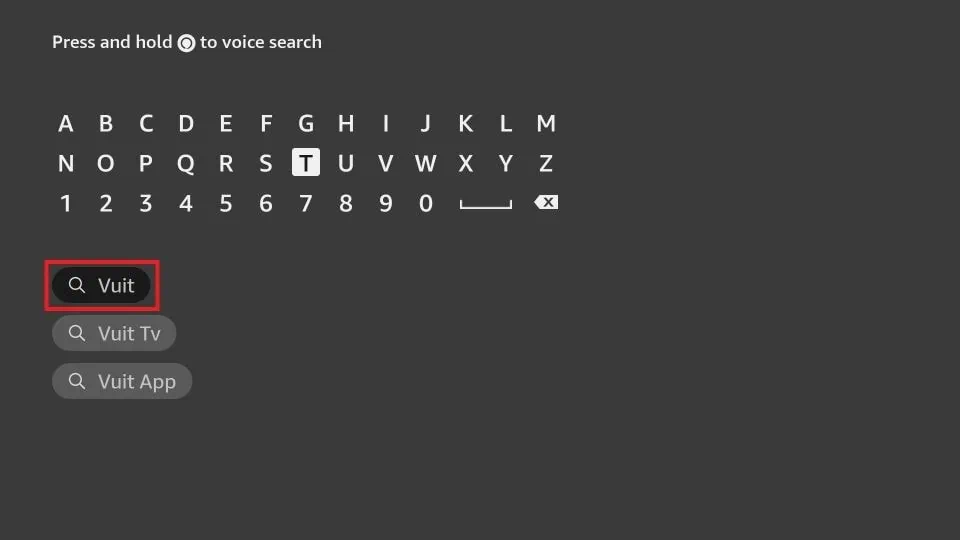
- On the Search bar, With the help of the On Screen Keyboard, Type VUit.
- Search for the App and Find it from the Search results on your Screen.
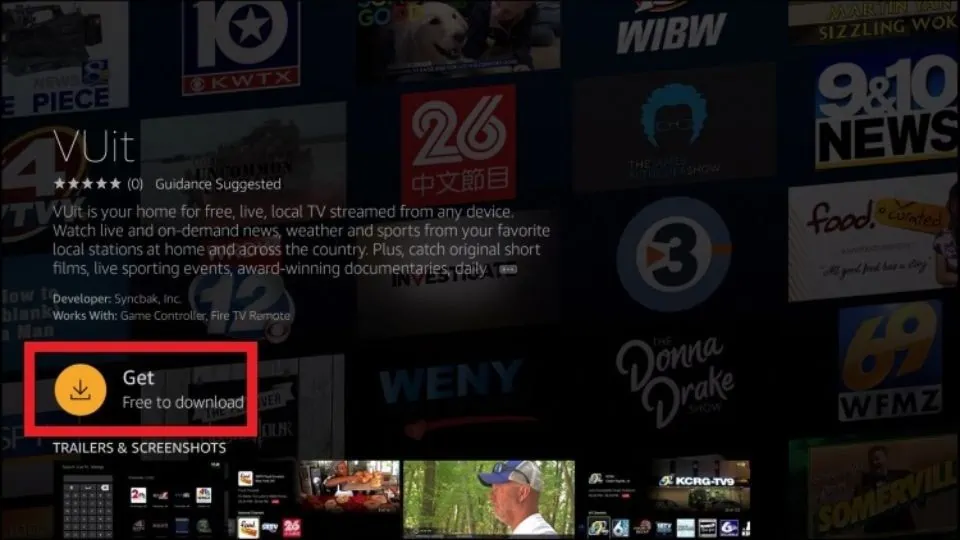
- Select the App and Click on the GET Option to install the VUit App on your Firestick Device.
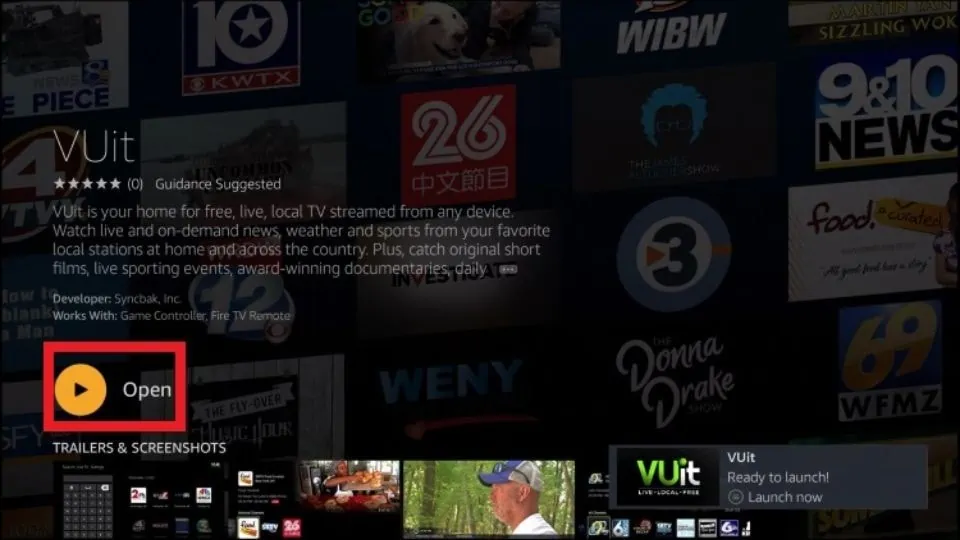
- Once downloaded, You can click on the OPEN Button to Launch the App on your Device.
Enjoy Watching the Lastest Blockbusters on your Streaming Device, You will definitely Love this Content :
Alternatives to Get the VUit on Firestick :
Inspite of the Directory Method, If you are still not able to access it, Then these Alternatives will definitely save your day. Sideloading helps to get the third-party apps on your Firestick Devices. If you cannot find the VUit App on the Official Amazon App Store, You can use Sideloading to access the App.
Sideloading is Possibly done in two ways.
- Using the Downloader App.
- And Using the Amazon Silk Browser.
Enable the Apps from Unknown Sources on your Firestick :
Go to Settings > Select My Fire TV > Choose Developers Option >Click on Install Unknown Apps > Turn ON the Setting – Turn ON for Downloader and Silk Browser.
Downloader to get VUit on Firestick :
- On your Firestick Device, Go to the Home Screen.
- Click on the Find and then Search Icon.

- Type Downloader and Get the App on your Device.
- Skip these Steps if the Downloader is Pre Installed on your Firestick.
- Open the Downloader App and Click on the Home Tab, You will see a URL Field on the Screen.

- On the URL Space, Type the URL Link of the VUit Apk File for Firestick.
- Now, Tap on the GO Button and Download th APK File.
- Once the File is downloaded, Click on Install to get the App on your Firestick.
- Launch the VUit on Firestick installed via the Downloader and Start Streaming.
Using Amazon Silk Browser :

- Install the Amazon Silk Browser on your Firestick Device if you do not have it by default.
Open Firestick Home > Click Find > Click Search > Type Amazon Silk Browser / Internet Browser > Select the Internet Icon > Tap Download > Launch the App.
- Launch the App and Click on the Accept terms.
- You will be navigated to the Bing.com Page. Then, Enter the Link for the VUit App and Click on GO Button.

- Finally, You will see the VUit Official Website loaded on your Firestick Screens.
- Choose any Channel / Video Content to Play and Start Streaming it Live on your Devices.
Screen Mirror VUit on Firestick :

- On your Firestick Device, Go to the Home Screen and Press on the Mirroring tile on the menu to enable it.
- On your Smartphone, Go to the Google Play Store.
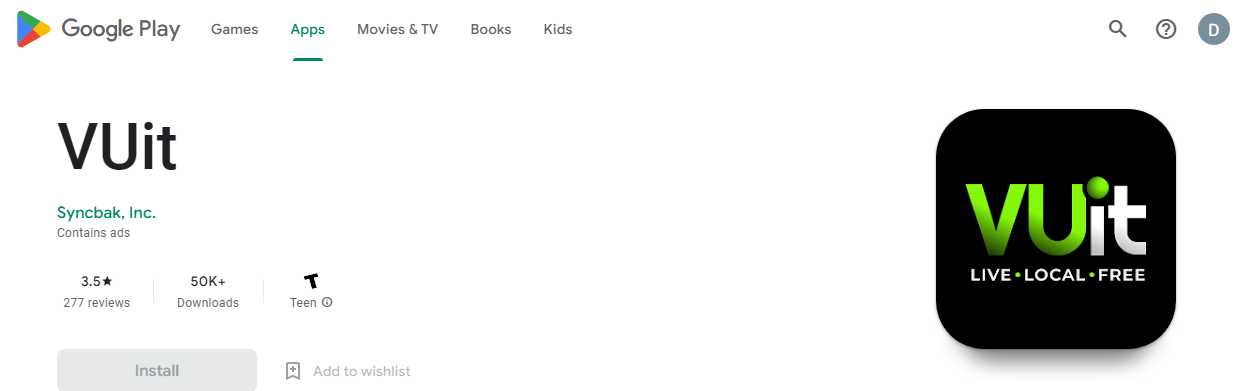
- Install the VUit App on your Android Device.
- Make sure that your Firestick and Smartphone are Connected to a Common Internet Wifi Connection.

- Access your Notification Panel and Click on the Cast Icon.
- Choose your Firestick Device and Pair it with your Smartphone.
- Launch the App and You can watch the Streaming of VUit on Firestick Via Screen Mirroring.
How to Use VUit App on Amazon Firestick?
- Begin by Long Pressing the Home Button on your Firestick Remote.
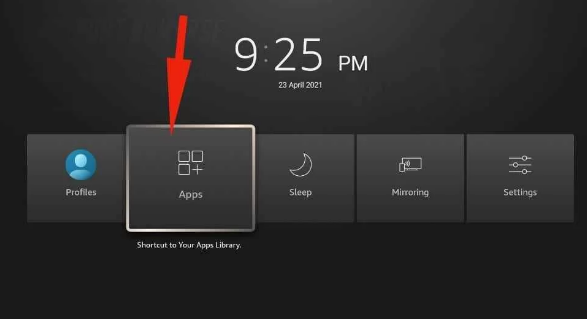
- Access the Home Screen and Select the Apps Option from the menu.
- From the Apps, Choose and Click on the VUit App.

- Now, On your Remote, Press the Menu Button and Launch the App on your Firestick.
- Finally, You will be able to Start Streaming Whatever you wish on the App.
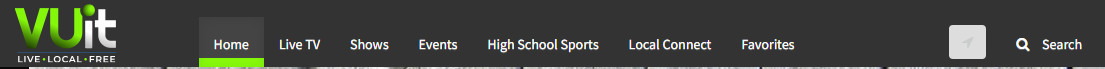
At last, You have options such as Live TV, On Demand, Search, and Settings to access Various Local Channels, Playback of Past Broadcast, Closed Captions, and Search your Favourite Channels.
Watch More Sports on Tennis Channel
Stream VUit on Firestick All Over the World :
In case, You are not able to access the VUit App in your Current Existing Country, You will need to use VPN on your Firestick Device. It will let you Stream any app you want from anywhere in the world with utmost Safety and Security.
With the VPN on your Firestick, You can bypass any Geo-restrictions and Stream Effortlessly anywhere.
Do Check: Surfshark on Firestick
Use VPN ON Firestick :

- First of all, Install any VPN Service App of your choice on your Firestick Device.
- Launch and Sign in to the App using your Credentials.
- Tap on the Connect Button and Let the App Choose the Fastest Internet Server.
- Launch the VUit App and Start Streaming it on your Firestick vanishing all the Geo Restrictions.
- You can also choose to Tap on the Disconnect Button when you do not want to use the VPN.
People Also Search for CBS All Access App
Closing Words :
With this Guide, You can now Install the VUit App on your Firestick with no Extra Effort. It is as simple as the Dimple you get when you Smile. So, Follow the Step By Step Instructions to Install the App. Also, For Users, Who are unable to access through Direct Ways, You can Look for the Alternatives Right here. Make sure the App is Free, So do not pay for any Fraudulent Plus All you need is an Internet / Wifi Connection that is Common / Reliable and Stable for Streaming With No Interruptions.
