In our childhood, we played in the clay and on the muddy surface. And everyone had a toy car, and we drove it on that surface. After growing up, we all forget playing on clay and muddy surface. Are you feeling shy about playing a racing game after growing up? You can play a real race game. It is called a Dirt race. It’s Ok; even have you streaming the Dirt Race? If you are a Firestick device user, I will let you know How to Download DIRTVision on Firestick.

DIRTVision is a popular streaming service for watching the Dirt Race. Sounds Interesting, right? Shall we get into the article? Read all the topics and the methods I have given in this article. Get, Set, Go.
Table of Contents
About DIRTVision:
DIRTVision is a Dirt Racing Live Streaming service. And it is a World of Outlaws Track racing. You can watch Volusia Speedway Park, Millbridge Speedway, Eldora Speedway, Williams Grove Speedway, Federated Auto Parts Raceway AT I-55, and Bristol Motor Speedway.

You can get up-to-date news about Dirt Racing on the DIRTVision. Till now you do not have any knowledge about Dirt Racing, then I am sure DIRTVision is the best platform to learn about this race.
This Dirt Racing live-streaming service is available on many streaming platforms. For example, you can get this app on your Android, iOS, Tablet, Android TV, and more. Do you want to know whether the DIRTVision app is available on Firestick or not? Check the upcoming section.
Is DIRTVision on Firestick?
Actually, I think we are lucky. Because the DIRTVision app is available on the Amazon Firestick device. That means you can download the app directly on your Firestick device from the Amazon App Store.
So, the app is available. If you have to know the installation procedure for downloading the app on your Amazon Firestick device. Then, downloading this app is also the same way. Or, if you need to know, then refer to the upcoming sections.
How to Download DIRTVision on Firestick?
We have a direct method to download the live race streaming service on your Firestick. Do not need to Sideload or Screen Mirror to stream. If you need an alternative way, then you can proceed with Screen Mirroring. Today we are going to see the following:
- Download DIRTVision on Firestick.
- Screen Mirror DIRTVision TV on Firestick.
These two are the methods that we are going to use on your device in this article. You can choose your convenience to stream. Follow the methods one by one.
1). Download DIRTVision on Firestick:
We initiate the download process with the direct installation method on your Amazon Firestick device. Here are the processes.
- Boot up your Firestick and Smart TV.
- And connect them with an identical Wi-Fi connection.
- Press the Home Button on your Firestick remote controller.
- There, you have to select the Find option on the home screen.
- On the Amazon App Store page, you have to search for “DIRTVision” in the given space.
- Discover the required streaming service from the search result.
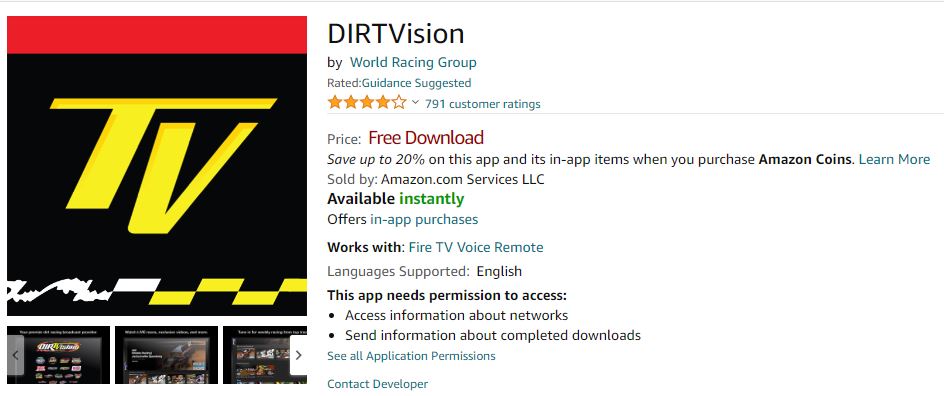
- Now, click on the Download button to get the app on your device.
- Launch the app after downloading it on your device.
- If it requires Sign In, then provide the required information.
- And initiate watching the Racing videos on your Firestick device.
We have completed the Direct download method of the DIRTVision on Firestick. If you are interested to know the Alternative method to stream the Dirt Race on your Fire Stick device, then check the following section.
2). Screen Mirror DIRTVision on Firestick:
The alternative methods are all useful when the app is not available on the App Store. Or the app is not working properly on your device. So, try this alternative method if these two reasons happen.
1). Enable Screen Mirroring on Firestick:
Actually, some devices have an in-built enabled Screen Mirroring method. But some devices have the function on the settings, and people have to enable it when they need it. Our Firestick is in the second category. Follow the instructions to enable it.
- Set up your Firestick and Smart TV with a single Wi-Fi source.
- Then, shift to the Firestick home screen.
- Click on the Settings Icon in the menu toolbar on the home screen.

- Then, on the settings menu, select the Display and Audio option.

- Following to the screen, click on the Enable Display Mirroring tab from the list.
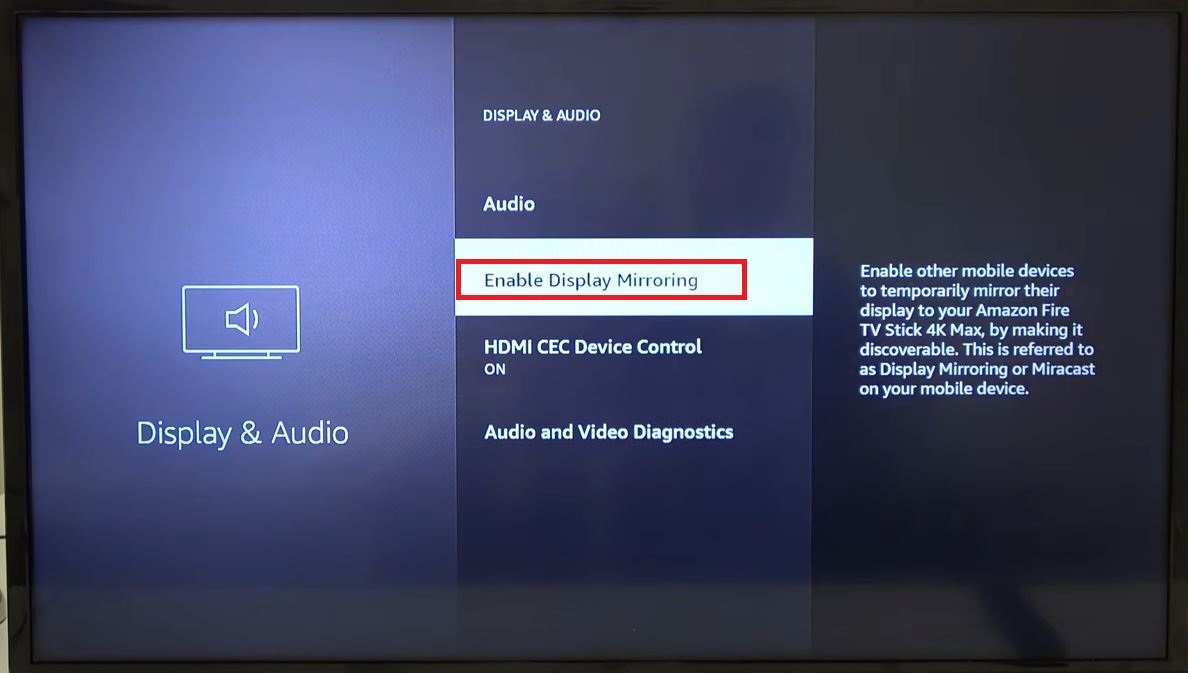
After that, Screen Mirroring is enabled on your Amazon Firestick device. Now, we have to move to the Screen Mirroring the DIRTVision app on your device.
2). Screen Mirror DIRTVision on Firestick:
Follow this procedure after you have enabled the Screen Mirroring on your Firestick device. Without enabling Display Mirroring, you can not be able to share your mobile screen on your TV. Here are the procedures.
- Take your Android and Link it to the Wi-Fi, which is connected to your Firestick device.
- Open the Google Play Store on your Android mobile.
- Browse for “DIRTVision” in the given search space.
- Identify the required racing video streaming service from the list.
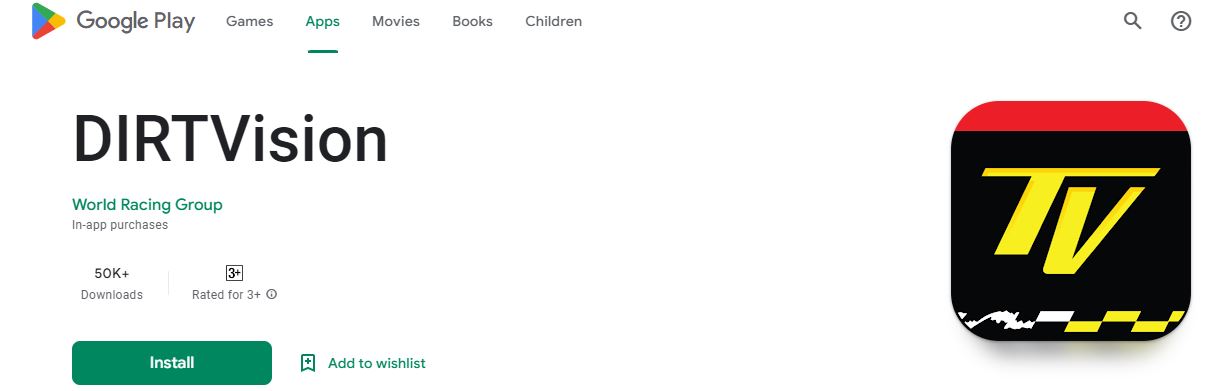
- And click on the Install tab to get the app own on your Android device.
- Once the app is installed on your mobile, you have received the notification.
- After getting the notification, open the installed DIRTVision app.
- Sign In and play the video available on the app.
- On the video playing screen, determine and click on the Cast icon.

- Or, move to the Control Center of your Android device.
- There you have to click on the Cast option.
![]()
- Select the Firestick device name on your mobile pop-up screen.
Within a while, your Firestick device and your mobile have connected, and you can watch the content that you are playing on your mobile running on your Firestick display. Use this way if the DIRTVision on Firestick is struggling to stream.
Our Final Notes:
Download the DIRTVision on Firestick device directly. Get DIRTVision from the Amazon App Store. If it is not available on the App Store, you can Screen Mirror the DIRTVision Track racing video live on your Firestick TV display using the Android.
If you are an iOS device user, the method to screen share is different for you. Because the iOS gesture is totally different from the Android. Drop the message in the comment section if you need instructions for the Screen Mirroring on your iOS device.
