Watch DD Sports on Jio TV by downloading the app on your Smartphone and using the Jio ID or Jio SIM card to sign up and access it. You can also change in app language and share channel programs with your friends over social networks with the help of this article. Go through this article and find out the steps to be used.
Table of Contents
What is Jio TV?

Jio TV is a Streaming Television service available in India that Jio Platforms own. You can access Jio TV on Android Phones and Tablets. Here you can watch live programmes and access any show that was telecasted over the past seven days.
Is DD Sports available on Jio TV?
You can watch DD Sports on Jio TV under the Sports category or find it by searching for the channel. You need a Jio ID or Jio SIM Card to Watch the DD Sports Channel on Jio TV.
How to Get Jio TV and Watch DD Sports?
NOTE: You need to have Jio SIM to access the Jio TV app
If you don’t have a Jio SIMcard, then it is not possible to watch DD Sports on Jio TV. To get a Jio SIM Card go through the steps given,
- Go to your Andorid or iOS device app store and install the My Jio app.
- After installation, launch the app, Sign in or Sign up and go to the Menu option with three horizontal lines.
- Scroll down and select Join Jio and from the dropdown, choose to Get Jio SIM.
- Now Choose New Number and select Postpaid SIM or Prepaid SIM and select Proceed.
- Enter the address to which the sim needs to be delivered and select Proceed
- Follow the on-screen instructions and complete the process.
The New Jio SIM card will be delivered to the address you mentioned within the stipulated time. Once you get the Jio SIM, you can access Jio TV.
Downlaod Jio TV:
You can download the Jio TV app by following the steps given,
Android:
- Find and launch the Google Play Store.
- Tap on the Search icon and type Jio TV.

- Select the app to go to its information page.
- Now choose Install to download the app.
iOS:
- Find and launch the Apple Store Store.
- Tap on the Search icon and type Jio TV.
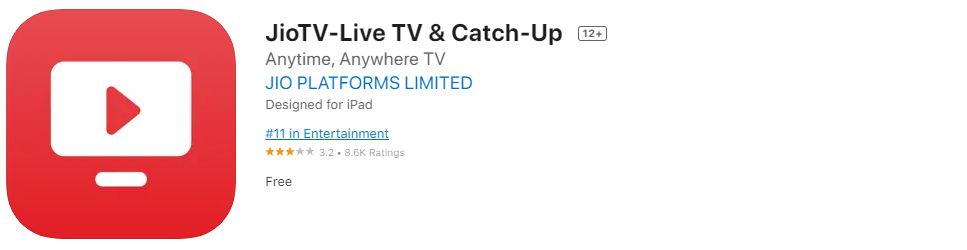
- Select the app to go to its information page.
- Now choose Buy to download the app.
Sign Up for Jio TV:
After completing the installation process on your device, go through the following steps to access Jio TV,
- Find and launch the Jio TV app on your device with a Jio SIM card.
- Now on the Sign In page, select the “New User? Sign Up” option.
- Enter your Jio Number and select Generate OTP.
- Now use the OTP to register and Sign in to Jio TV.
You can now watch all Jio TV content.
DD Sports on Jio TV:
To Watch DD Sport on the Jio TV app, the steps to be followed are,
- Open the Jio TV app on your Smartphone.
- Tap on the Search icon and type “DD Sports.”
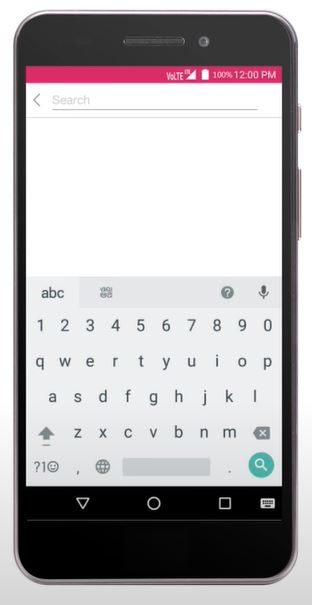
- From the channels available, select the DD Sports channel.
You can now watch all the DD Sports shows on your Jio TV app.
Additional Infomation on Jio TV:
How to Change Language on Jio TV App?
To change the in-app language on your Jio TV app, the steps to be followed are,
- Open the Jio TV app and tap on the Horizontal line icon.
- This will open the Menu and select the Setting option.
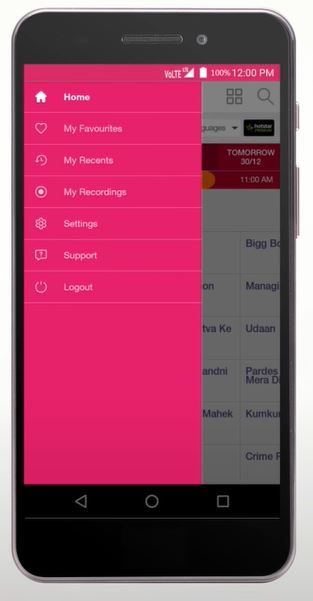
- Under Language, you can find all the available in-app languages.
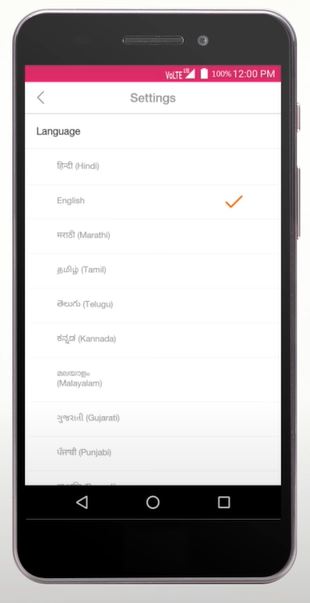
- Choose the language you want and select OK on the pop-up menu.

- Your app will restart and operate in the language you chose in the settings.
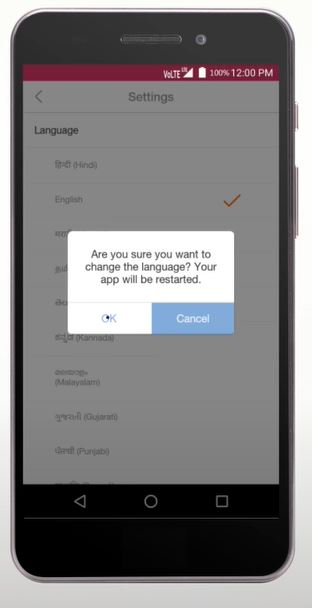
You have now changed the language on your Jio TV app.
Also Read: How to watch Doordarshan/DD National Live
How to Share Programs to Social Network From Jio TV App?
You can share your favourite programs with your friends over social networks from your Jio TV app using the following steps,
- Open the app and select the program you want to watch.
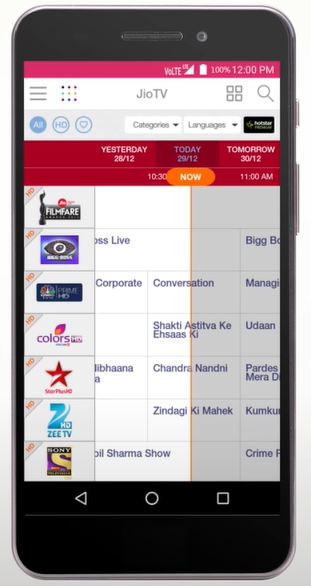
- On the Program details page, select the Share icon.

- Now choose the social network on which you want to share.
By using this method, you can share the programme on any social network you like.
The End
You can watch all the programs on DD Sports on Jio TV with the help of the contents offered in this article. If you want to share the programme with your friends through social networks, go through the last part of this article. If you have any doubts, contact the Jio help centre and get it solved, or I can also solve the problems if you ask in the comment section.
Frequently Asked Questions:
What are the Jio TV Accessible Devices?
The Jio TV accessible devices are,
- iOS (Version 7.0 and higher)
- Android (Version 4.1 and higher)
Is Jio TV free?
If you are a user of Jio Network, then you can access Jio TV for free by providing your phone number. If you are not, then you need to pay for the content on Jio TV.

![How to Watch DD Sports on Jio TV [Share, Language]](https://techthanos.com/wp-content/uploads/2022/07/How-to-Watch-DD-Sports-on-Jio-TV-Share-Language.jpg)